Exploring the realms of artificial intelligence has been a captivating journey for many of us in the past year. From experimenting with new apps that convert text into videos to crafting images and logos, the possibilities seem boundless. Amidst this creative exploration, one crucial aspect that has consistently stood out is the art of using prompts effectively.
In my lessons with students, delving into the world of prompts has been a fascinating endeavour. We've experimented with various applications, and one standout tool that has captured our attention is the Image Creator App from Microsoft Bing. This engaging app has proven to be not only enjoyable but also a valuable learning tool for both students and staff alike.
A favourite exercise of mine involves initiating students into the world of prompts using the Image Creator App. Collaborating with a partner, students describe their partner in as much detail as possible, starting from the physical attributes and extending to their hobbies, interests, and the ideal backdrop for their character. This approach also works equally well for portraying a friend's interests or a captivating pastime.
To add a creative twist, I challenge Image Creator to craft the image "in the style of" various themes such as Lego, Funko Pop, The Simpsons, Marvel Superhero, and even Playdough. The results have been nothing short of remarkable, showcasing the diverse possibilities in prompt-based creativity. Some examples from my demonstrations are highlighted below.
Once the excitement with Image Creator settles, we transition into exploring ChatGPT. Armed with a solid understanding of prompts and the subtle adjustments that can shape outcomes, students are well-prepared to delve into the dynamic world of conversational artificial intelligence. It's a journey that combines fun, creativity, and a deeper comprehension of the power of prompts in shaping AI interactions.



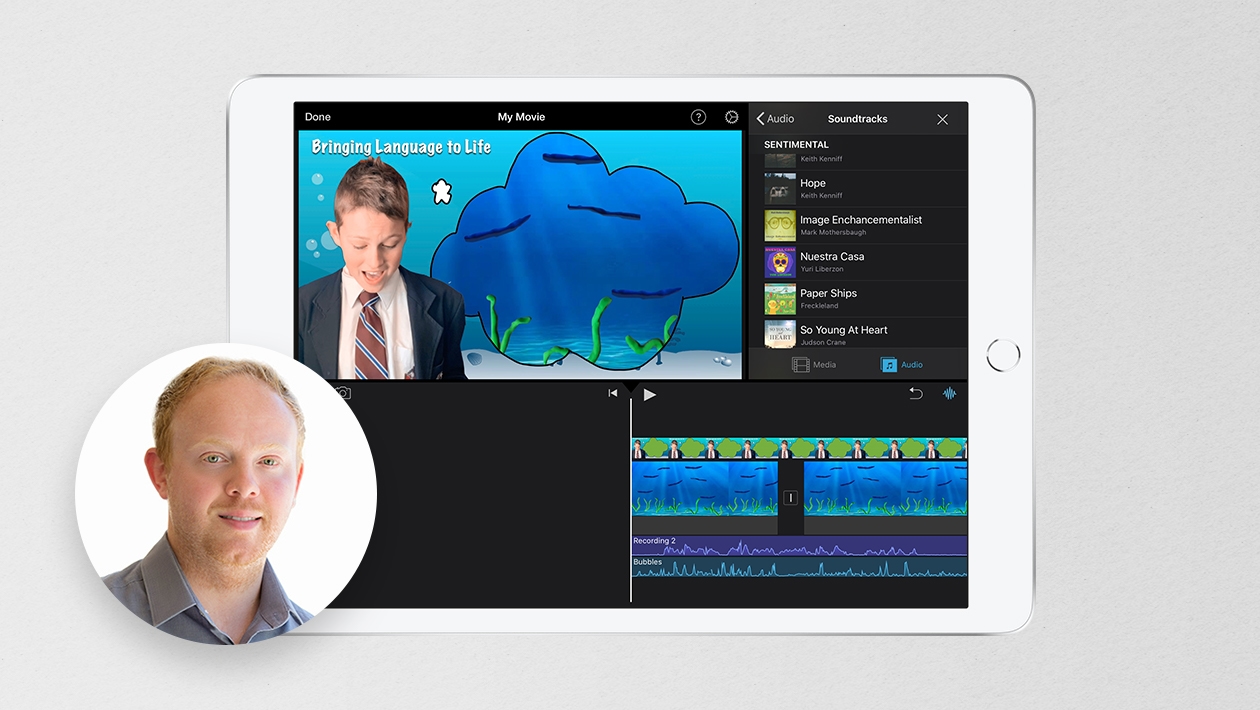






January 22, 2024 . English
English
Damian - what a great way to engage your learners with AI! Prompt-crafting can require deep, higher-level thinking to arrive at a product that fits a user's vision, whether it's art, writing, or something else entirely, and it's such a real-world application of learning. Thanks for sharing!
This action is unavailable while under moderation.
This action is unavailable while under moderation.