Last year I was fortunate enough to attend PETE & C and ISTE conferences. I was in the pilot year of our Technology Coaching program and was eager to learn some strategies from colleagues who were more experienced. I kept a OneNote notebook of each event with each session having its own pages to keep notes. One aspect I was trying to grow within the program is informal coaching opportunities. Hearing feedback from many that the coaching cycle tends to only be a fraction of the support they provide teachers, I decided I could not solely rely on that mechanism.
This year I implemented many informal coaching opportunities. One other test I ran was to gamify some professional learning to lighten the mood and attitudes around formal structures within the district. I cannot take credit for this idea, as it was one I slightly modified to fit my needs from a presentation at PETE & C called “Be a Gamechanger” by Julie Overly and Amy Odgers from Upper Merion Area School District. Thank you for the wonderful idea!
It worked great at my school! I ran the challenge from Mid February through March and offered multiple opportunities for each part of the bracket attached. Out of the 91 teachers at my high school, 48 teachers participated! I thought it was a great success and I look forward to running more challenges like this one next school year!
I have attached my version of the bracket, which I created in Canva. If you have never tried to gamify PL, it may be something that motivates your staff to engage!


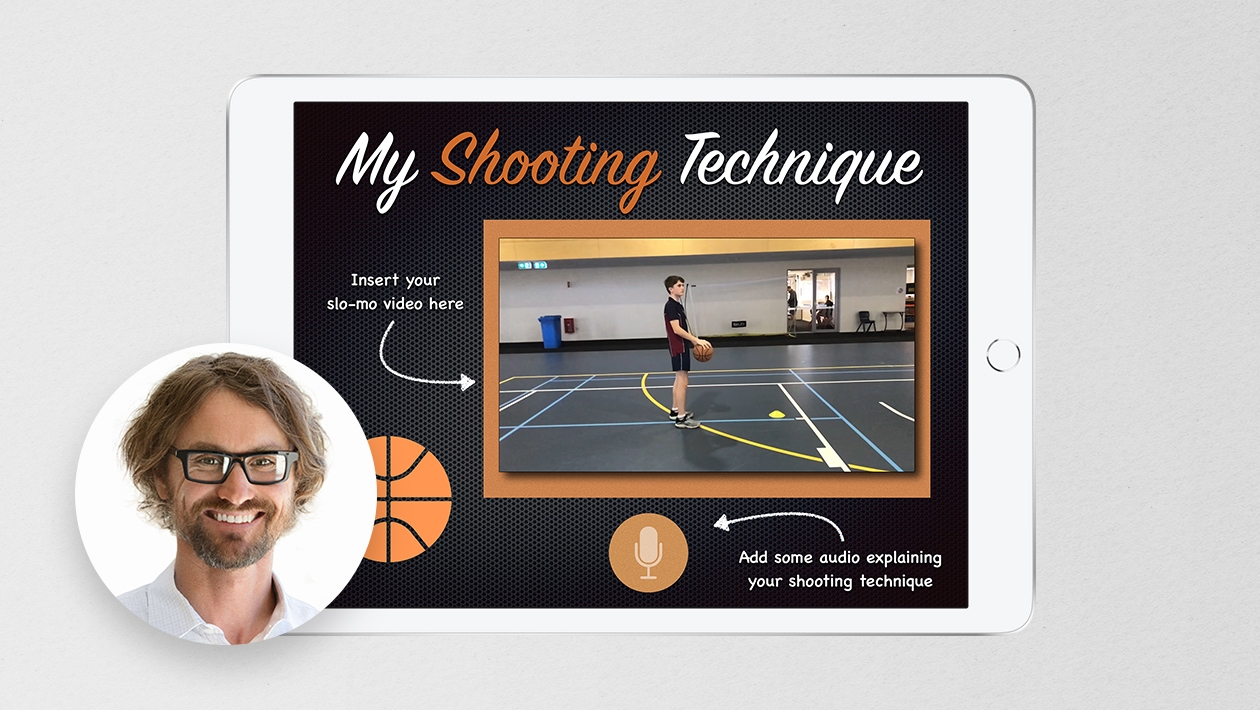






April 23, 2024 . English
English
This is such a fun idea! I’m a very competitive person, so this would get me engaged in attending the PL sessions. Thanks for sharing! I am sharing this with my team of Apple Learning Coaches!
This action is unavailable while under moderation.
This action is unavailable while under moderation.