Although my students have access to Adobe Illustrator, it's often a frustratingly complicated tool that has a huge learning curve. So I decided to unleash my students' creativity using object editing tools in Keynote.
The first project we tried this with was a wayfinding (signage) project. The challenge was to design a sign for a viewing platform of a spaceport, with the extra challenge of making the sign readable for those who don't speak English. Here's one outstanding example:
Today, I gave my students an exercise to practice designing logos as they lead up to a larger, more formal corporate branding project. I gave a 10 minute demo, then let them go! I asked them to find a logo, then make a copy using Keynote. Not too shabby!






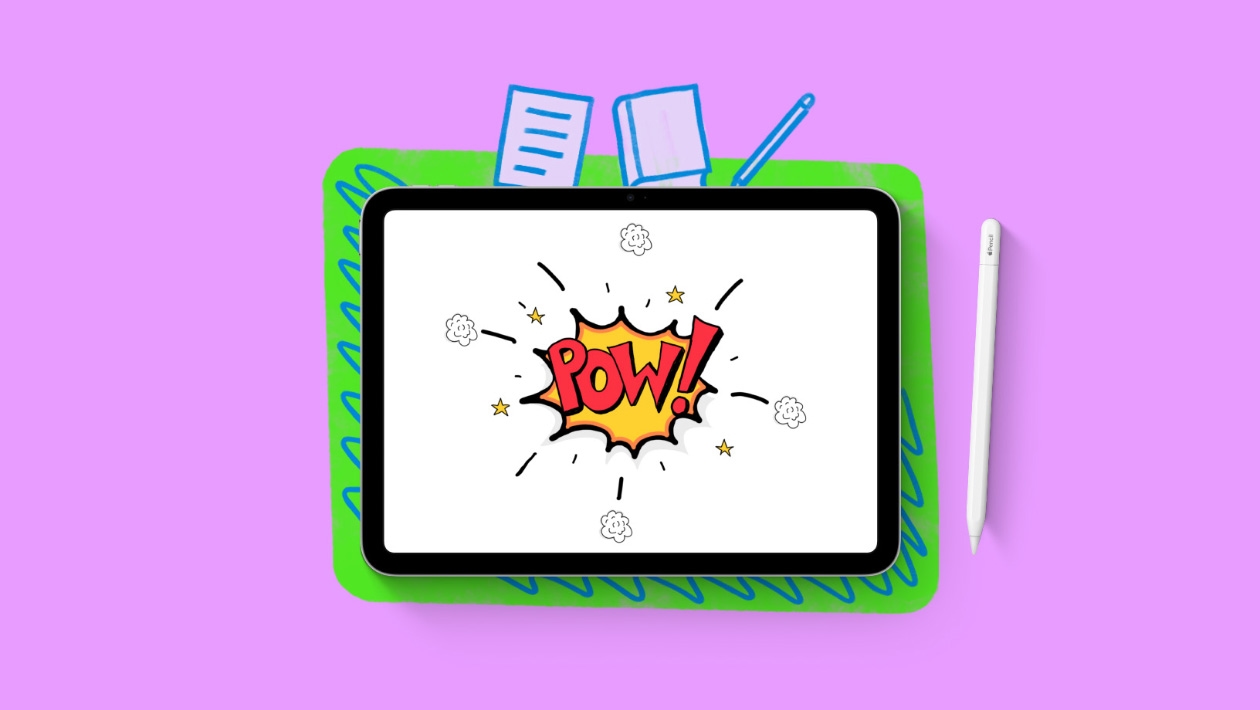






May 22, 2024 . English
English
So beautiful Michael! Tell your students how impressive they are! Agree, Keynote certainly has grown into a wonderful and easy design tool. And I love your challenges! How fun and valuable to be in your class!
This action is unavailable while under moderation.
This action is unavailable while under moderation.