As a classroom teacher and an Apple Learning Coach it can be a challenge to find the time to coach. Each grade has a different prep time and each special area teacher has a unique schedule. In an effort to extend my coaching services I created an interactive bulletin board. My class was learning how to take surveys and turn them into pictographs. For this activity we focused on Numbers App. Instead of just showcasing their work I decided to include the step by step instructions on how to create the pictographs. I wanted this board to be inviting and inspire others to pause for a moment. Each student created their very own Memoji. It was important to me that each student felt seen and involved in the process. Each Memoji explained the findings of their survey with a speech bubble. Now here comes the coaching part of this bulletin board. There were four Memojis placed at each corner of the bulletin board. Each one explained the necessary steps on how to create the surveys and pictographs in Numbers. In this way colleagues can stop by at their preferred time and read the steps, hopefully inspiring them to try the project with their students. Of course if they needed clarification they could always reach out.
It can be a challenge finding time to coach with so many varying schedules. I’m curious to know what creative techniques you are using to coach others .


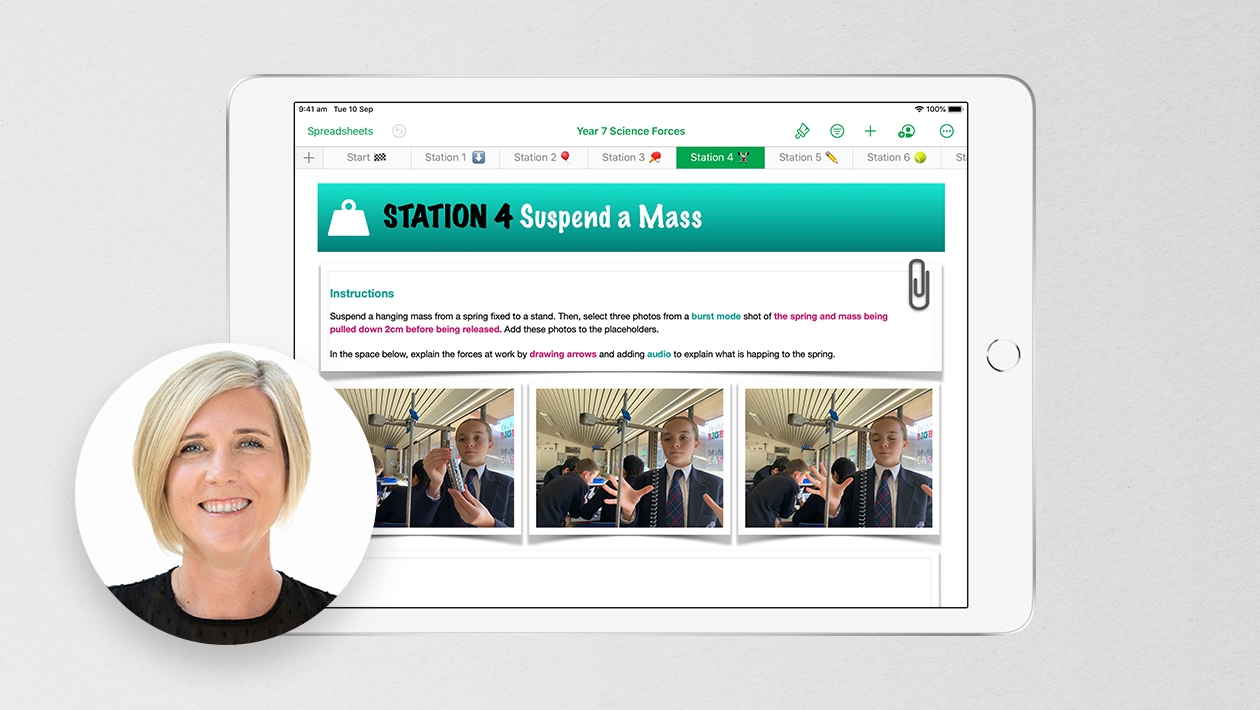






August 30, 2022 . English
English
We have building level technology ambassadors that are in a similar boat - full time in the classroom but also wanting to make a coaching impact.
Many of our ambassadors hold tech Tuesdays where they spend 30 minutes after school working with teachers on specific skills, programs, content areas, etc.
They also often try to fit in quick tips into principal’s weekly newsletters or communication.
This action is unavailable while under moderation.
This action is unavailable while under moderation.