I love making digital books for my students and sharing them on the Book Store. Previously I would use iBooks Author and was a huge fan of the widgets- particularly the pop up one.
I was wondering if anyone had find any other ways to make their digital books more interactive than just a video playing..
Thanks!


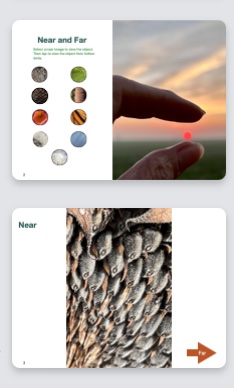






February 12, 2023 . English
English
Hi Melissa,
Apple’s Pages is a great way to make interactive books that provide lots of creativity for authors and are an easy send to the Book Store as an epub. Although there are no “pop-ups” like in iBook Author, there are lots of alternatives. Beside video, creators can record audio within Pages, animate drawings and add Image Galleries (my favorite). Pages also has the ability to add Camera and Equations and edit images with Remove Background and Edit Mask, plus they are collaborative, unlike when creating with iBooks Author.
Perhaps by creating a call out box in the text will provide an interesting visual alternative to a pop-up or even adding a drawing or Image Gallery. Here are some resources that might give you more ideas on the interactivity that can be used in Pages to create some interesting visual effects.
And keep your eye open for Book Talks here in the Apple Education Community. Jessica Herring-Watson interviews Apple Distinguished Educators who have authored in Pages.
Hope to see some of your books in the Apple Book Store!
This action is unavailable while under moderation.
This action is unavailable while under moderation.