I’m practicing creating primary source posters using the new iOS 16 on iPhone. Here is a short demo:
Student should cite their sources and use copyright free images, of course! Lots of potential for creative learning!
Image resource locations from the Library of Congress:
- Dr. Martin Luther King, Jr https://www.loc.gov/item/00651714/
- Congresswoman Shirley Chisholm https://www.loc.gov/resource/ppmsc.01264/
- Malcolm X at Queens Court https://www.loc.gov/item/97519439/
- Interview with Cesar Chavez https://www.loc.gov/item/2016646413/
- U.S Representative Patsy Mink https://www.loc.gov/item/2021641109/
- Fannie Lou Hamer: https://www.loc.gov/resource/ppmsc.01267/
- John Lewis speaking at a meeting of American Society of Newspaper Editors https://www.loc.gov/resource/ppmsc.01270/



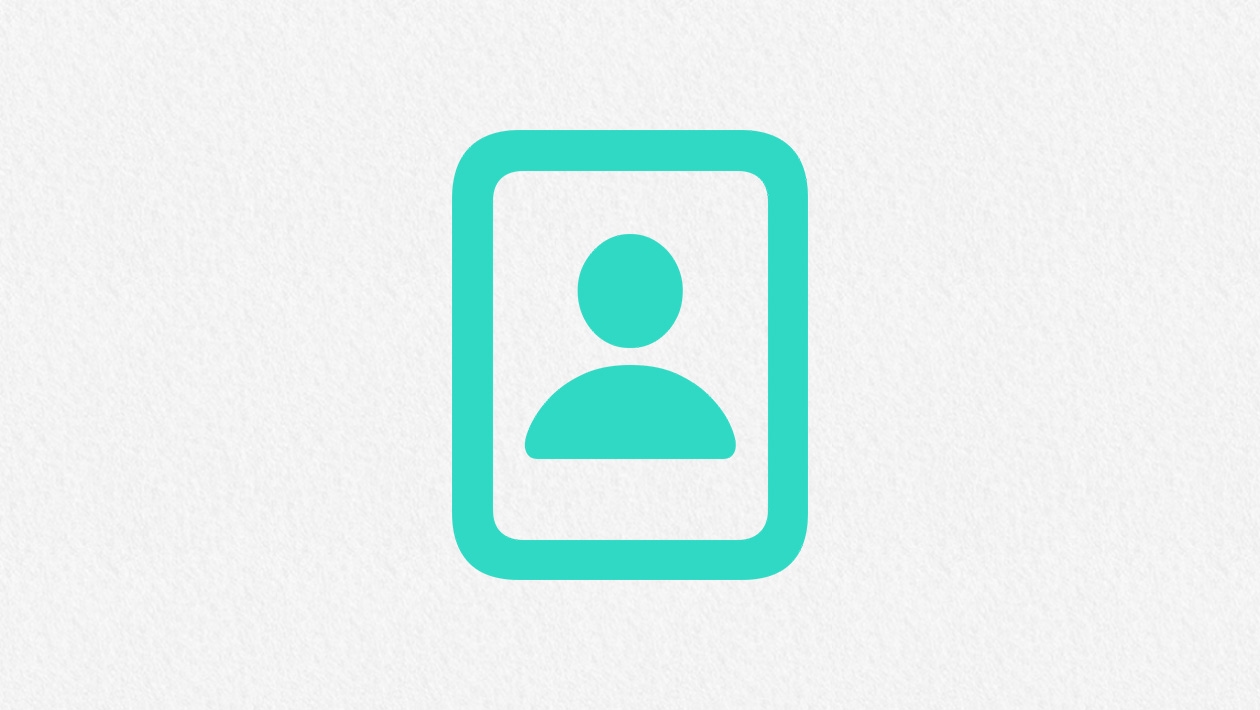






September 19, 2022 . English
English
I love how you've used this feature! I think it has so many applications for learning. I'm excited to see students use it to lift subjects that they're captured for their own projects!
This action is unavailable while under moderation.
This action is unavailable while under moderation.