This is a nice, fun, activity which expands on #EveryoneCanCreate Design with Shapes project. The Keynote template has a colour palette, a blank pumpkin, with eyes and mouths that give students the opportunity to create their own pumpkin designs. This activity can be a great way for students to expand upon previously learned digital literacy skills and apply them to a seasonal topic. Once the graphic/animation has been created it can be used in further showcases of knowledge such as video or learning journals.
Extension activityIf students are looking to expand their digital literacy then as an extension activity they can create an animated Jack O’Lantern.
Use the fire animation Keynote to give the pumpkin a truly spooky feel and make your Jack O’Lantern come to life. Share the steps below to give it a nice animated feel:
- Export the fire slides as an animated GIF
- Copy using the share sheet
- Paste the GIF onto the pumpkin Keynote
- Tap the paint brush > arrange > slide back to front
- Subtract the eyes/mouth from the pumpkin head
- Colour your pumpkin as appropriate
- Export your slide as an animated GIF
Share your creations using #AppleEDUChat #EveryoneCanCreate #JackOMartin
Can’t wait to see what you all create.




.png)

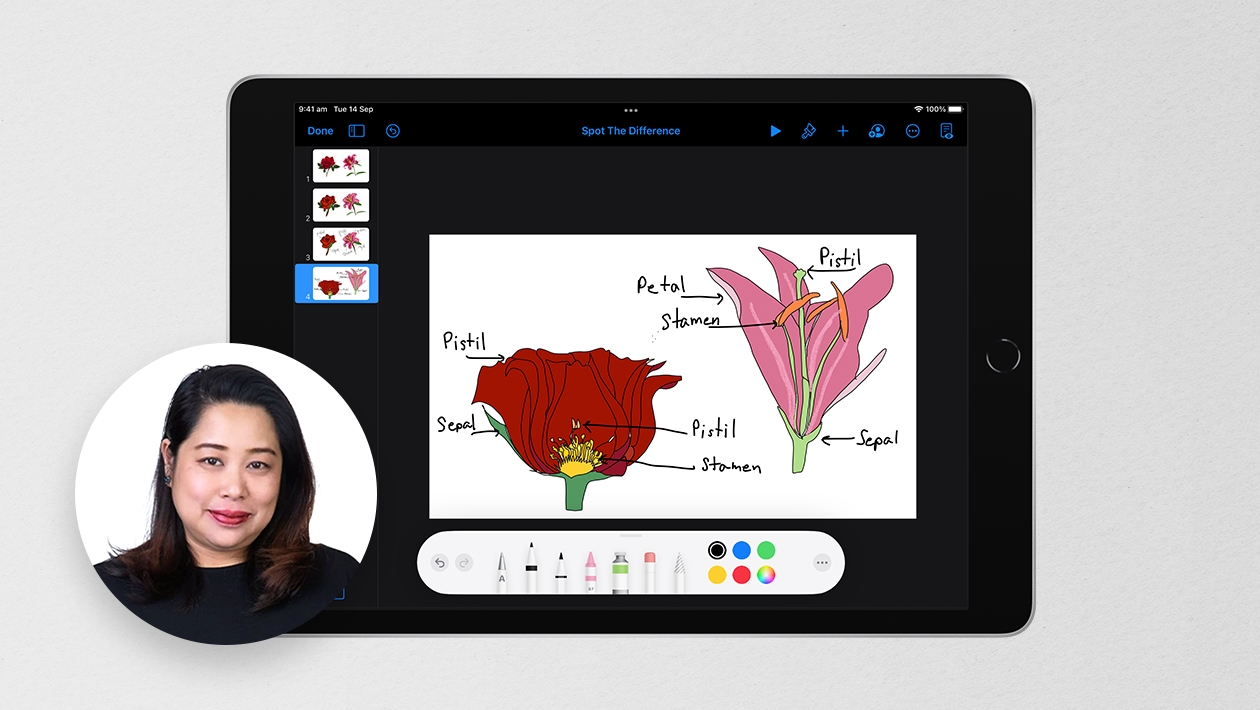






October 19, 2022 . English
English
Thanks so much for the downloads and idea @mcoutts81!
I was wondering how this might also work with student photography of carved pumpkins or even photographs of whole pumpkins in a pumpkin patch. So I downloaded your creative shapes and Keynote animation and tried it with a primary source photograph from the Library of Congress.
I love pumpkin season. There are a couple of other pumpkin related classroom activities posted in our Apple Education Community. Check out:
Who has other pumpkin season activities to share?
This action is unavailable while under moderation.
This action is unavailable while under moderation.