Home Row Pumpkins in Pages
Want a fun way to get kids inspired to practice their typing skills? This activity allows students to learn some of the formatting features in Pages and provides students the opportunity to practice typing using the home row keys. I encourage teachers to print a copy of the instructions for students or use Split View so that students can see the directions while they are typing so they don't lose their place as each line has to be followed exactly in order to create the "mystery picture." When they are finished following the directions, they will love to see what all of the letters have created!
Create a Mystery Picture in Numbers
A great way to introduce Numbers is to have students paint cells within a spreadsheet. Students will use the Format tool and fill the cells with colors to create a picture. Additionally, it’s a great way to reinforce columns, rows, or coordinates. Once students get finished with this, I always have students that want to create their own pictures by filling the cells with colors. This example below is using Numbers to create a Jack-O-Lantern as the mystery picture.



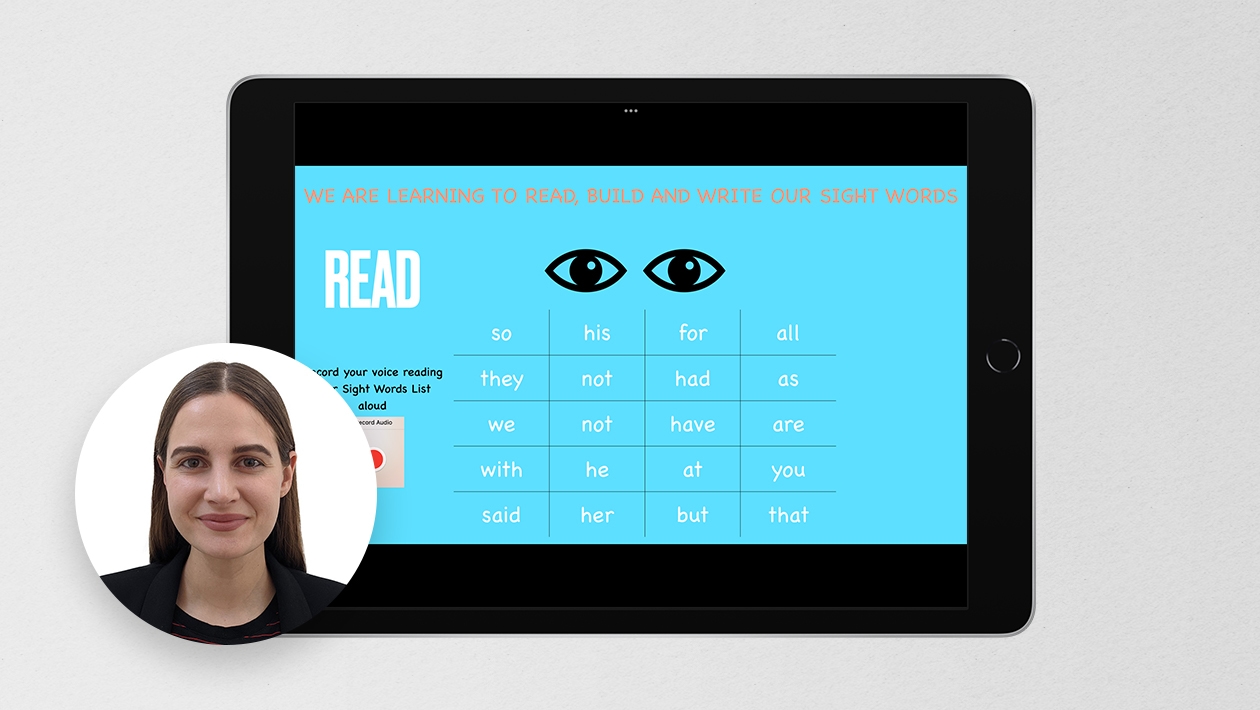






October 21, 2022 . English
English
Kids love creating Pixel Art - thanks for the ideas using Numbers!
This action is unavailable while under moderation.
This action is unavailable while under moderation.