Use keynote moon template to share with the students. Students will use drawing to create a shadow on the moon on each slide covering more and more as the slides progress. Then export it as a GIF. The students will be able to show their knowledge of the order of the phases of the moon.
Phases of the Moon GIF example
- Share the Moon Phases Keynote Template with the students.
- Slide 1 - New Moon - stays, as is
- Slide 2
- Tap “+”
- Tap the Media tab
- Tap Drawing
- Choose the paint bottle
- Choose the color black for the paint
- Tap the Paint again and slide the transparency to 70%
- Students will draw in a small sliver on the left side of the moon to make a shadow.
- Slide 3 - draw in a bit more shadow (and continue on each slide until Full Moon on Slide 7.
- To Export as a GIF:
- Tap the circle with 3 dots in it in the upper right corner
- Tap “Export”
- Tap “Animated GIF”
- Keep size on “Medium”
- Tap “Slide Range” and change to “Slides 1-7” and go back to “GIF Options”
- Make sure “transparent background” is toggled off
- Tap “Export”
- Tap “Share”
- Tap “Save Image”
- Find the GIF in the Photos app.
#GPISD


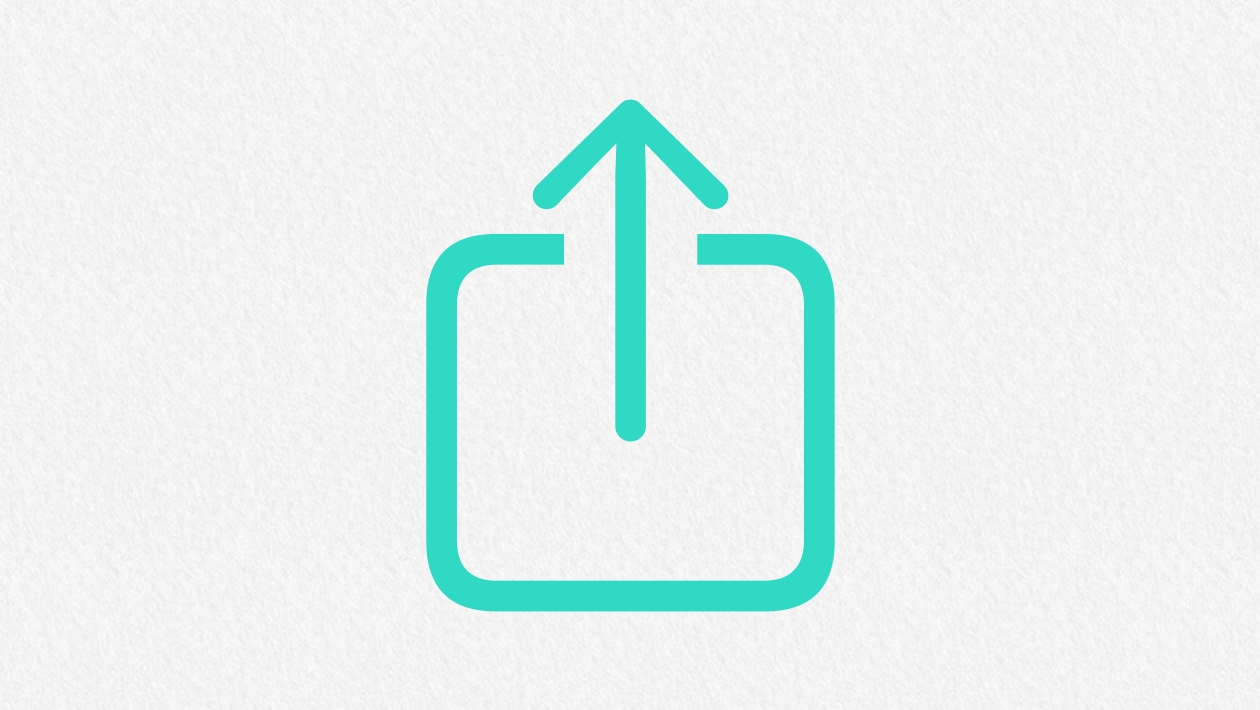






Attach up to 5 files which will be available for other members to download.