Over recent months, I have been exploring some of the AI Art generators that have recently become available. I have been fascinated not only by the art that someone can make using these generators, but even more so by the possibilities of what can be created using that artwork. For me, it is a “Yes, and…..” process - I made this picture, now how can I use it to inspire and create something that could be valuable in the learning process?
For my ONE BEST THING project, I am sharing in the Apple Learning Community Forum my experiments and ideas on ways to use AI Art in Learning. My focus will specifically be on ways the generated images can be used in the native Apple Applications like Keynote and iMovie and by apps on the iPad like Procreate. Many of the ideas use Apple Pencil to trace, adapt, or enhance the AI art. I've also been sharing ideas for using AI art to create coloring pages and collages in Procreate and Keynote. In addition, I've added some of the best education-based articles and resources on AI Art that I have discovered.
I have set up an AI Art page on my Creative APPtitude website where I will be collecting the links to the posts on the Community and where I will collate additional helpful resources. Here is the link to the page:
https://sites.google.com/view/creativeapptitude/ai-art
I am working on some upcoming posts that include ideas on:
- Designing Cute Creative Characters for Storytelling and Animation
- Imagining Fantasy Backgrounds for Green Screen Video
Call to Action: Please share your AI Art projects and resources by leaving a comment. I hope that these posts can inspire some “Yes, and” ideas/comments from readers who will come up with additional ways to use the ideas that I share!

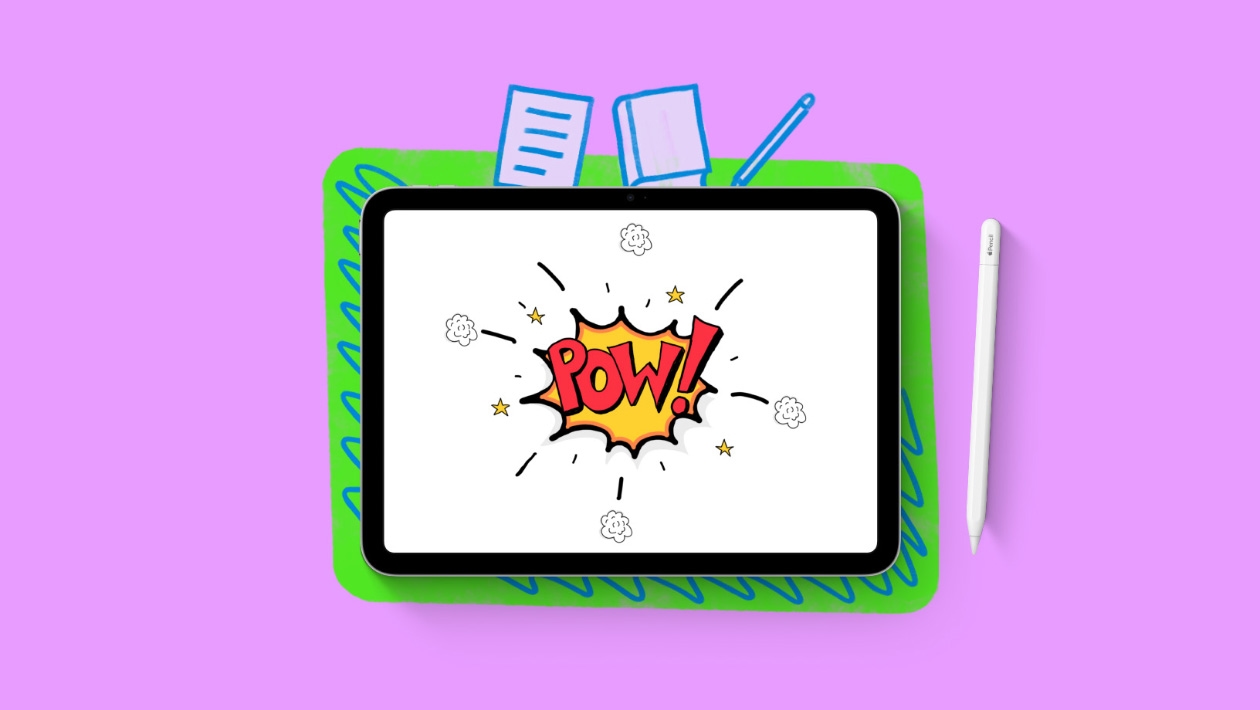






September 23, 2023 . English
English
Thanks Karen! So amazingly helpful! I’ve passed this along to LinkedIn, Instagram & Threads. Such a great resource for educators.
This action is unavailable while under moderation.
This action is unavailable while under moderation.