It is now possible to add 3D objects into Keynote (USDZ files). These files can be found in the Reality Composer library or from different shareware websites. Add you background picture, then add you favorite 3D objects into Keynote and animate your object between slides by adding a magic move transition and moving your object. This will make your 3D object move like a real life object. Export this as a video to add in a iMovie creation. Even 7 or 8 year old students can do this. Adding a 3D object to Keynote also allows students to demonstrate their learning in a creative way.
Pretty amazing Ginette - opens up some exciting possibilities for learning and creating via Keynote! Thanks for the demonstration!

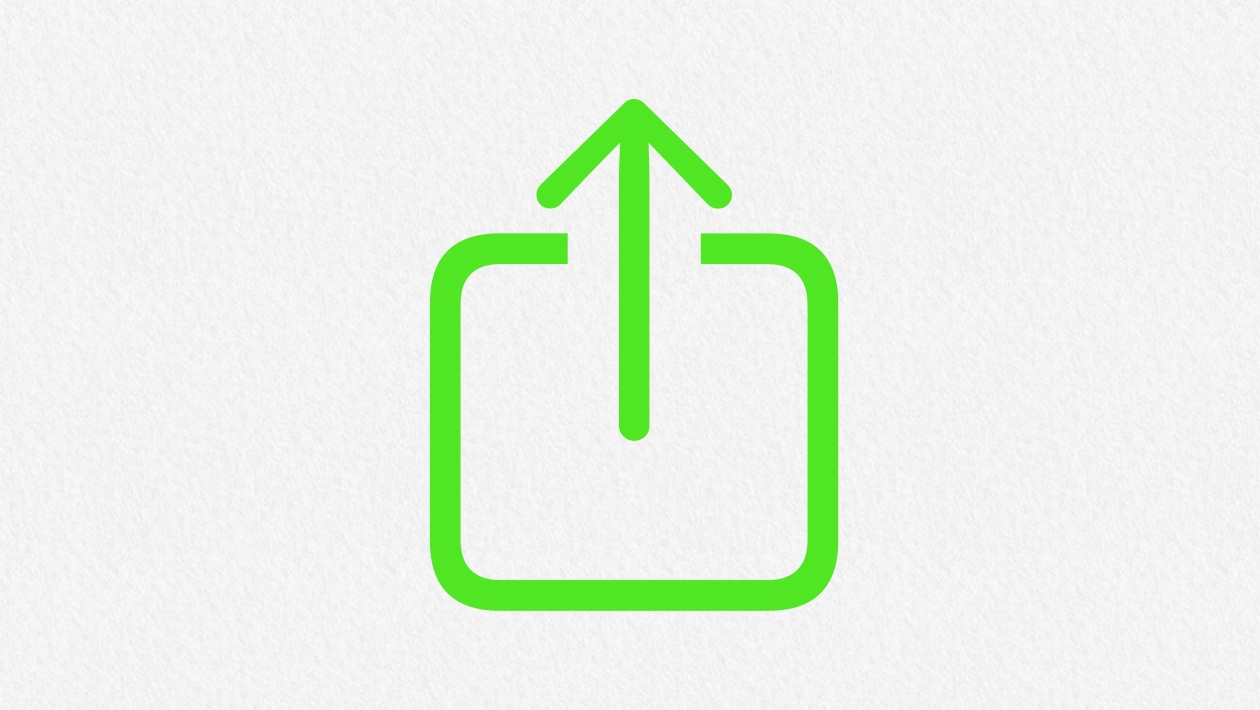







September 25, 2023 . English
English
That is going to be exciting. Keynote is such an amazing app.
This action is unavailable while under moderation.
This action is unavailable while under moderation.