Often, the camera is one tool that is misused. The Photo app fills up with crazy or unnecessary photos, photos are taken of silly things, multiple photos of the same thing clog up the roll or I’ve even seen the odd sneaky photo of the teacher's nose! 😂
Many of your learners come to school thinking the iPad is a tool for entertainment as that is what they have known it as. They fail to see it as a learning tool - and this is where we need to step in.
We need to use some deliberate acts of teaching to help them understand that, yes - at home the iPad might be used for entertainment, but at school it is a learning tool and there to help us be the best people we can be.
To do this we need to start small and find the time to integrate these moments.
Reading is one curriculum area that can be used for this.
I asked Raina (The AI bot inside Magicschool.ai) to write me a tale about two young learners and their adventures with learning to use the iPad camera responsibly.
I turned it into a Pages workbook by using Bing’s image creator to produce black and white images that can then be coloured in. (Helping develop markup skills.)
There are lots of ways you could use this resource - I’ve listed a few here to get you started below.
Have fun with the workbook and adapt it to suit your learners.


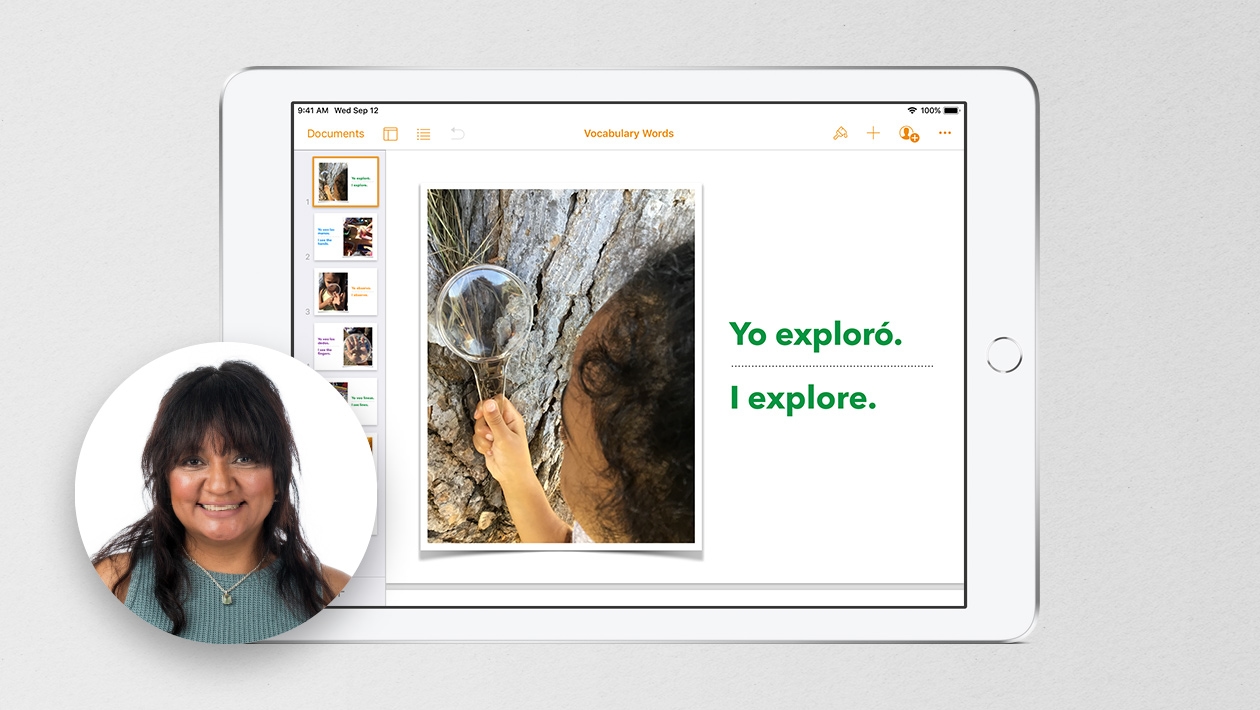






October 05, 2023 . English
English
I love this project, such a brilliant idea. When we get students in the class, we focus on things that move the learning along, and we push aside the apps the students are curious about.
I remember during Covid a student couldn't load any apps on her iPad two after checking out her iPad. I check it out and it was full of pictures and videos. The conversation that you brought up is important.
This action is unavailable while under moderation.
This action is unavailable while under moderation.