If you are a Procreate user, you may have tried to create your own custom brushes to use with your projects. These brushes could be used as a drawing tool or even as line artwork that you "stamp" onto your illustration. Recently, I started wondering if AI Art generators could be used to make an image that could be transformed into a stamp. After a lot of experimenting, I finally figured it out and it actually is pretty easy. You can see some examples of the stamps I created on the image above.
I used Bing Image Creator to make my stamp image, but any AI art generator could be used as long as you can set it to create a square image. I put together a step-by-step video showing you all the steps to create these Procreate stamp brushes. Once you have successfully made one stamp brush, it is quick and easy to duplicate and change to a new stamp image. It is pretty addictive once you get started and the look is quite professional! Here is the video (on Youtube):
https://www.youtube.com/embed/LG81a2CvJR0?showinfo=0&enablejsapi=1These stamps can be enhanced in Procreate or other creative apps by adding color, text, or other decorative elements. They would be perfect for greeting cards, social media posts, or even coloring pages. I also discovered that if you copy the image layer in Procreate, you can copy/paste the transparent image into Keynote or other applications. You also can set the background in Procreate to transparent and export as a transparent png.
Call to Action: I'd love to know if you create any Procreate stamps using this workflow and how you end up using them! Also, I tried to make the video slow and detailed to help you make the stamps successfully, but if you have any questions on the process, please let me know. I am always happy to help!
One Best Thing:
This post is a part of my One Best Thing Project "AI Art for Inspiration, Creativity, and Learning." I am collecting my AI Art project ideas and resources at this website:
https://sites.google.com/view/creativeapptitude/ai-art
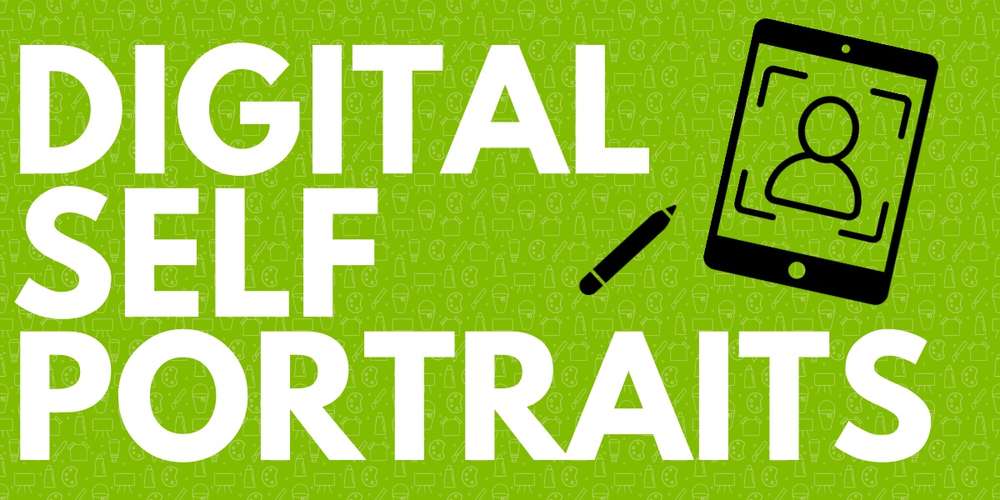







December 02, 2023 . English
English
Thanks for the great inspirational and explanation video. I did a little bit of procreate but I will have to go back to it to try this!
This action is unavailable while under moderation.
This action is unavailable while under moderation.