The Apple Pencil is the greatest tool to put on the glass of an iPad, but sometimes the budget isn't available to get one (or many). Yes Logitech has a good one, and still you budget might not allow it. Here are 2 cheaper and cooler alternative;
- A free pack of ten stylus... in your hands. You can always use your fingers but it's a little bit awkward sometime to draw or write because we usually make shapes with the movement of our wrist and arm, not only our fingers. To correct this problem, the simple free solution is to hold your finger like if it was a pencil. The movement will be more natural and accurate.
- The other one is a cool and simple science project, why not create your own iPad Pencil! You will need a regular pencil (Like an HB pencil) ideally one with an eraser at one end and you will also need a granola bar (of your favorite flavour. It doesn't have to be an apple flavoured one!)
- Step 1: Eat the granola bar! (and keep the wrapping)
- Step 2: Place the wrapping on your pencil so that the aluminium paper covers the eraser and goes as high as possible on the pencil. You can use tape to make it hold. A piece of aluminium foil can also be used.
- Step 3: use you newly made pencil by making sure that your fingers touches the aluminum part of the wrapping.
It work by conducting the electrical current of your body to the glass of the iPad. It's a nice way yo introduce concepts of electricity to your students at the same time.

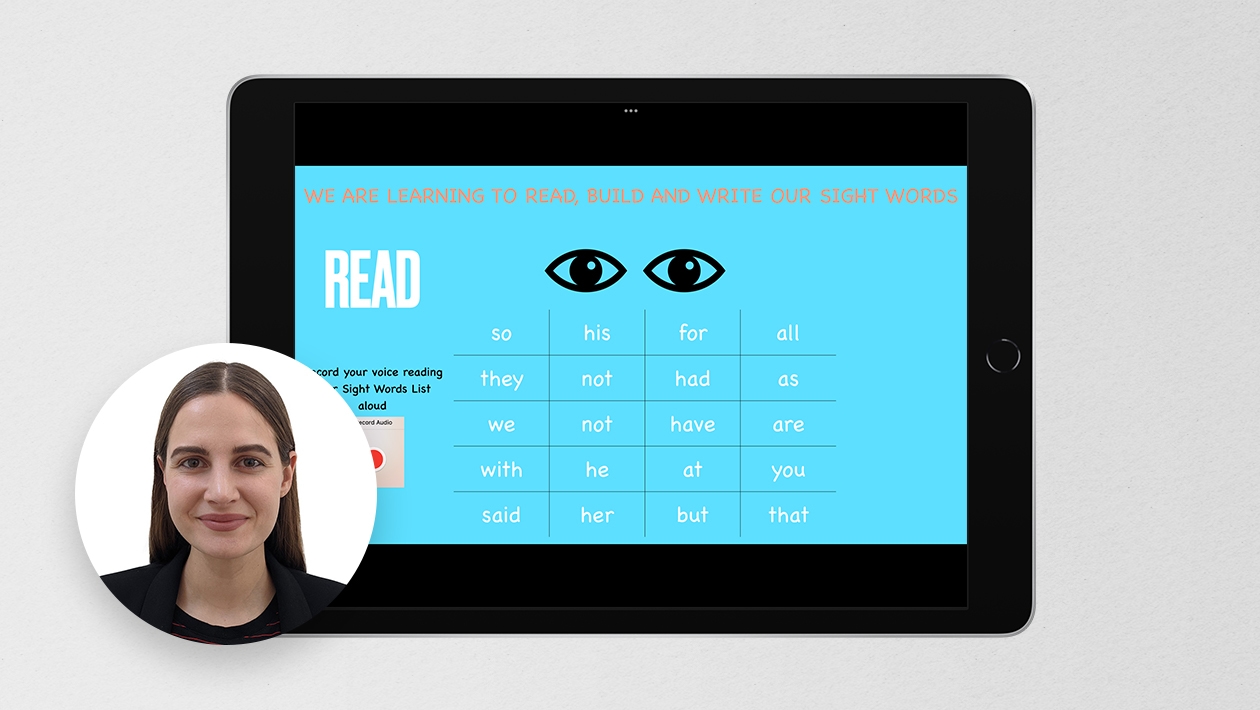






December 09, 2023 . English
English
Pretty cool DIY Dr. Pat!
This action is unavailable while under moderation.
This action is unavailable while under moderation.