Our high school Consumer Car Care Tech Ed classroom is a lab-based, hands-on course that aims to equip car owners with essential knowledge of the basic parts and operations of their automobiles. From loans and insurance to jump-starting and flat tire changes, this course covers a comprehensive range of topics crucial for every vehicle owner.
The course incorporates 19 Basic Maintenance Features:
1. Change a Headlight/Taillight
2. Change windshield wiper blades
3. Check tires for cupping/chopping
4. Fix a flat tire
5. Proper tire rotation torquing, and setting
6. Set proper air pressure on all four tires
7. No basic tools in a toolbox
8. Detail the inside of a vehicle
9. Detail the outside of a vehicle
10. Jack Stand and lift safety
11. Change the oil on a vehicle
12. Check fluids on a vehicle
13. Connect jumper cables
14. Check fuel mileage
15. Change the tire
16. Balance a tire
17. Lift of vehicle 2A - symmetrical hoist
18. Lift a vehicle 4 Post Hoist and lift off 4 tires
19. Antifreeze coolant check
What sets this Consumer Car Care Course apart is the utilization of the Clips App on iPad, allowing students to create engaging "How-To Videos" that serve as an assessment and valuable takeaway resources for students to keep and follow to maintain their or their family’s vehicle.
Clips offers a dynamic platform for visual expression, enabling the creation and sharing of short movies using video, photos, text, stickers, and other effects. The key to the consumer car care course success lies in thinking visually. Showcasing maintenance procedures with proper automotive terminology, tools, and real-life examples relevant to the student’s vehicle.
In the words of one of our students, "The Clips How-To Videos” saved me when I got a flat tire." I had air-dropped my videos from my iPad camera roll to my iPhone and organized the videos into an Album. I went to the videos I needed on my phone to help me fix my flat. I was able to fix my car without having to call my Dad for help!”
From a teacher's perspective, the engagement level in this course is remarkable. Students actively participate in creating and revising their videos, recognizing that proper vehicle maintenance enhances equipment value and longevity. This in turn means that students are saving money which is motivation to learn all 19 Basic Maintenance features well.
Incorporating “How To Videos” created in CLIPS has impacted the learning in the Consumer Car Care course with the addition of the power of visual demonstration of practical, hands-on learning.
Video Expectations: I can use presentation skills that demonstrate my knowledge of automobiles. I can share my knowledge so others know how to perform the task and use equipment in the Autos lab to perform basic maintenance on vehicles safely and correctly.
https://www.youtube.com/embed/voR9T5BLqIA?showinfo=0&enablejsapi=1
In 2019, at the ADE Institute in Bethesda, Maryland. Kristen Brooks fellow Apple Distinguished Educator shared a clever Clips tutorial video. Appreciating the value of this tutorial. I recreated the video tutorial to support students and teachers as Clips continued to update. Please feel free to use the video tutorial YouTube link with your students and staff as you teach and create using the Clips App on iPad.
https://www.youtube.com/embed/xB4AZomIzMg?showinfo=0&enablejsapi=1


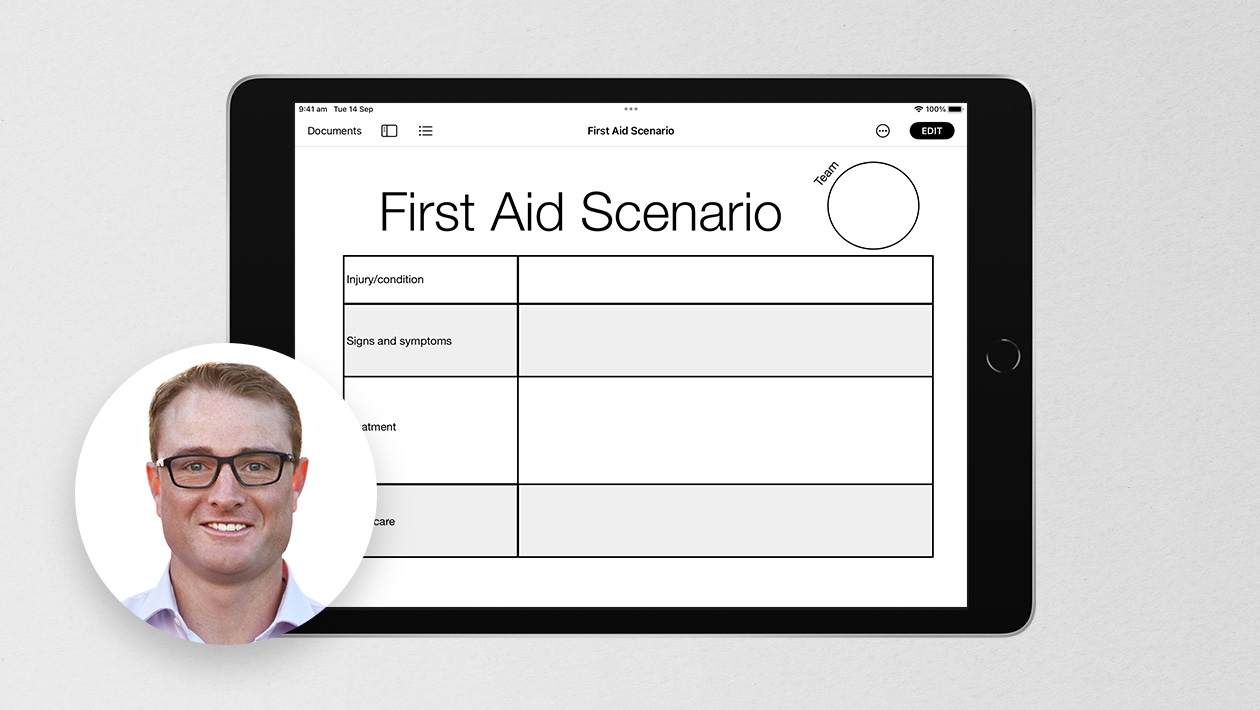






January 04, 2024 . English
English
Thanks for posting Tammy - I’m so impressed with this lesson, so pushing it out to LinkedIn for other educators to grab and emulate!
BTW - How many of these tips might we all need a handy Clips “how to” ready on our iPhones as a guide? For me that would be 19. 😊
This action is unavailable while under moderation.
This action is unavailable while under moderation.