Students in second grade have been learning about parts of a flower. This year, we incorporated iPad throughout several lessons to deepen student understanding, and to better assess what students have learned!
Flower Dissection
Following the Montessori curriculum, students in grade 2 learn about the following parts of the flower: corolla, pedal, calyx, sepals, stem, pistil, and stamen (based on age and stage, they might learn a few additional terms as well).
In small groups, students carefully separated parts of the flower and laid them out on a white sheet of paper. During this process, they engaged in a discussion with their teacher about the role of each part.
Labeling with Photos and Mark Up
Students then took a picture of a flower on their iPad, and then using Markup, labeled each of the parts.
Augmented Reality (AR)
For the final part of our inquiry into parts of the flower, students were introduced to the app, ‘Plantale’ on iPad. While this app has several features, the one we focused on in this lesson was the AR experience.
As I introduced the lesson, and how to use the app, I also reviewed the expectations with students (see picture below). For the first five minutes of students using the app, they were asked to remain in their seats. Then, once they understood a little more about how the app, and how AR works, they were able to slowly and carefully move around the classroom.
While the students immersed themselves in the AR experience, the homeroom teacher and I went around and had discussions with students about the different parts of the flower that they saw, and their different functions.
Potential extension:
- Have students take screenshots of the AR flower. They can then label the different parts they see, and even make a book in Book Creator!
Happy learning!



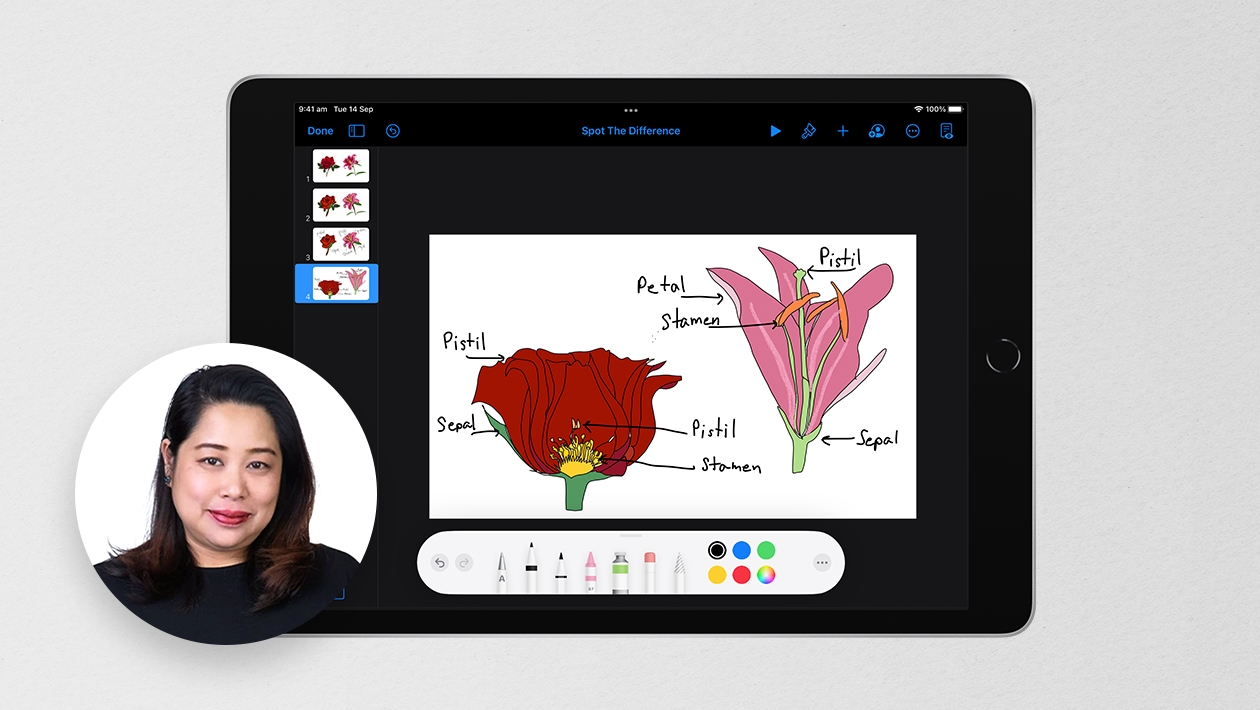






January 19, 2024 . English
English
I like the multiple ways that students are learning. Easy and creative.
I like to use Plantale as well.
This action is unavailable while under moderation.
This action is unavailable while under moderation.