Throughout Apple ANZ’s Back to School series for 2024, Bev Babbage and I shared our experiences with our session, Supporting First Nations Languages with iPad.
As an Apple Professional Learning Specialist, my own journey in this field has been quite an adventure, spanning over two years working with First Nations students, educators and communities with both iPad and Mac across northern and central Australia. This experience has been about weaving together Apple technologies, on Country learning, and the rich tapestry of language and culture.
Our virtual session went deep into these experiences, offering unique insights into how technology can intersect beautifully with First Nations languages. I speak a little more about the functional link to the ACARA Framework for Aboriginal Languages and Torres Strait Islander Languages in this post here: https://education.apple.com/story/250013029
For those who attended our virtual sessions or have just landed here, we have created supporting resources that can be utilised in your classrooms, language centres and communities right away. This post will explore our session on Clips, and Bev’s post for the Keynote activities is found here: https://education.apple.com/resource/250012211
Clips is an engaging and user-friendly video creation app on iPad, ideal for bringing a creative twist to the classroom. For First Nations educators and students, it offers a brilliant opportunity to blend modern technology with traditional storytelling. The app enables students to craft videos highlighting First Nations languages and cultural narratives, fostering a meaningful and interactive learning experience.
Our virtual session focused on using Clips to recreate a common song (Heads, Shoulders, Knees and Toes). In this example, I have used Eyes, Ears, Mouth and Nose and modelled my song in Kunwinjku, one of the traditional languages of West Arnhem and kuwarddewardde (stone country) in the Top End of the Northern Territory. As a non-native speaker, I thank the custodians of this language for sharing with me as part of our work together.
Below is a comprehensive video walkthrough of our activity featuring step-by-step instructions. You can pause and proceed at your own pace for an easy follow-along experience. We can’t wait to see what you create! Kamak!


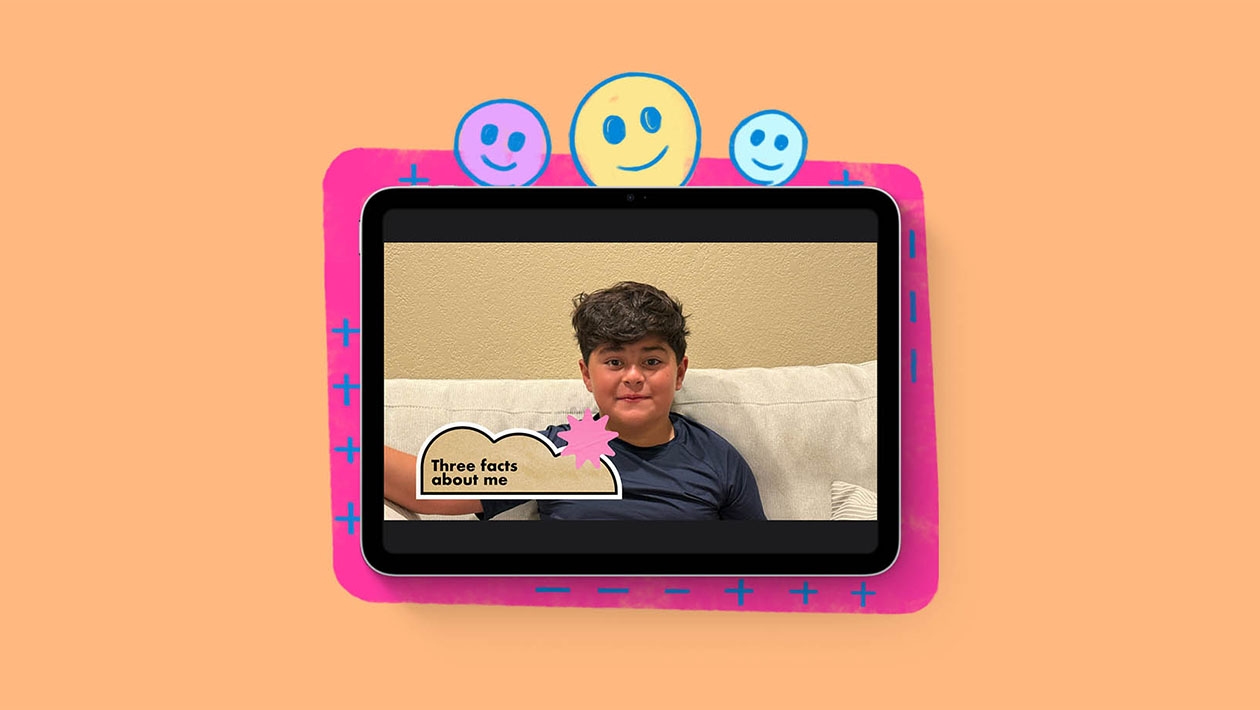






January 20, 2024 . English
English
Wonderful way to learn language. You and Bev have done an outstanding job. Loved your Clips example and tutorial. Very fun and informative to watch!
This action is unavailable while under moderation.
This action is unavailable while under moderation.