Revitalising Language Learning: Integrating iPad + ACARA Aboriginal Languages and Torres Strait Islander Languages Framework
A Glimpse into the Future of Language Education
In the constant evolution of the Australian education landscape, it's vital to keep up with the latest curriculum developments - particularly regarding the rich linguistic heritage of First Nations Australians. The Australian Curriculum Framework for Aboriginal Languages and Torres Strait Islander Languages ("the Framework"), present in version 8.4 of the Australian Curriculum, exemplifies this commitment. With the upcoming revisions in Version 9 of the Australian Curriculum, we are at a pivotal point to reflect on the current framework, anticipate future directions in language education, and explore the purpose and inclusion of Apple technologies in this journey. Linked just below is the ACARA link for the Framework which provides extensive curriculum planning support for educators and leaders.
Structure of the Existing Framework
This framework is a model of cultural sensitivity and educational inclusivity, organising language learning into three distinct pathways: First Language Learner Pathway (L1), Second Language Learner Pathway (L2), and Language Revival Learner Pathway (LR). Each pathway is designed to meet the unique needs of diverse learner backgrounds and language environments.
- L1 Pathway: Focuses on students for whom Aboriginal or Torres Strait Islander languages are their first language.
- L2 Pathway: Aims at learners from outside the language community, introducing the language as a new, additional language.
- LR Pathway: Targets languages in the process of revitalisation, renewal, and reclamation.
With the International Decade of Indigenous Languages (IDIL 2022-2032) currently a focus on a global level, further information on First Nations languages in the process of revitalisation, renewal and reclamation can be found at https://www.firstlanguages.org.au/indigenous-languages-decade.
Embracing Apple Technologies
As part of Apple ANZ’s Back to School series presented by Apple Professional Learning Specialists, Bev Babbage and I delivered a session, Supporting First Nations Languages with iPad. In this session, we explored the connection between the Framework and specific resource-creation activities for First Nations languages in Australia. Apple technologies play a significant part in our student's ability to access and utilise Aboriginal and Torres Strait Islander languages in creative and constructive ways. We delved into practical examples of how iPad apps like Keynote, Clips, Pages, and iMovie can revolutionize language teaching and learning. Specific examples from our workshop include:
- Creating Alphabet Cards: Utilising apps like Keynote, students and teachers can work collaboratively with stakeholders to design and develop alphabet cards in Aboriginal and Torres Strait Islander languages. These cards not only aid in learning the basics of the language but also integrate visual elements that connect students to the culture.
- Developing Multimodal Texts: With applications such as Keynote, Pages and iMovie, students can create multimodal texts that combine images, sounds, and texts. This approach aligns perfectly with the Communicating strand of the framework, facilitating a deeper engagement with the language and culture.
- Producing Song Videos: Clips offers an engaging way for students to create song videos, which can be a fun and effective method for language learning. These videos can include traditional songs in First Nations languages, fostering a connection with the cultural roots of the language.
Specifics on these aspects of the workshop are shared in our collective forum posts, and are linked below:
For further exploration of the Keynote activities, please access Bev's post here: https://education.apple.com/resource/250012211.
To find out more about the Clips activity, I have posted about that here: https://education.apple.com/resource/250012222
Looking Ahead
As we await the release of Version 9 of the Australian Curriculum, it is essential for educators, students, and community members to stay updated and engaged with these developments. The revised framework will likely bring fresh perspectives and methodologies to Aboriginal and Torres Strait Islander language education. We are on the cusp of an exciting era where traditional languages and modern technology converge to create a dynamic and enriching educational experience.
Keep an eye on the Australian Curriculum website for further information and updates. The integration of Apple technologies within the Framework represents a significant step forward in preserving, respecting, and revitalising these crucial aspects of Australia's cultural heritage.
Together, let's journey through this evolving landscape of linguistic and cultural discovery, embracing the opportunities that technology and innovation bring to First Nations languages and education across our lands.
This post serves as a comprehensive resource for those involved in, or interested in, the progress of First Nations language education in Australia, particularly in the context of technological integration. Further details regarding the Framework for Version 9 of the Australian Curriculum will be updated as it becomes available.

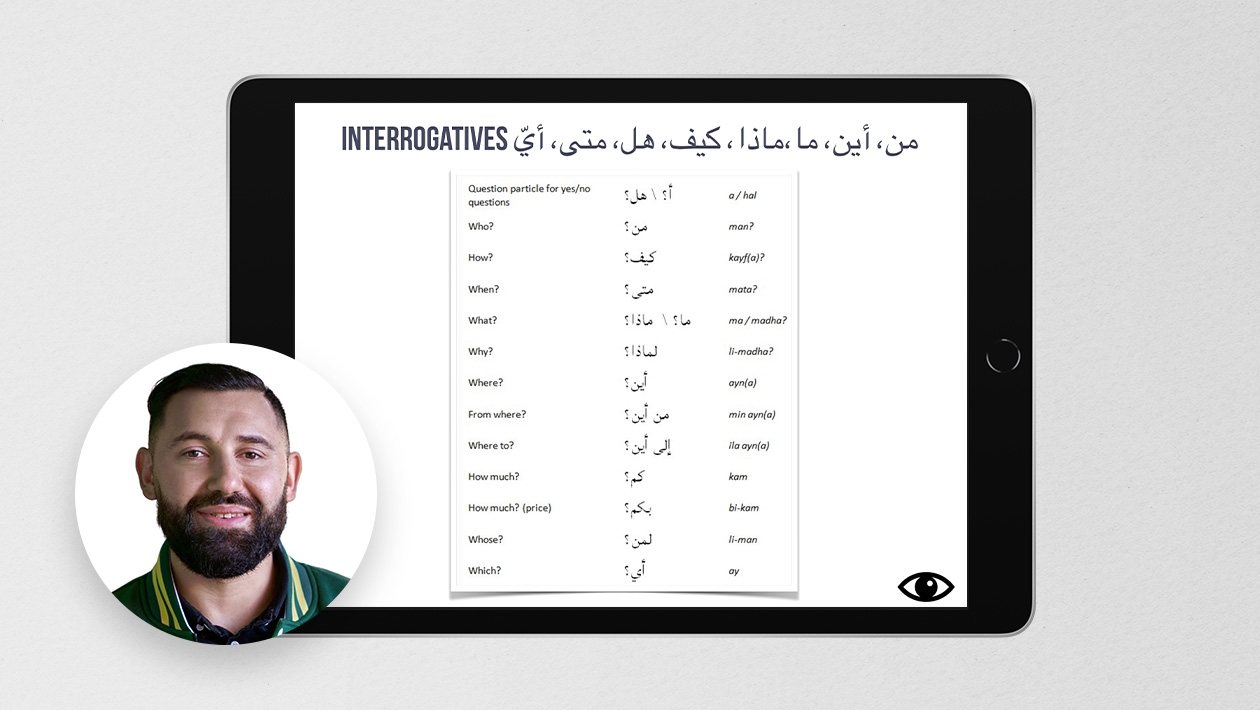






January 20, 2024 . English
English
Such a great blend of creativity, technology, culture, and storytelling — all integrated within a new curriculum!
Great work, Kiri! 🙌
This action is unavailable while under moderation.
This action is unavailable while under moderation.