Karen Irwin, Foundation Stage Teacher, Class of 2019
When I began to approach this creative project, I was right in the middle of reading traditional stories with my Little Learners in school. We’d been exploring lots of different older stories and enjoying the humour, stories and illustrations of a bygone day. Alice in Wonderland is one of those classics, isn’t it? A story where you can get lost in your imagination and transport yourself into a whole new world.
Through the Looking Glass came from that story and a walk in a forest with my family one day. “Imagine”, I said to my kids as we wandered along the side of the stream, “that there was a wee door here, that when you pushed it, you found yourself in a whole new world, what would you want to find in there?”. As we walked on regaling stories of sweetie worlds, Premier League football pitches and outer space, it was the creativity of their imagination that shone through. What would you find? If your curiosity and imagination got the better of you, what would be behind the door?
And so, Through the Looking Glass was created. “Hold my coat here a second”, I said on my way back past the tree. “Take a photo” as I giggled to myself, pondering what the people walking past would be thinking. I couldn’t help but start to imagine what would be behind this door and how I would be feeling as I pushed it open. Imagine how much more imagination those young children would develop as they reenact the scene.
Learning Intentions and Success Criteria
Activity Overview:
To place yourself into the life of a character from a story. Using the staging of the photo to creatively story-tell, reenact and imagine, then using the pop art markup to design and reinvent the surroundings to match the story.
Learning Intentions:
- Look at, respond to and talk about examples of photographic images and artworks, thinking about specific elements of art such as colour, shape or texture.
- Frame the subject of their photo and keep the camera steady when taking a photo with a digital device.
- Use Markup to create their own digital artwork.
- Use visual language to describe their images when talking about their work, for example the colours, shapes and textures of something they have photographed or created.
- Use empathy to understand the feelings of another person.
The Process
Begin by reading a book to the children, focusing on discussion about character, developing empathy and understanding of their place in the story.
Explore the local environment to find a setting for your photograph that will perfectly compliment the story setting from the book. Take time to chat as you walk, relating what they see around them to what their imagination created when listening to the story.
In pairs, work on taking the photo. With younger children, focus on holding the camera steady, composing the photo and evaluating what they have taken afterwards. Teach them the power of the ‘retake’ button!
Edit the photo and begin to markup the photo using the Create Pop Art project, thinking carefully about what you can add or cover up to improve the setting. Leave some parts of the photo natural to add to the overall effect - these look great with the white border and black line to really highlight them.
Take time afterwards to share the photos with their peers, giving the children a chance to explain their project, talk about their character and retell the story to their friends.
Extension Activities
- With older children, take time to focus on font and colour to improve the appearance of their artwork. How can the style of writing add to the narrative? How can the chosen words develop the story? I found that using the ‘add text’ function and choosing a font was a great way to develop handwriting or calligraphy styles as you can trace over the text and then remove it, leaving your own version behind.
- Use their Pop Art pictures in Keynote to create a talking storybook about their character. Then use voice record to narrate the story. Export this as a video to share with others.
Reflection
I loved this opportunity to be creative! A little walk in a forest with my children had us leaving with stories and creativity and imagination that wouldn’t have happened otherwise. What is behind that door? I still wonder! I’m excited to roll this out with my Little Learners next term, using this example as a starting point and relating it to the stories we are currently loving.
Lesson Recap
I aimed this project at younger learners, little ones who are learning how to use markup to be creative during a Literacy lesson. The content was simple and the markup tools involved are easy for the children to use. The colours are blocked and bold, with three main areas of background to fill in. The detail is hard for children of this age, so helping them learn that less can be more helps them complete this project. A lot of the learning from this project actually comes from the discussion - expect a noisy classroom with lots of storytelling while drawing… the best type of learning!
Learn how to Create Pop Art today ≥







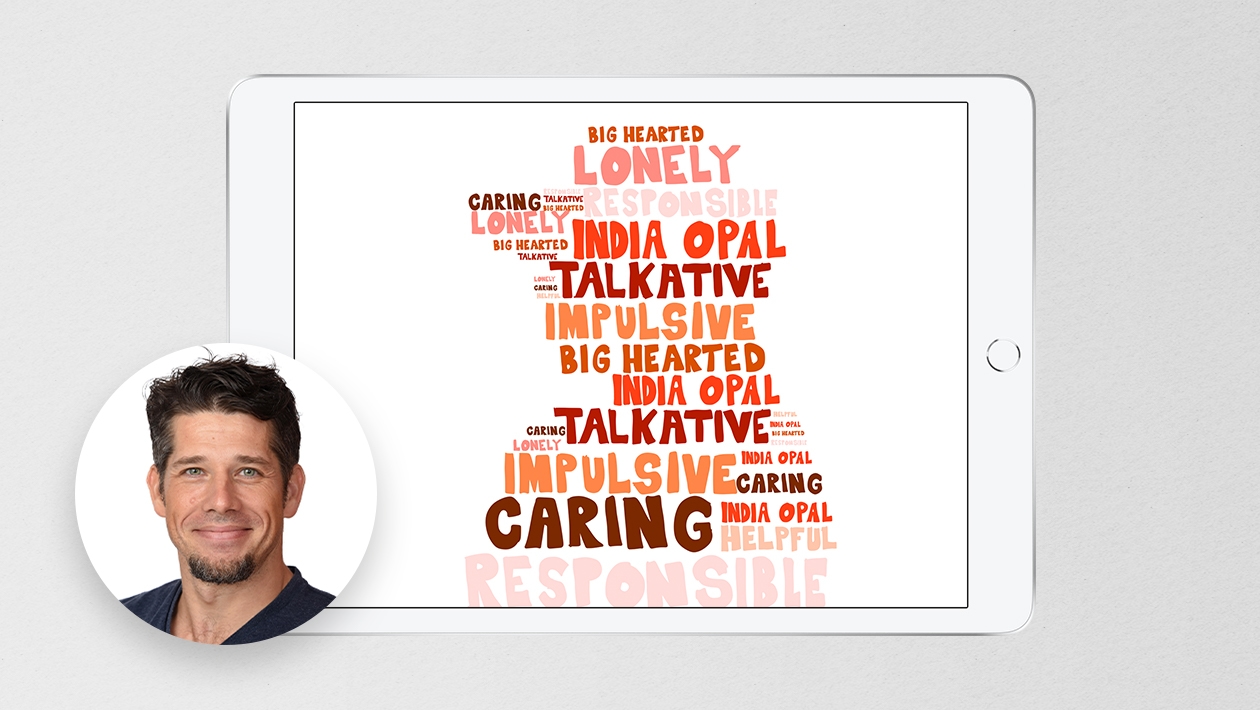






April 20, 2024 . English
English
Karen,
I am loving this! Thank you for sharing and the detailed explanation of the process is appreciated. I am inspired to try this!
This action is unavailable while under moderation.
This action is unavailable while under moderation.