Building Circuits with iPad, Snap Circuits and Explain Everything
Technology and hands-on learning come together in this exciting STEAM activity! Students will learn, explore, create, and document during this scientific investigation of parallel and series circuits.
Who am I? I am a teacher through and through! Having taught from Kindergarten to Grade 8 at several schools in Northern Ontario, I have settled into the extremely rewarding role as Grade 6 classroom teacher at New Liskeard Public School. In this position, I do everything in my power to create an atmosphere for my students to be engaged and challenged their learning. I incorporate STEAM with an emphasis on technology to inspire a drive in my students to seek answers and solve problems. My classroom is a space where kiddos are safe to make mistakes and push themselves closer toward fulfilling their learning and life goals!
In this lesson, learners will use an iPad and the app Explain Everything to access a virtual science lab where they will construct circuits in a digital environment. The path taken by electrons from source to load becomes tangible in this visual representation. Then, students will bring their virtual creations to life by constructing circuits using real materials.
Teachers will first construct a workbook that includes diagrams and notes as well as guidance in the student use of the scientific method. Explain Everything allows students to independently interact with the content of the lessons. They then document their learning using their choice of jot notes, diagrams, typed responses, and even videos documenting their work in the virtual lab and with the real materials. This dynamic tool provides the choice students need to be supported and to remain engaged in their learning.
Lesson Plan: Learning About Parallel and Series Circuits
Grade Level: 6 Duration: 2 class periods (60 minutes each)
Learning Goals:
- We will understand how circuits allow electrons to flow from source to load.
- We will understand the differences between parallel and series circuits.
- We will safely construct series and parallel circuits using virtual and real components.
- We will effectively use the scientific method throughout our learning journey.
Materials Required:
- iPads with "Explain Everything" installed
- Link to PhET Circuit Construction Kit: PhET Circuit Construction Kit: DC
- Snap Circuits kits (or batteries, wires, bulbs, switches)
- Explain Everything Workbook including learning materials and diagrams as well as guidance regarding hypothesis, experiment, analysis, and conclusion
- Access to the internet for additional resources
Day 1: Introduction and Virtual Circuit Building (60 minutes)
1. Introduction (5 minutes)
- Discuss the importance of circuits in everyday life.
- Introduce series and parallel circuits, explaining their basic differences.
2. Explain Everything Setup (10 minutes)
- Teacher airdrops the "Explain Everything" workbook to students.
- Provide time for students to hypothesize whole-group and document their wonderings.
- Demonstrate how to access the link and navigate the PhET simulation.
3. Virtual Lab Exploration (25 minutes)
- Students use iPads to access the PhET Circuit Construction Kit through "Explain Everything."
- Construct a series circuit using the virtual lab, documenting the process with notes, drawings, and videos in "Explain Everything."
- Construct a parallel circuit using the virtual lab, again documenting the process thoroughly.
4. Whole Group Discussion (10 minutes)
- Gather students to discuss their findings from the virtual lab.
- Highlight key differences observed: Series circuits have one path for current; parallel circuits have multiple paths.
- Discuss the movement of electrons in both types of circuits.
5. Reflection and Documentation (10 minutes)
- Students create a summary in "Explain Everything," including videos or voice memos explaining the differences between series and parallel circuits and their observations from the virtual lab.
Day 2: Real-Life Circuit Building and Application (60 minutes)
1. Review and Recap (5 minutes)
- Quick review of series and parallel circuits.
- Discuss common challenges and solutions from Day 1.
2. Hands-on Activity: Building Real Circuits (25 minutes)
- Distribute Snap Circuits kits to each group.
- Guide students to use their learning from the virtual circuits to build a simple series circuit, documenting the building process in "Explain Everything" with notes, drawings, and videos.
- Guide students to use their documentation from the virtual circuits to build a parallel circuit, continuing to document the process in the same manner.
3. Group Work: Analysis and Comparison (10 minutes)
- Students compare the virtual circuits with the real-life circuits they built.
- Document any differences or similarities they observed in "Explain Everything."
4. Presentation Preparation (10 minutes)
- Each group prepares a brief presentation using "Explain Everything," combining videos, diagrams, voice memos, and notes.
- Focus on explaining the differences between series and parallel circuits and their real-life applications.
- Some groups can focus on parallel while others focus on series.
5. Presentations and Feedback (10 minutes)
- Groups present their work to the class.
- Provide constructive feedback and encourage peer-to-peer learning.
Assessment:
- Participation and engagement during virtual and hands-on activities.
- Quality of documentation in "Explain Everything" (notes, diagrams, videos, voice memos).
- Understanding of the differences between series and parallel circuits, as demonstrated in presentations.
Extension Activity:
- Encourage students to research real-world applications of series and parallel circuits.
- Have students create a project in "Explain Everything" that illustrates these applications, using images, videos, and explanations.
Conclusion:
By the end of this lesson, students will have a comprehensive understanding of series and parallel circuits. They will have practiced building circuits both virtually and with real materials, and they will have developed skills in documenting and presenting their learning using the powerful tool "Explain Everything."
Click here to see another creative lesson idea from fellow DSB1 K-3 educators @Myra Ryan and @Shelley Scheck








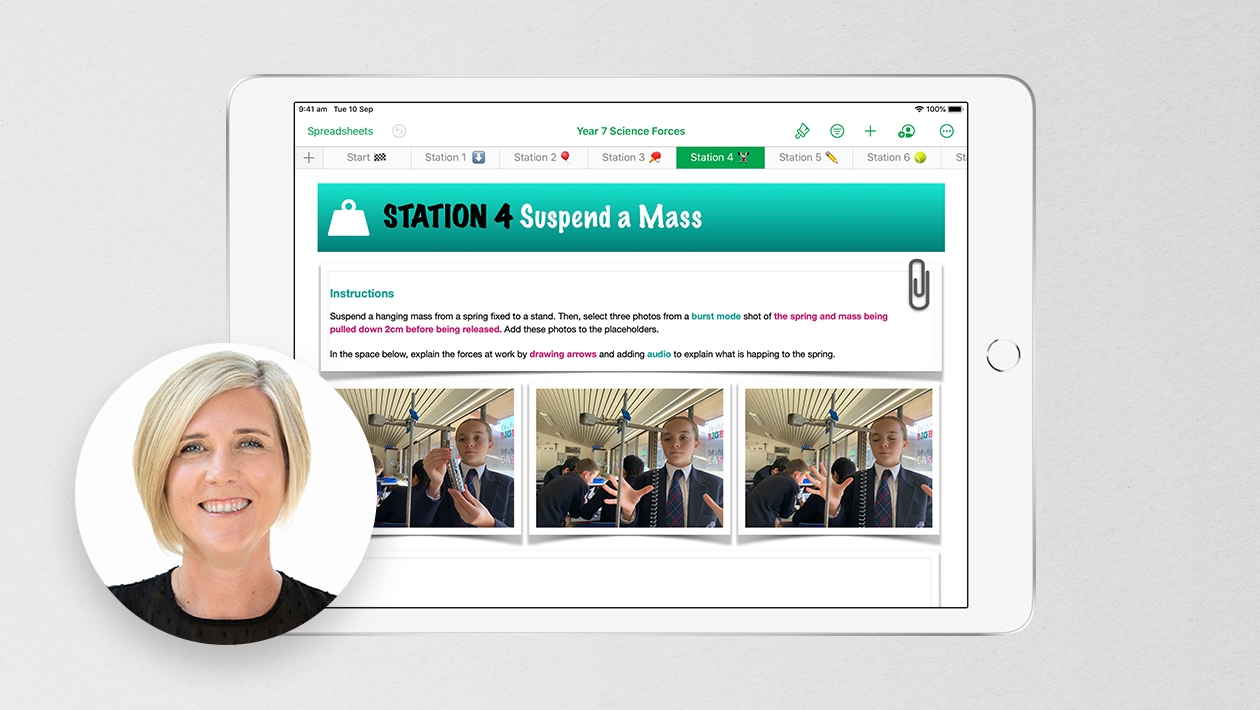






August 15, 2024 . English
English
Julie, what a scaffolded and layered lesson where learners can predict and preview as they document their learning. Thank you for sharing!
This action is unavailable while under moderation.
This action is unavailable while under moderation.