Introduction:
An engaging cross-curricular project that combines mathematics, graphic design, and hands-on creation. This interdisciplinary activity uses one of the latest mathematics discoveries, the Spectre tile! This unique shape offers a perfect opportunity to blend abstract mathematical concepts with practical design and fabrication skills.
What is the Spectre Tile? The Spectre tile, discovered by a team of mathematicians in 2023, is a single shape that can tile the plane aperiodically. This means it can cover a flat surface without gaps or overlaps, but in a pattern that never repeats exactly. Unlike previous aperiodic tiles which required multiple shapes, the Spectre tile achieves this with just one shape – a breakthrough in the field of mathematical tiling. Amazingly enough, the Spectre shape is also made up of equal length sides (except one) and either 90 or 120 degree angles. AND - that one non-equal side is twice the length of all the others!
Project Overview:
In this cross-curricular project, students will:
- Learn about the mathematical properties of the Spectre tile
- Explore tessellations and aperiodic tiling
- Use graphic design software to create Spectre tile patterns
- Fabricate physical Spectre tiles using makerspace tools
Mathematical Concepts:
- Geometry and shape properties
- Tessellations and tiling
- Symmetry and transformations
- Aperiodicity in mathematics
Graphic Design Skills:
- Vector graphics creation
- Pattern design
- Color theory and application
- Digital illustration techniques
Makerspace Applications:
- 3D modeling of the Spectre tile
- 3D printing or laser cutting of physical tiles
- Creating large-scale installations or mosaics
- Exploring different materials for tile creation
Manipulative Exploration:
Once students have created multiple identical Spectre tiles through 3D printing or laser cutting, they can dive into a tactile exploration of pattern-making and spatial relationships. This hands-on component allows students to physically interact with the mathematical concepts they've been studying.
By incorporating these manipulative activities, students can physically engage with the mathematical concepts, reinforcing their understanding through hands-on exploration. This tactile approach can help make abstract ideas more concrete and memorable, while also encouraging creativity and spatial reasoning skills.
Remember to allow ample time for free exploration as well. Often, the most insightful discoveries come when students are given the freedom to play and experiment with the tiles on their own terms.
Activities with Physical Spectre Tiles:
Pattern Exploration:
- Challenge students to create as many different patterns as possible using a set number of tiles.
- Photograph each unique arrangement for later analysis and discussion.
Tessellation Creation:
- Have students attempt to cover a flat surface completely without gaps or overlaps.
- Discuss the challenges and discoveries made during this process.
Positive and Negative Space:
- Encourage students to focus on the shapes created between the tiles, not just the tiles themselves.
- Create artwork that emphasizes these negative spaces.
3D Structures:
- Experiment with stacking and interlocking the tiles to create three-dimensional structures.
- Explore how the 2D properties of the tile translate into 3D space.
Collaborative Mural:
- As a class, create a large-scale mural or installation using all students' tiles.
- Discuss how individual contributions come together to create a cohesive whole.
Symmetry and Transformation:
- Use the physical tiles to demonstrate concepts like rotation, reflection, and translation.
- Challenge students to create patterns with specific symmetry properties.
Fractal Patterns:
- Investigate if the Spectre tile can be used to create fractal-like patterns.
- Discuss the concept of self-similarity in mathematics.
Tactile Problem Solving:
- Present students with specific pattern challenges they must solve using the physical tiles.
- This can be particularly beneficial for kinesthetic learners.
Project Steps:
- Introduce the Spectre tile and its mathematical properties
- Have students recreate the tile shape digitally using graphic design software
- Experiment with creating various patterns and color schemes
- Design a unique tessellation using the Spectre tile
- Use makerspace tools to create physical versions of the tiles
- Assemble a collaborative installation showcasing student designs
This project encourages students to think creatively about mathematical concepts, apply design principles, and gain hands-on experience with fabrication tools. It's a perfect blend of abstract thinking and practical application!
Resources:
- Original paper on the Spectre tile
- Introduction to Tesselations https://www.youtube.com/watch?v=PiOa_vWKJA4
- Tutorial on vector graphics software
- Guide to 3D printing for beginners
- Gallery of inspiring tessellation art
By engaging in this project, students will gain a deeper appreciation for the intersection of mathematics, art and design, while developing valuable skills in digital and physical creation. Happy tiling!








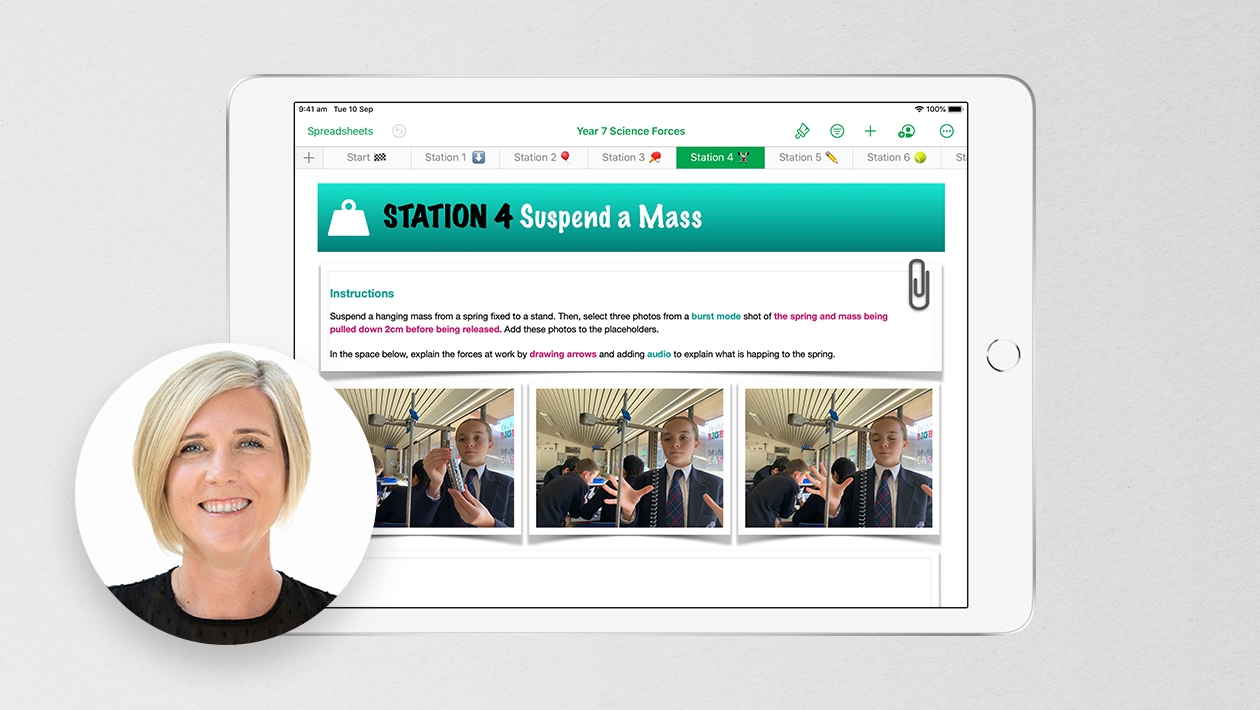






July 12, 2024 . English
English
Thank you for all the resources! I love the connections within this project.
This action is unavailable while under moderation.
This action is unavailable while under moderation.