Megan Trahan (@Dragon_Coach) and I met at ADE Institute in 2023 and have been working on compiling lessons for high school teachers using MacBooks or iPads in class. Megan uses MacBooks, and I use iPads, and in our collaboration, we realized that small adjustments can be made to apply the lessons in each environment. Over the next 30 days, we’ll post one lesson idea each day with tips on how to make it work in either environment you are teaching in.
Lesson Idea #3: Catapulting Physics
In this lesson, physical science builds catapults as they explore laws of motion and force. The lesson begins with a demonstration of a catapult outside if possible. From there, students download a Numbers document and are challenged to build a launching device that will become part of a class competition at the end of the unit. The first tab in the Numbers document linked below has students research different types of launching devices and start brainstorming which type of device they will build.
After their initial brainstorm, over the next several class periods, they will investigate Newton's laws of motion and adjust their design for their launching device as they learn more about each of the laws. Each tab for each law asks students to demonstrate the law of motion in video form and discuss how this law relates to their catapult.
After learning about the three laws of motion. Students have time to make final adjustments to their launching device before launch day. On launch day, students record their data along with videos, including slo-mo, to analyze their catapult build. This will help them with their reflection at the end of the unit.
Doing this whole project in one Numbers document is a great idea! It means students have all their thoughts, notes, and progress in one place. And the best part? They can even collaborate with each other in Numbers, so everyone can work on the same document and avoid any worries about someone missing out.
📣 How could you use Numbers to support learning in your classroom?





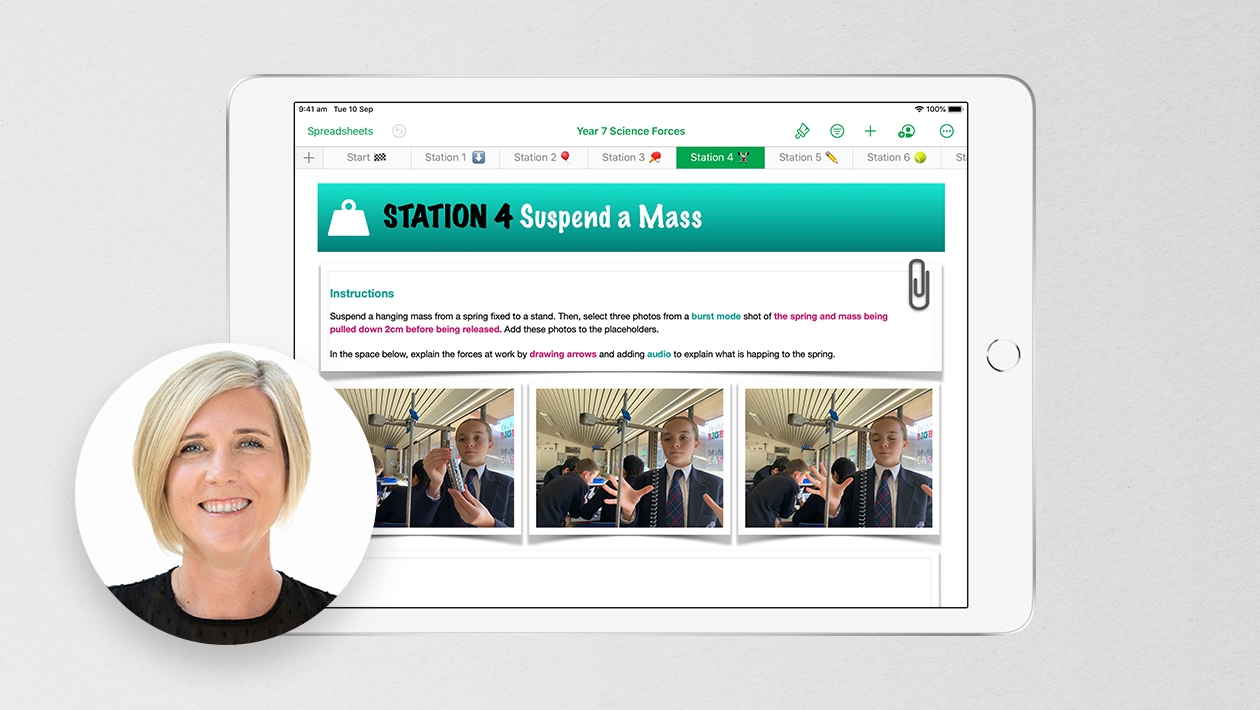






December 04, 2024 . English
English
Numbers is one of my all time favorite apps! I love that everything can be in one spot and the collaboration tools. They could even measure the distance that they launch their object and use the bar graph illustrate those distances.
This action is unavailable while under moderation.
This action is unavailable while under moderation.