Jennifer Orton (@jorton) and I met at ADE institute in 2023 and have been working on compiling lessons for high school teachers using MacBooks or iPads in class. Jennifer uses iPads, and I use MacBooks, and in our collaboration, we realized that small adjustments can be made to apply the lessons in each environment. Over the next 30 days, we’ll post one lesson idea each day!
Lesson Idea #4: Creating a Weather Forecast
Our Spanish teachers were looking to have a more engaging way of assessing student pronunciation of weather words in their lesson. We decided that a great way to assess this was to have students create a weather forecast.
The students were assigned a Spanish speaking city and research typical weather patterns seen in that city. They were allowed to choose the time of the year for their forecast. Students wrote a script of their forecast that had to be approved by the teacher prior to recording. Once their script was approved, students worked to create the slides for their forecasts.
Students used shapes, background colors, and animations to create their forecast slides. They added Live Video to the middle of their slides and removed the background to place themselves on the slide like you would see on a real weather forecast. The students recorded their slideshow to provide their actual forecasting in the target language.
Seeing the creative use of the shapes and animations by our students made this activity an awesome way to assess their pronunciations and word usage.
📣 How could you use Keynote & Live Video in your classroom?



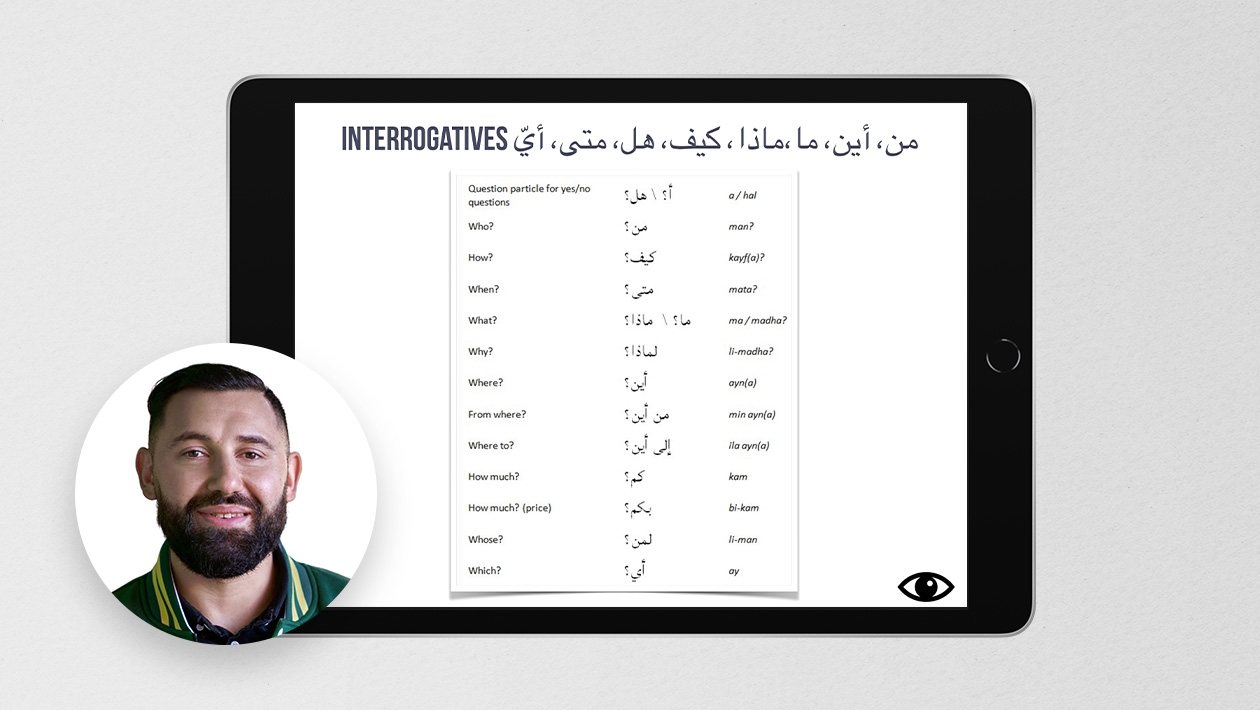






December 05, 2024 . English
English
Having a weather cast as a way to practice language is a great idea. And students learn about weather in the county under study. Nice use of Keynote Live and interdisciplinary learning.
This action is unavailable while under moderation.
This action is unavailable while under moderation.