Here's the 8-Bit emoji image that is a great start to learn this technique! It only consists of two colors: Black/White OR Black/Off-White.
Using the markup feature in photos on the iPad using Apple Pencil, I put a grid on top of the image. Depending on what images you find, you may not have to do this step.
The final video (sped up) to show the process of how to use the grid in AR MAKR to recreate a 2D 8-Bit image into a 3D 8-Bit ARt!
I have included the Keynote slides that will walk you through the whole process from start to finish! Hope you have a great time creating...as a challenge see if you can get your students to recreate their images vertically instead of horizontally!


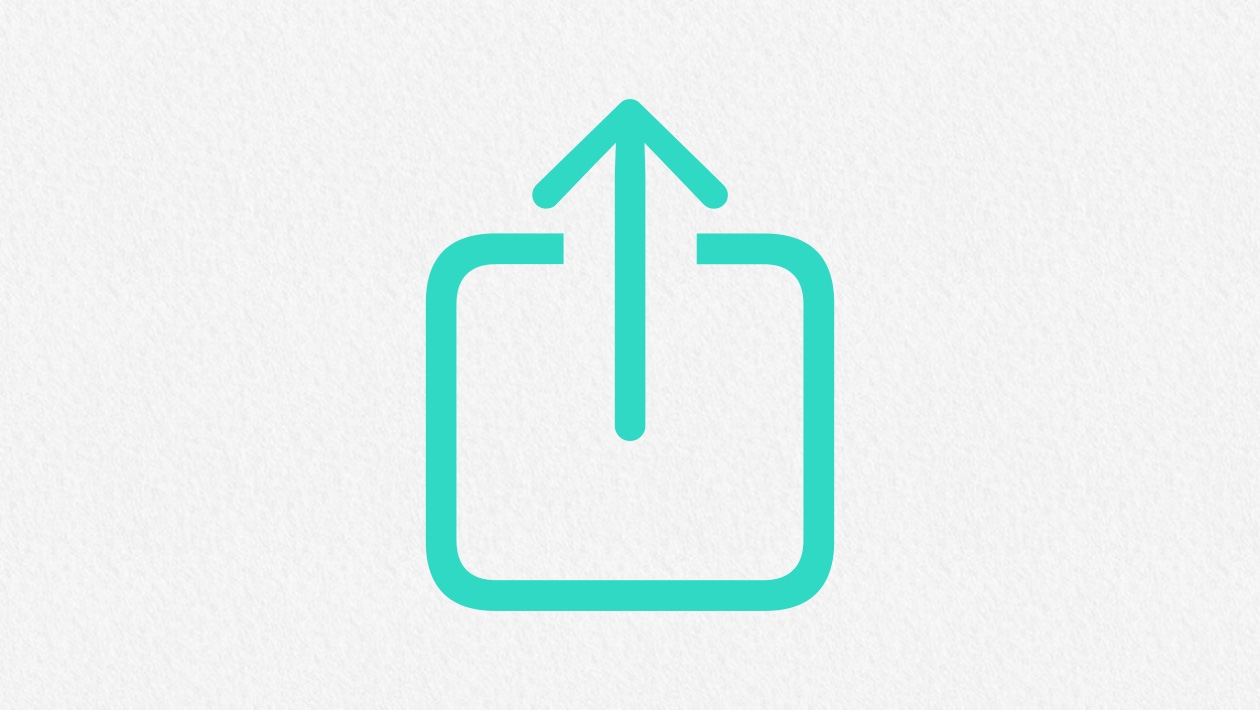







Attach up to 5 files which will be available for other members to download.