Coding was new to me and something I was keen to learn more about, especially exploring it within a creative capacity. Since 2017 I have been developing the use of Sphero within art. It has been on a lower skill level where pupils explored using the ‘DRIVE’ function to direct the Spheros through paint. This is a particularly enjoyable activity but was something that was restricted to extra curricular clubs and transition days. During my after school creative coding club a few years ago we carried out investigations into block coding and looked at coding letters and drawing them on paper using a plastic cup and pen, we also touched on long exposure photography to capture the letters. The pupils thoroughly enjoyed this but it didn’t transition into lessons at the time, as it didn’t fit into the curriculum we were delivering at the time.
I had the opportunity to develop the curriculum in photography and it started with the sixth form photography class using the “Drive” function to develop long exposure images using Sphero. The outcomes the photographers were able to capture were impressive, with some tweaking using editing software, they were able to produce striking outcomes. This led to me considering how I could apply this in the curriculum for GCSE Photography.
I took the use of coding in Photography a step further with Year 9 and even further with Year 10. Year 9 have experiment by block coding shapes, they captured the image using slow shutter speeds on a DSLR camera. Year 10 had a greater challenge, they had to code a Picasso line drawing! This approach ensured clearly skill development within the curriculum as well as applying knowledge they had gained in relation to the use of slow shutter speeds in Photography.
The pupils were not familiar with the process of block coding using Sphero so they were introduced to coding by coding a cup of tea! They had to organise the instructions and consider which step needed to come first. You’ll be glad to hear they are all competent tea makers! From this process, they gained the understanding that you have develop a step by step process to achieve an outcome and that everyone’s steps could be different but they all achieve the same result, the Sphero moving! The next stage involved them drawing masking tape shapes on the floor. This in itself was very impressive as they had to observe and replicate Picasso’s art using masking tape, they had to consider how they may have to adjust the chosen artwork in order to allow the Sphero to navigate the shape and consider the code they would have to develop to achieve their desired outcome.
Once the pupils mapped out their artwork, they started the trial and error process developing their block code. This required resilience and perseverance from the pupils as this was a new skill they were developing as well as applying their understanding of angles, speed and distance. For me the most successful element of this activity wasn’t necessarily the outcome, it was the team work, collaboration between pupils who don’t regularly participate in lessons, conversation built around problem solving and the lack of fear around being ‘wrong’. This was something none of them had tried before, something no one else in the school had tried, so there was no expectation to reach perfection, for some of the pupils, this was one of the most liberating activities they had taken part in.
With 3 hours of problem solving and coding, we reached the point where they could photograph their outcomes, a true test to the codes they had built. Some successes, some errors, but the point of this was to develop wider skills and introduce them to an alternative way of thinking and application of photography. Due to the photographic element the factor of time was particularly important as their code could not be longer than the longest shutter speed, they also had to consider framing and composition.
This was a challenge and something that I wasn’t sure was going to work, however, I feel this was one of the most successful activities I have done with the iPad. It shows the skills that are developed when using technology rather than the technology being the focus. In addition to this they had to use a lot of numeracy based skills, they had to consider time, speed, acceleration, angles and distance. Alongside the position of the shape for the camera, the width that the camera could capture and the length of time that the shutter must be open for. Not forgetting the impact of friction depending on the surface that the Sphero was travelling on and the impact that may have on the code. Quite a complex operation! The pupils gained a lot from this process and enjoyed the opportunity to explore new skills and develop their creativity.
If you are interested in exploring creative coding in your classroom through Art and Photography, why not download my book which will support you in your own classroom.
https://books.apple.com/gb/book/creativity-with-sphero/id1529010753










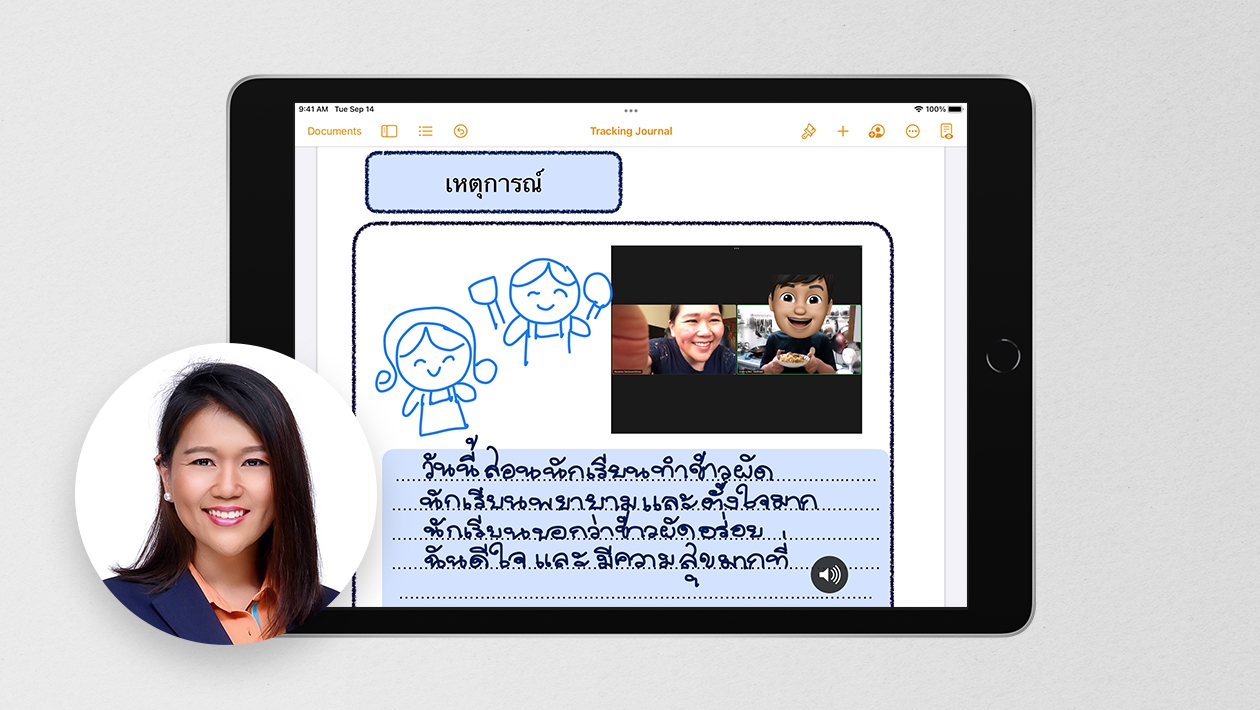






November 13, 2022 . English
English
This is cool! I once had a student coding the Sphero drawing a flower, but never thought to turn off the lights and make a photo. I especially like the math needed to get it to fit with shutter speed. Did the students use a tripod or what did they use to keep the iPad steady for the photo?
This action is unavailable while under moderation.
This action is unavailable while under moderation.