Last week, I had the chance to play around with Freeform. I absolutely LOVE its potential for collaboration and creativity - and I have so many ideas for how the students and teachers on my campus can make use of it. One of the ideas I pursued was turning a teacher-created, view-only Freeform board into a space for curating digital materials and organizing students' workflow throughout a unit. Once I started building this prototype - I couldn't help but run with it!
This was really helpful in seeing the potential of Freeform. It’s kind of overwhelming, so this was great! Thank you!


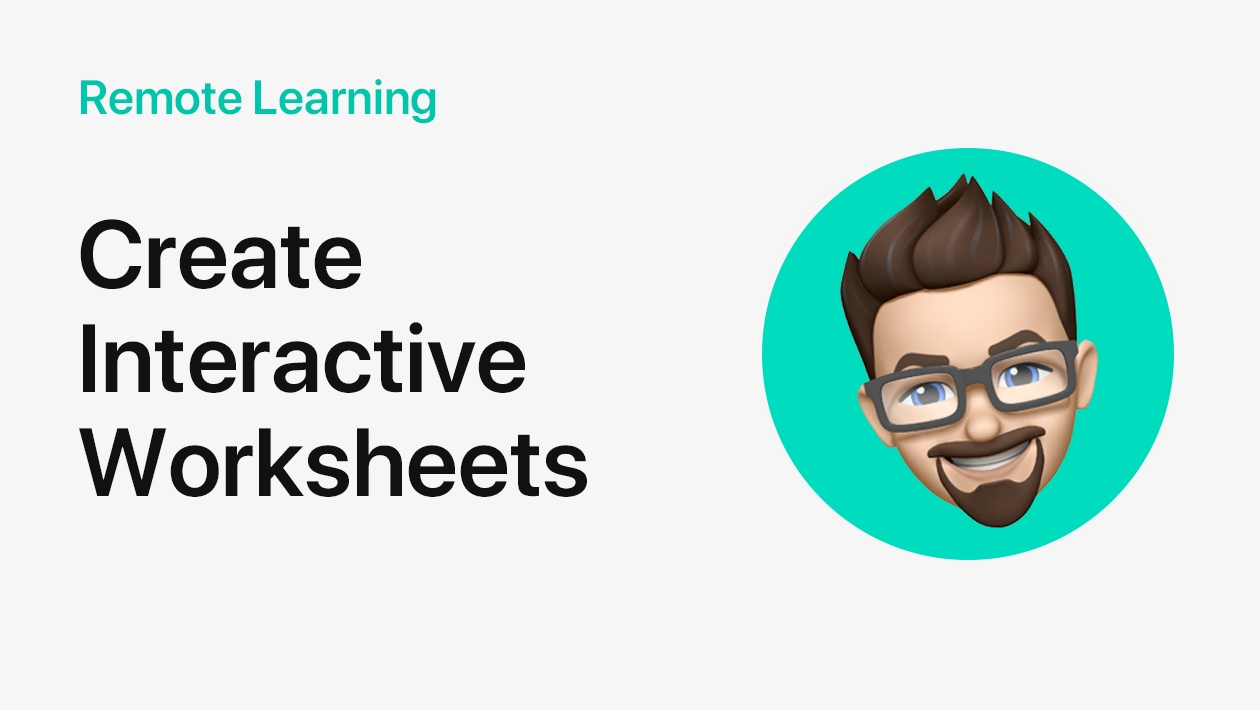






January 25, 2023 . English
English
Very clever idea - using Freeform to guide student workflow! Appreciate you showing us how this would work using your Civil War unit.
This action is unavailable while under moderation.
This action is unavailable while under moderation.