Something fun that I have been exploring has been to use AI art generators to create complex, beautiful, and fun coloring pages. I've used different prompts that include the words "children's coloring book page illustration" and "black and white, white background." I also sometimes have added the term "zentangles" to the description. Prompts like "intricate, fantasy, whimsical, and detailed" are also good to test out. Here are some city coloring pages made in Adobe Firefly:
For these cat illustrations, I added terms of things I might want as part of the decoration like stars, flowers, swirls, fish, and clouds.
I've found that different AI art generators produce results of differing quality and styles. Sometimes the lines can be rough and random. Things like tails and feet can appear in unexpected places! These castle pages below were generated using the Bing Image Creator. You can see the stars have some unusual shapes!
To integrate creating coloring pages as a learning activity, why not generate a page that illustrates a vocabulary word, a science concept, or a historical event? Students would then need to explain what the illustration is trying to show.
It also would be a fun end of the year activity to make pages that could be printed and colored by the students. Most of the AI art sites are designated for older ages, but a teacher could put the site up on the screen and have students give ideas for what to put into the coloring illustration that the teacher could type in. Students would be using descriptive writing using nouns and adjectives and would need to think creatively to revise to get a result that makes the class happy! Best designs could be printed!
Coloring these pages digitally on an iPad is a little more difficult because it is hard to stay inside such complex lines. I used this website to erase the white in the illustration to create a transparent png. I then put that transparent black lined Png on a layer in Procreate, then put a layer underneath where you could color under the black lines.
https://tech-lagoon.com/imagechef/en/white-to-transparent.html
If you wanted to do this using Pages or Keynote, you could color over the top of the transparent black lined image. It would look a bit messy because you would cover up some of the black lines. Then, when you are done, just move the black lined layer to the top! Bingo, you will have a neatly colored picture!
Call to Action: Do you have any other idea how these coloring pages might be used in the classroom? I'd love for you to share your ideas in the comments!
One Best Thing:
This post is a part of my One Best Thing Project "AI Art for Inspiration, Creativity, and Learning." I am collecting my AI Art project ideas and resources at this website:
https://sites.google.com/view/creativeapptitude/ai-art


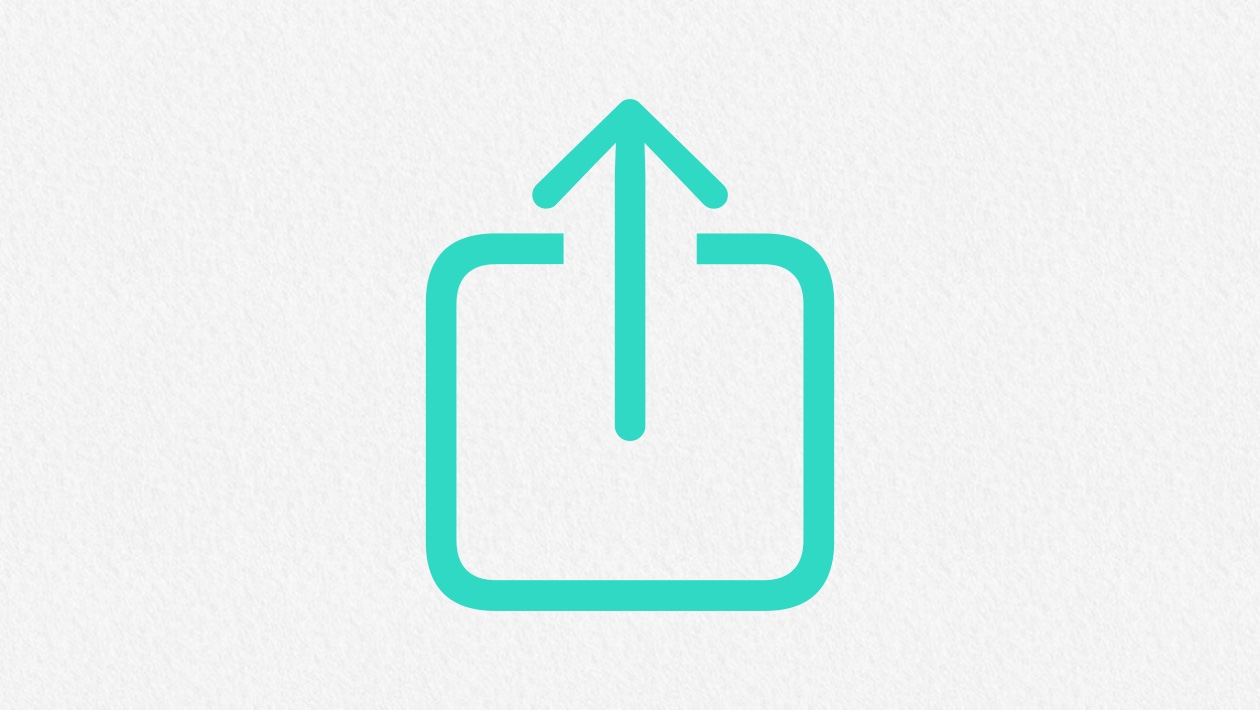






May 19, 2023 . English
English
These are wonderful Karen! You are right - perfect for the end of the school year, and coloring is such a calming task.
Thanks for exploring and sharing more AI in education possibilities. I like your idea of having the class suggest design ideas and the teacher putting them into an AI generator for setting up a coloring template.
Just looking at these makes me want to grab my Apple Pencil and start coloring in Keynote!
This action is unavailable while under moderation.
This action is unavailable while under moderation.