I’ve always loved the little sparkle that draws around an object in a photo when you go to lift it out. ✨ I thought it could be a nice, simple way to add definition to a photograph that pupils are working on. They could be tasked to take a photo of a particular object using the skills you've been teaching them and add this as a final touch.
To add this effect:
- Open the Photos app and choose your photo.
- Switch on screen record.
- Press and hold the subject, then leave go.
- Let the animation record for a bit.
- You’ll notice a little ‘copy/share’ menu appears. You can remove this either through clever cropping of your video in Photos or take it over to Keynote and mask it out with a duplication of the photo.
I’d love to see what you or your students create!


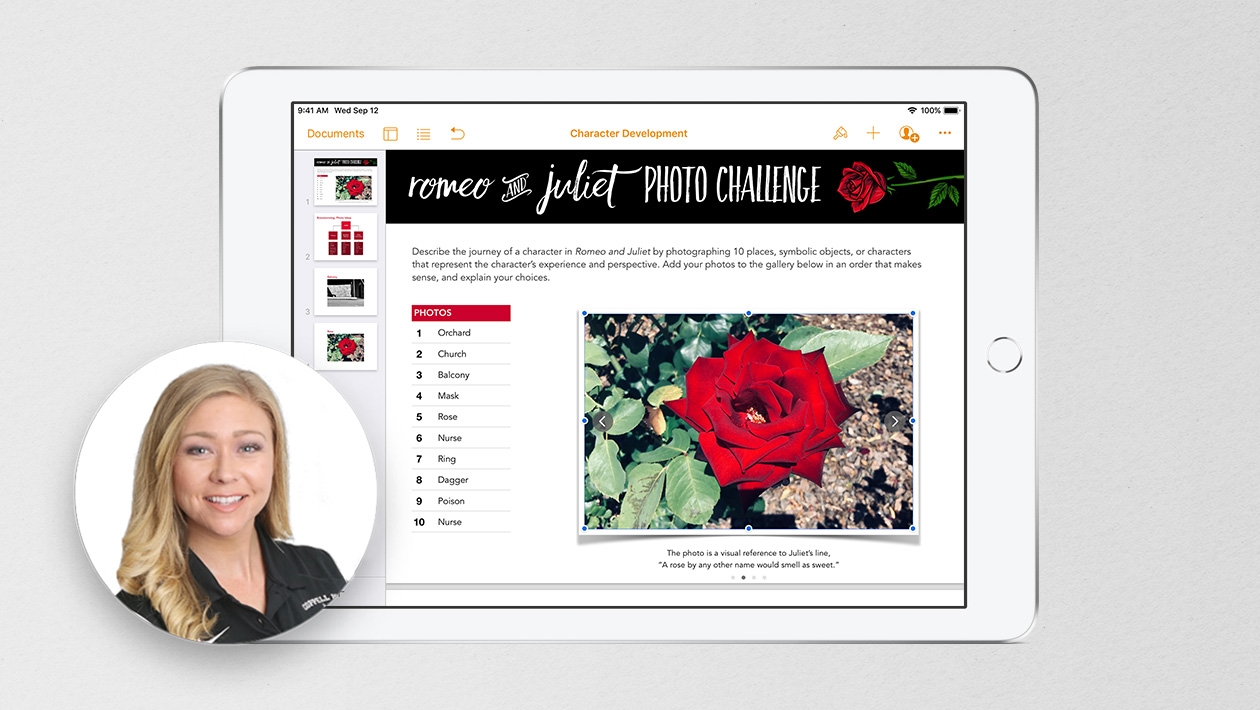






May 21, 2023 . English
English
I saw this when you posted it elsewhere (Twitter, I think). I love this idea, such an easy way to get a cool effect!
This action is unavailable while under moderation.
This action is unavailable while under moderation.