I recently had the opportunity to co-teach a session of an undergraduate Classroom Management course for preservice teachers. My colleague and I were looking for an engaging way to teach these future teachers about how to develop and teach procedures and routines to help their future classrooms run more smoothly.
With its stickers, animations, and posters, Clips is the perfect tool to highlight key details about classroom procedures. After watching my example Procedures video (embedded below), students worked in groups of three to develop their own procedures and record explainer videos in Clips on iPad. This activity required them to collaborate to formulate clear, detailed, specific instructions and to practice explicit modeling of their procedures. They had the best time selecting background music and posters to make their videos extra engaging.
We were so excited to see these preservice teachers demonstrate their understanding of procedures and routines in such a creative and collaborative way!
What are some other ways you're infusing creativity into teacher preparation and professional learning?


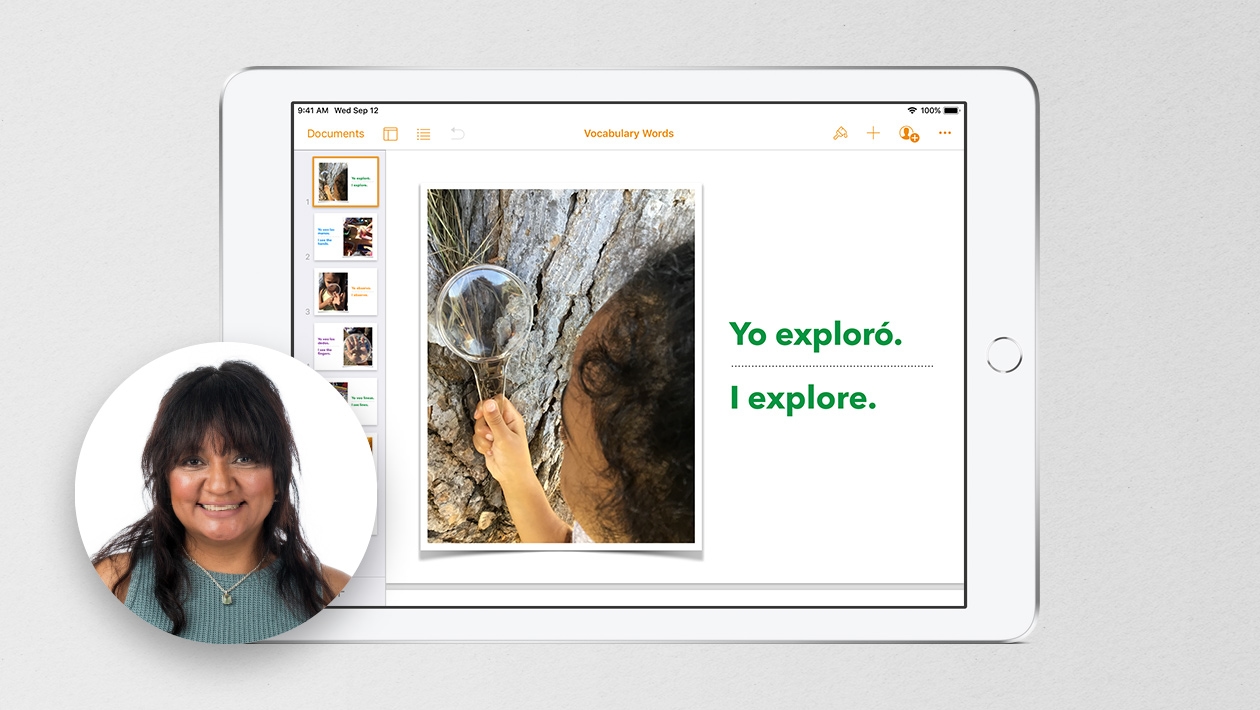






October 28, 2023 . English
English
Clips certainly enhances not only the explanation of classroom management but also the fun of the assignment. I can imagine how “dry” this assignment might be without being able to also animate add music and even audio explanations. Jessica you have demonstrated nicely the “why” of using Clips!
This action is unavailable while under moderation.
This action is unavailable while under moderation.