Over the past few weeks, I've been having fun exploring the Recraft AI website to generate AI Art. It has some unique tools that I have been loving, especially the options to generate art that matches a color palette and the ability to create sets of matching images and seamless patterns. Here are some of the things I have discovered about Recraft that you might find helpful.
First, here are some of the logistics for Recreaft AI. Currently (as of 6/3/24) it is free and does not have limits on the number of images that you can generate and the features you can use. (There is a paid version which is faster and keeps your images private.) Free images can be used commercially. Login is done via Google or email. If you use email, it will send you can number code rather than a password and will generate new codes for your email each time you login (which is confusing). I did not see an age limit in the terms of use, only that you are of "legal age" for a contract, so no clear guidance for use with students. There is a public community gallery, but so far I did not see inappropriate images (although that is not guarantee). Also, note that although Recraft will work using the Safari browser on an iPad, I found it was a bit fussy for sizing and you could not delete items without a keyboard delete button. There wasn't any clear information on the data set they use to create their images. Simple prompts work well.
As of 8/26/24, Recraft AI also has a free iOS app. The interface is slightly different, but the features appear to be the same. https://apps.apple.com/gb/app/recraft/id6502416347
In Recraft, you have the option to generate both raster and vector images. Raster images have some very polished preset formats. You can set the aspect ratio and size and can designate how detailed you want the image to be. You can also set your own color design palette which is great if you are trying to match colors for a presentation or other project. I loved the unexpected creative result (above) that I had for an illustration of "suitcase for travel adventure!"
There are about a dozen image styles, including the Plastic 3D style which is one of my favorites. This style can be exported as .png files that already have a transparent background. You can click on an image to remix it in a new style. The "Watercolor" style creates especially lovely images!
The Vector Image presets (above) create simpler versions of images than the Raster Images. It produces SVG files which can be recolored and resized in other applications without losing the sharpness of the image.
This Vector Linocut format made some interesting suitcase images!
One of the unique features of Recraft is the ability to generate a stylized set of images that match a style theme all at one time. You can pick the style and color palette, type in your desired images, and it will generate the images all at once. You can also download the images with one click. I made six images (above) at one time, all with a travel theme and the same color palette. Most of them look great, although I wouldn't want to fly in that airplane!
The feature that I am MOST impressed with in Recraft is the ability to perfectly create a Seamless pattern (see above). I have tried this before using other AI art generators with no luck. But Recraft does an amazing job with this. Below, I dropped the square seamless pattern square into a website that checks your repeating patterns for you, and it looks fabulous! https://www.pycheung.com/checker/
I've been using these seamless patterns to create pattern brushes in Tayasui Sketches Pro and Procreate. I plan to put together another post soon with easy directions directions on how to do this!
Recraft AI also has some AI photo editing tools that allow you to erase backgrounds, upscale, and vectorize images. Overall, it is an AI Art tool I am really enjoying using. I can see a lot of potential to use it with Pages, Keynote, iMovie, Clips, and other creative apps to supply custom images for a variety of projects.
If you have tried Recraft AI, I'd love to know what you thought of it and what you created with it. Also, If you have some ideas on how you might be able to use it in your classroom, please share your ideas in the comments!
One Best Thing:
This post is a part of my One Best Thing Project "AI Art for Inspiration, Creativity, and Learning." I am collecting my AI Art project ideas and resources at this website:
https://sites.google.com/view/creativeapptitude/ai-art









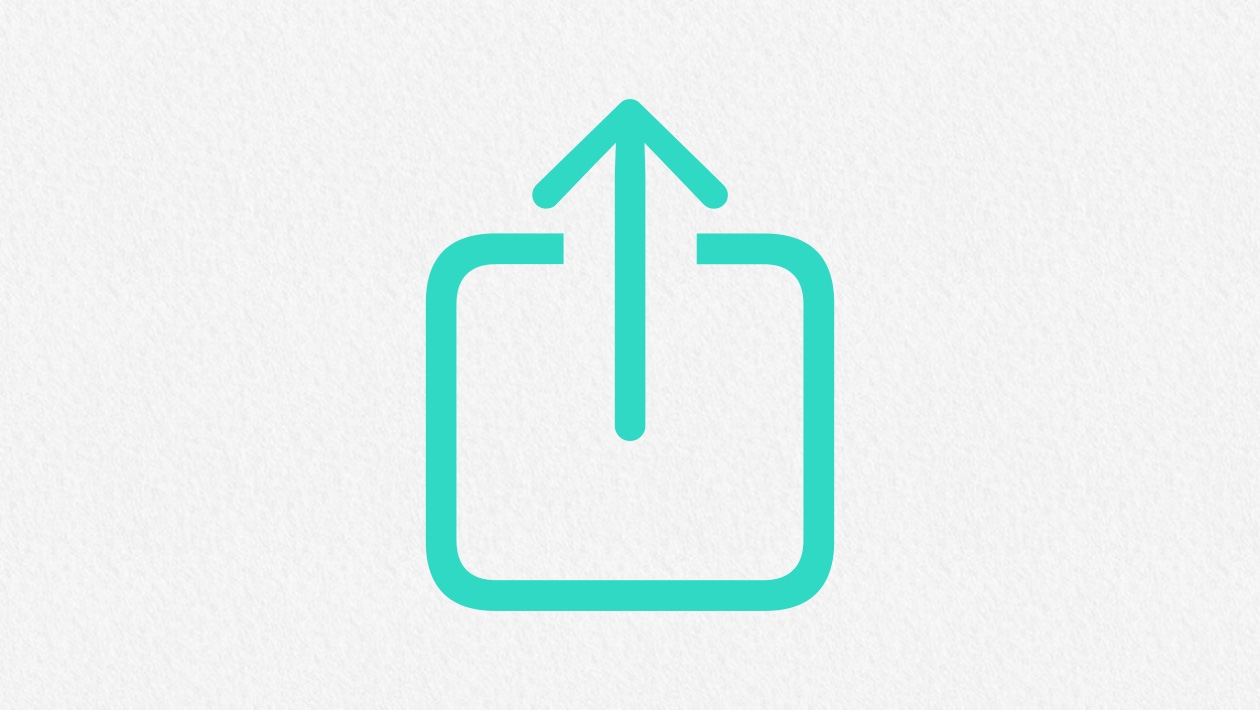






June 03, 2024 . English
English
Thanks Karen! Wonderful explore of another AI tool. Love the detail you provide us and the time you take to look at all the features. Agree, Plastic 3D is pretty cool!
This action is unavailable while under moderation.
This action is unavailable while under moderation.