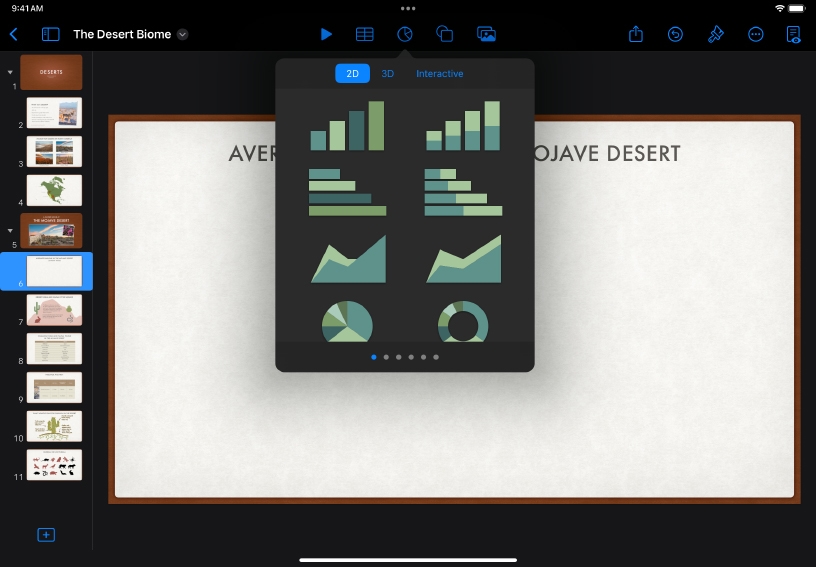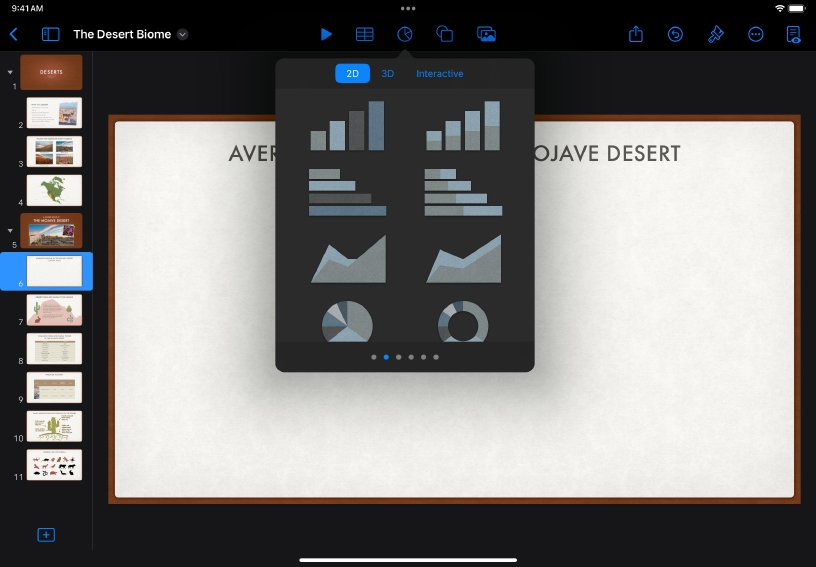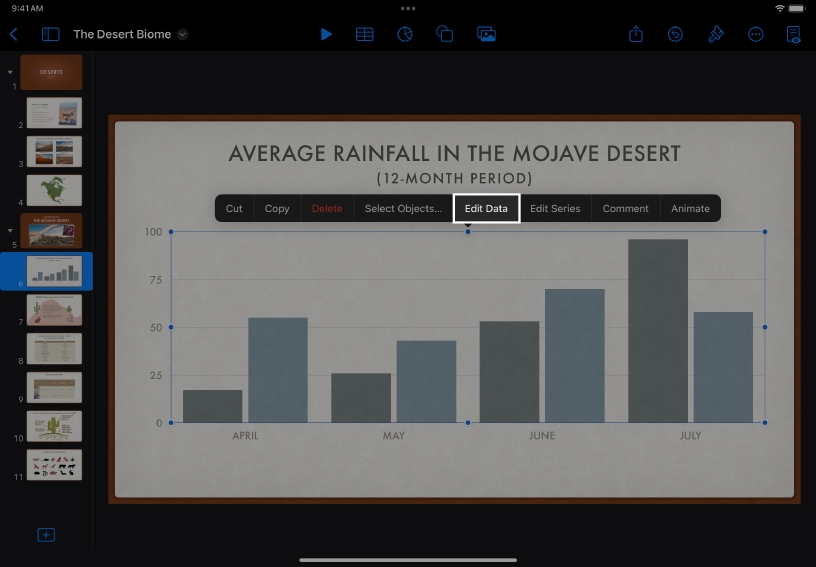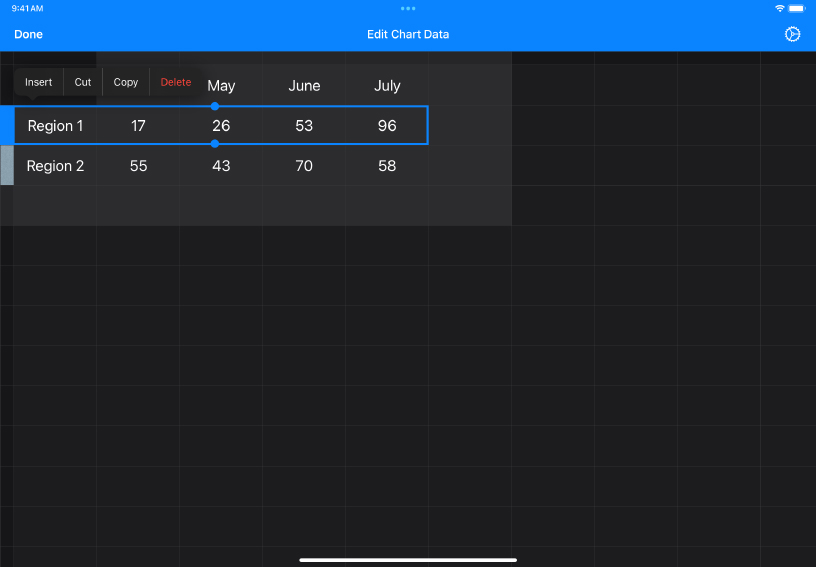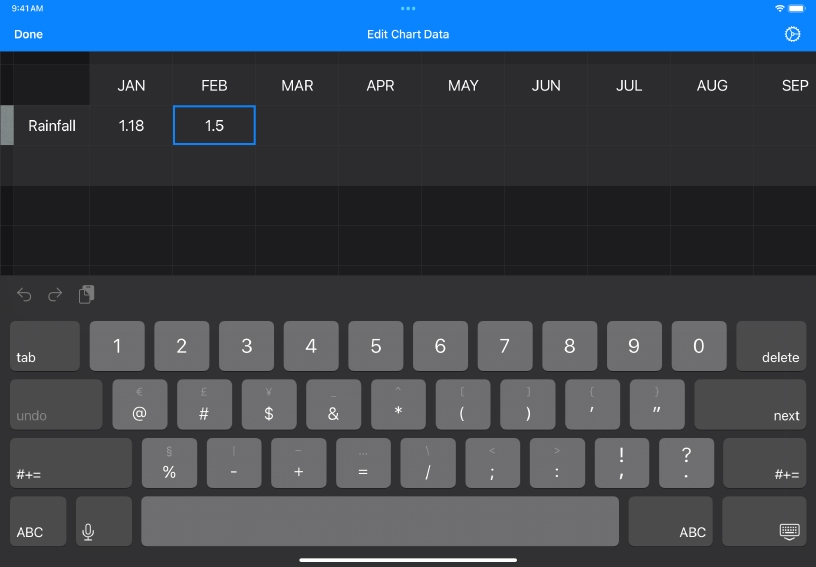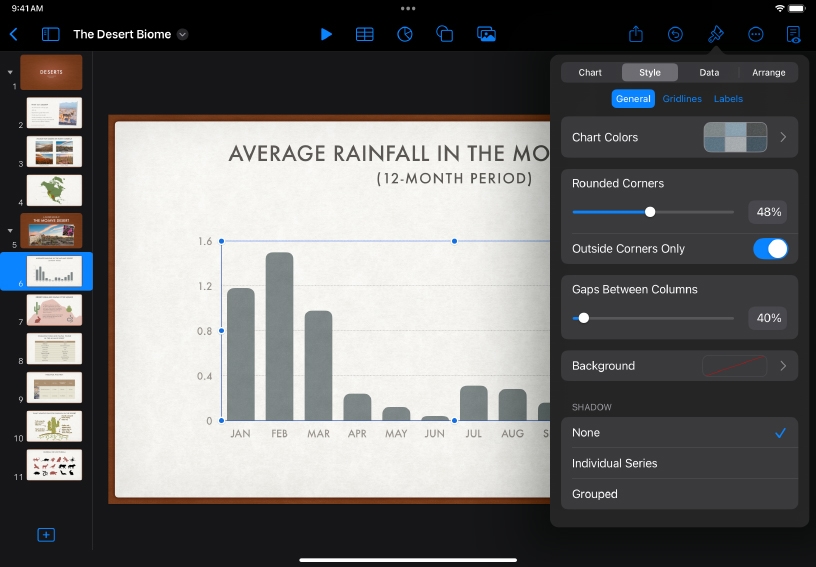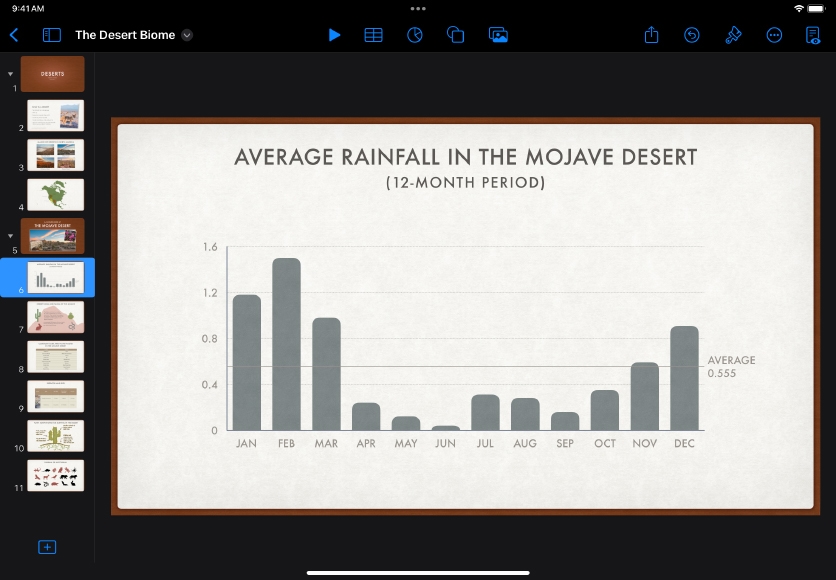Visualize data with charts.
Keynote includes a variety of chart types for turning any set of data into expressive visuals. Explore how different chart types work better for certain kinds of data, such as line charts for changes over time or stacked columns for changes in composition.