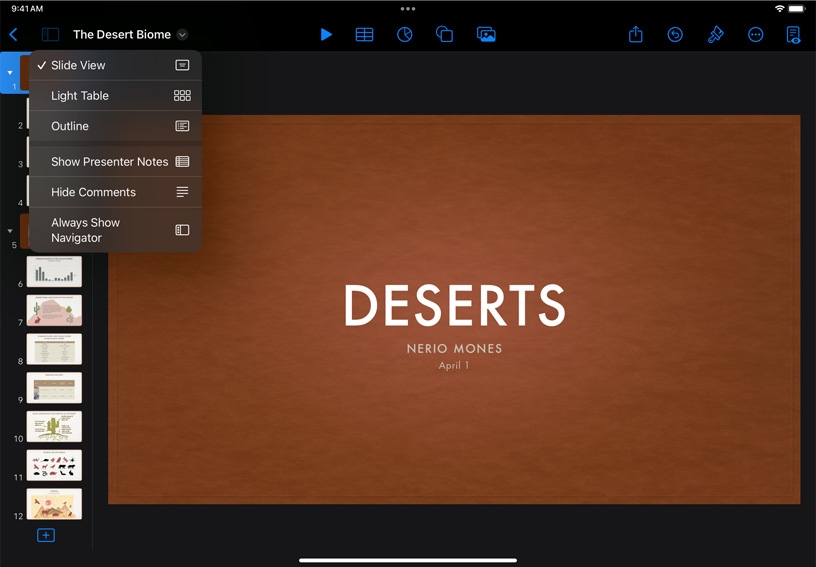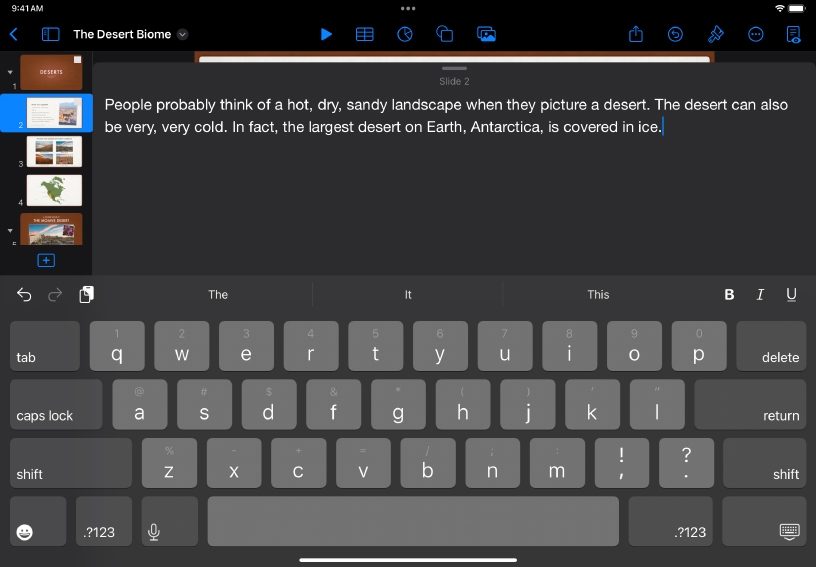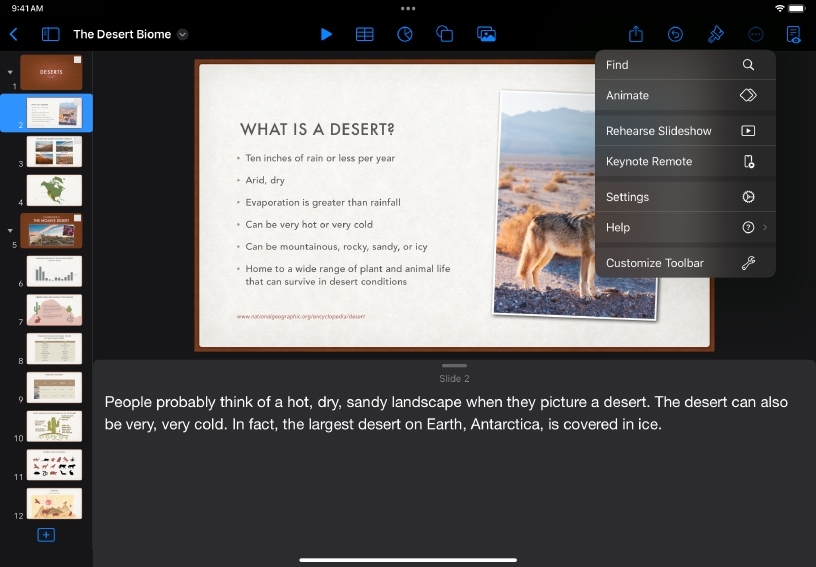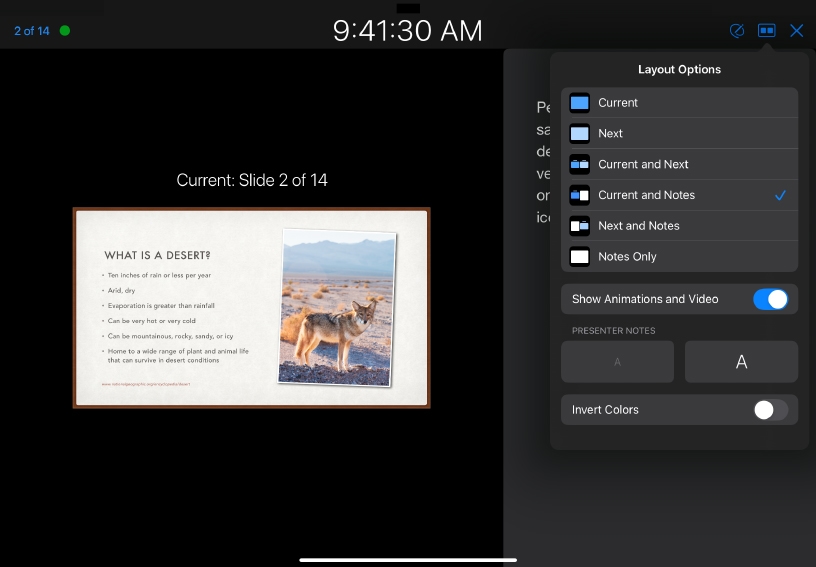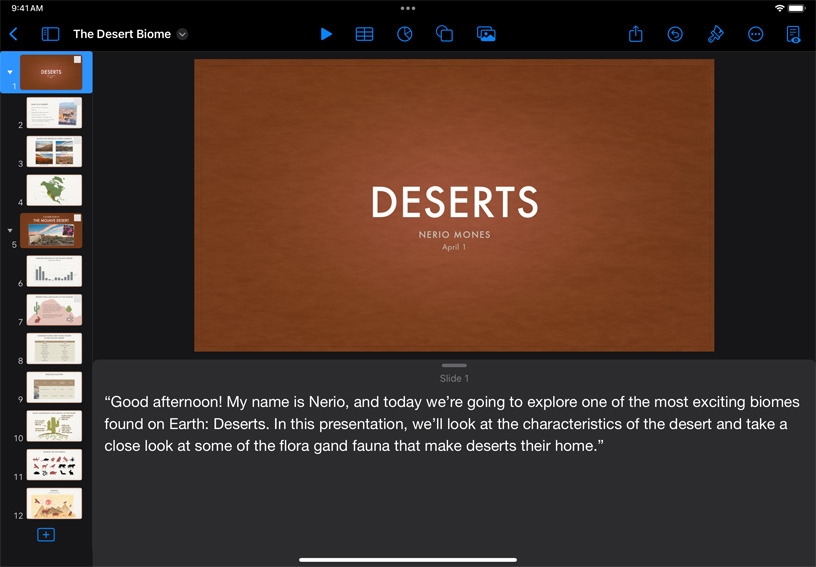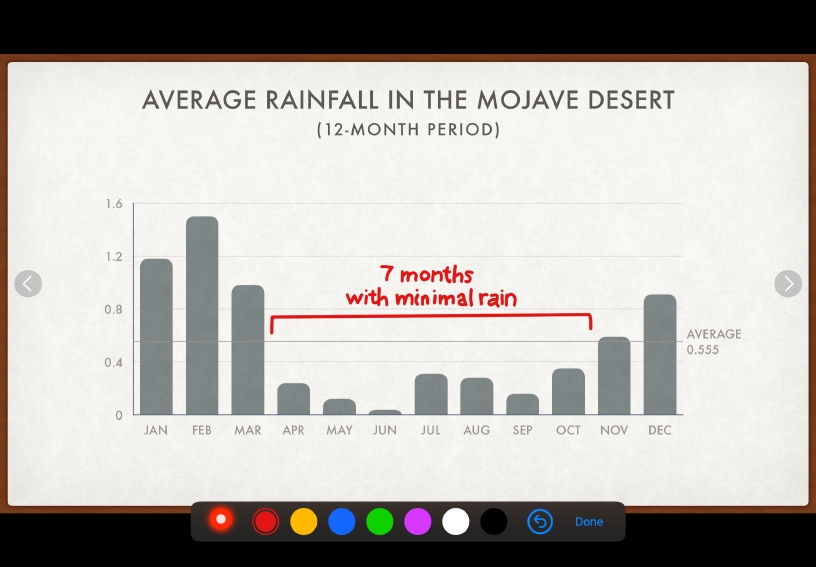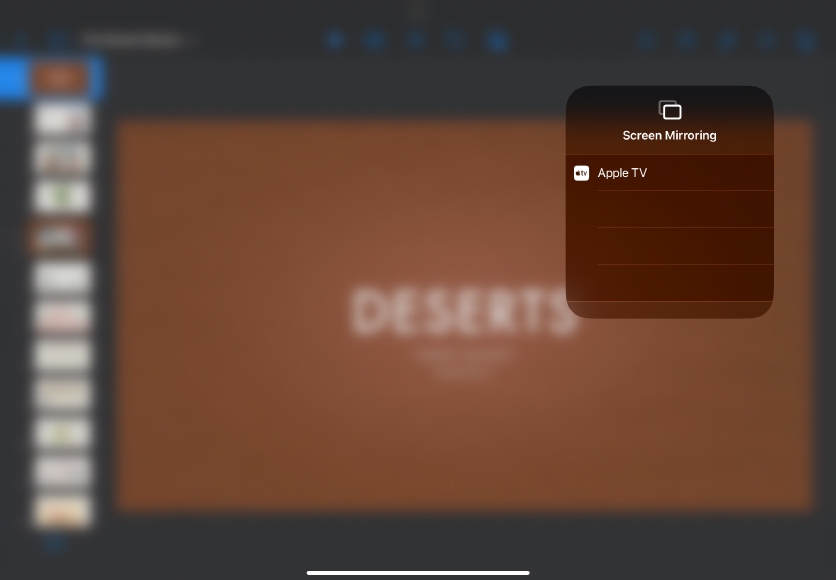Rehearse and play presentations.
You can prepare presenter notes for each slide, then practice delivering your presentation with Rehearse Slideshow. Rehearsing allows you to master your content and use notes as reminders instead of reading from the slides.