Measure up.
Easily measure objects in your classroom (or outside) with the Measure app. Measure can also automatically provide the dimensions and area of a rectangular object, displaying measurement information in the context of the physical world.

Easily measure objects in your classroom (or outside) with the Measure app. Measure can also automatically provide the dimensions and area of a rectangular object, displaying measurement information in the context of the physical world.
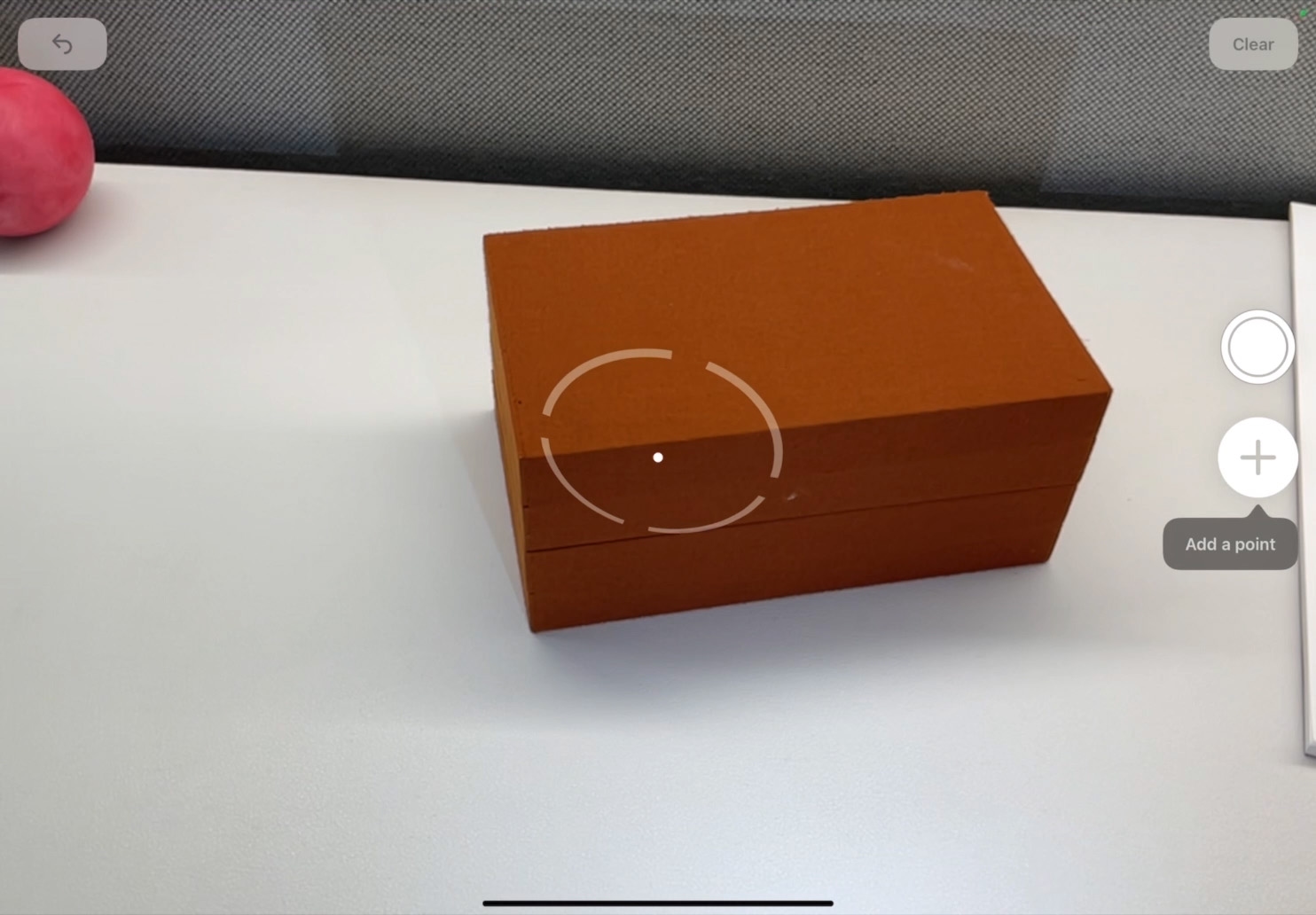


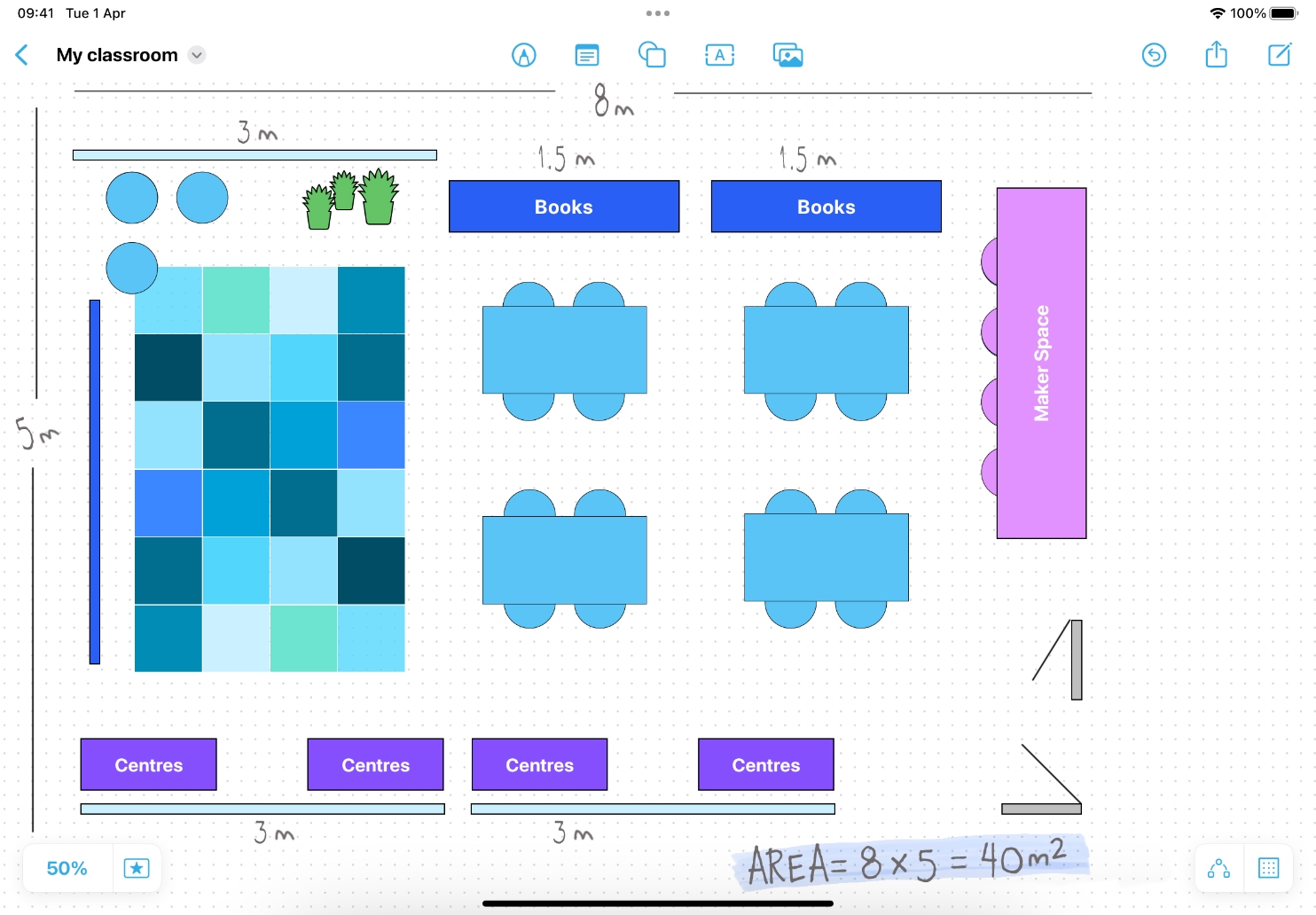
Measure a rectangle. Open Measure and slowly scan nearby objects onscreen. When iPad detects the edges of a rectangular object, a box frames the object; tap the box to see the dimensions.
Measure manually. Find the dot in the centre of the screen. Place this dot over a point that you want to start measuring, then tap Add ![]() to add a point. Slowly pan iPad to the end point, then tap Add to see the measured length.
to add a point. Slowly pan iPad to the end point, then tap Add to see the measured length.![]()
Snap a photo. Tap the Shutter button ![]() to take a photo of your measurement. Take another measurement or tap Clear to start again.
to take a photo of your measurement. Take another measurement or tap Clear to start again.
Go further. Use Freeform and Apple Pencil to create a scaled drawing of a classroom (or a designated area). You can measure real‑world objects and draw them on your board at a reduced scale.

Calculate the volume of a three‑dimensional shape, like a pyramid, cylinder or cone. Measure its dimensions, then calculate using the formula for that shape.

Practise your estimation skills. Find a rectangular prism around your room with a length of twice its height. Predict its dimensions, then measure it. Compare the measurements to your prediction.
Explore tried‑and‑tested resources from educators and find fresh ideas to enhance your own lessons.
Visit the ForumLearn more about using AR for teaching and learning, and download all lesson ideas for Augmented Reality in Education.
Augmented Reality Overview
Share what you learnt and help others discover the Apple Education Community.
AR requires an iOS or iPadOS device with iOS 11 and an A9 processor or later.
A link to this page in the Apple Education Community has been copied to your clipboard.