Meet Lady Liberty.
Discover the story of an iconic monument. Statue of Liberty includes archival educational content and multiple AR experiences that help students see Lady Liberty in life‑size scale and from different perspectives.

Discover the story of an iconic monument. Statue of Liberty includes archival educational content and multiple AR experiences that help students see Lady Liberty in life‑size scale and from different perspectives.
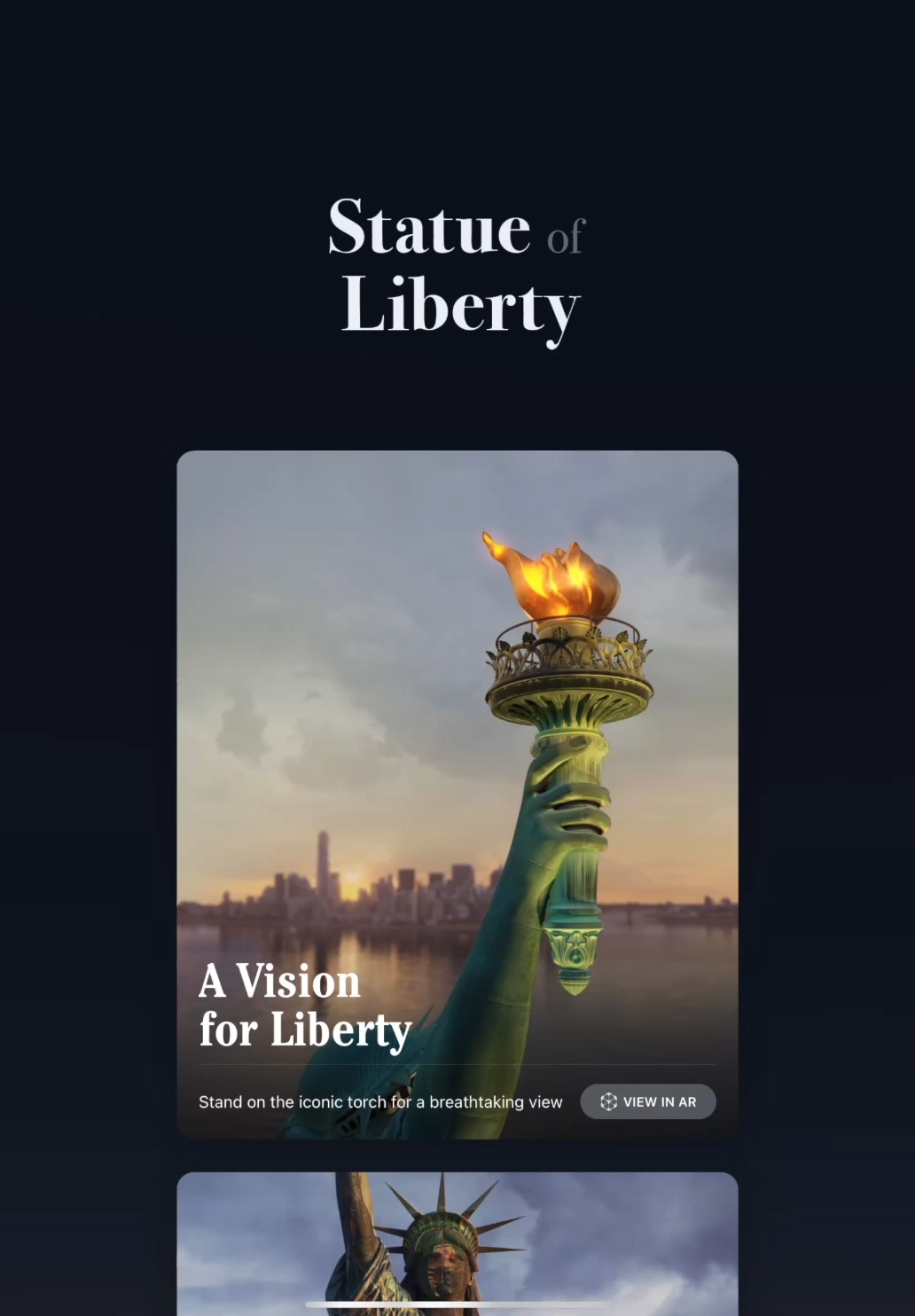
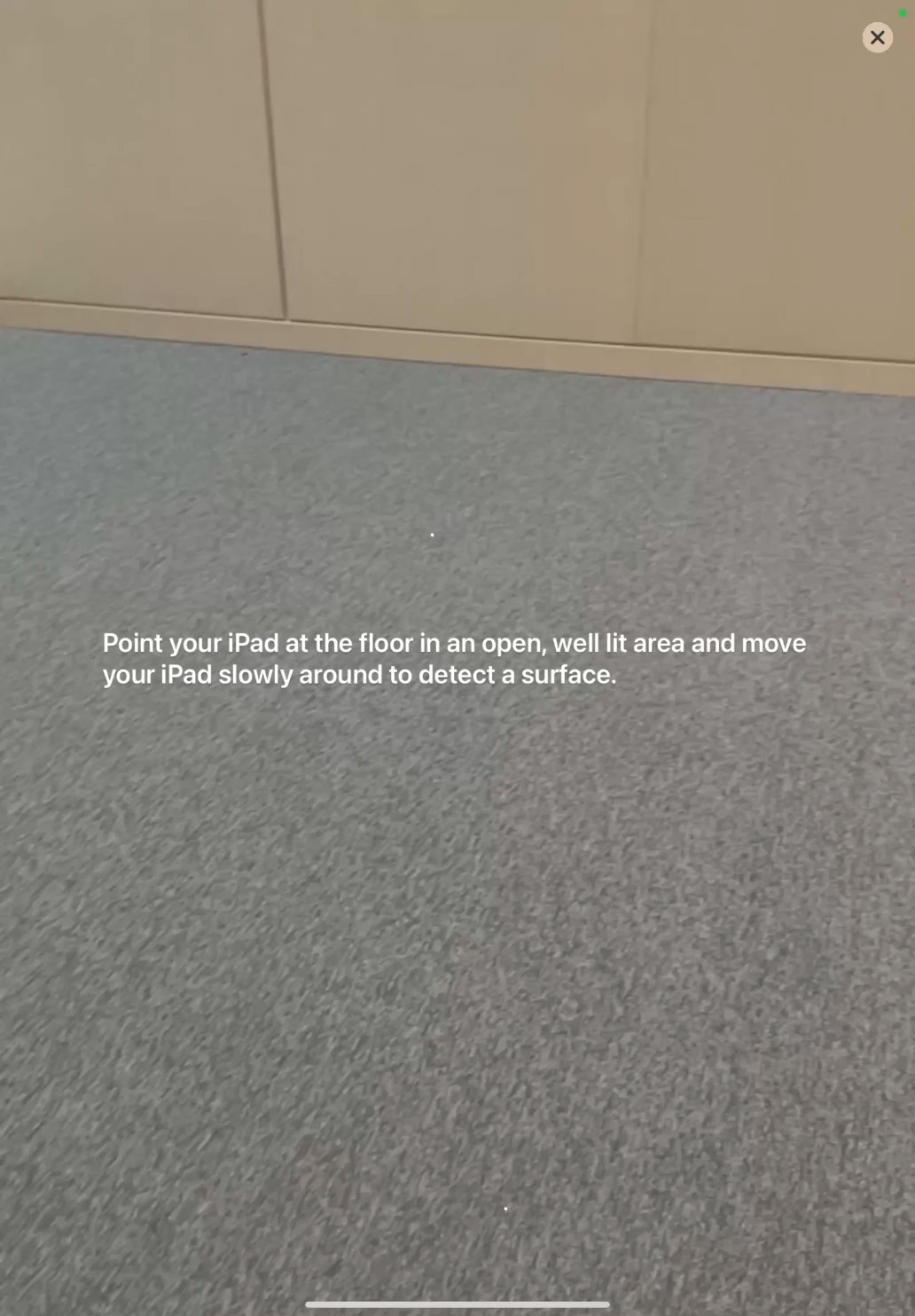


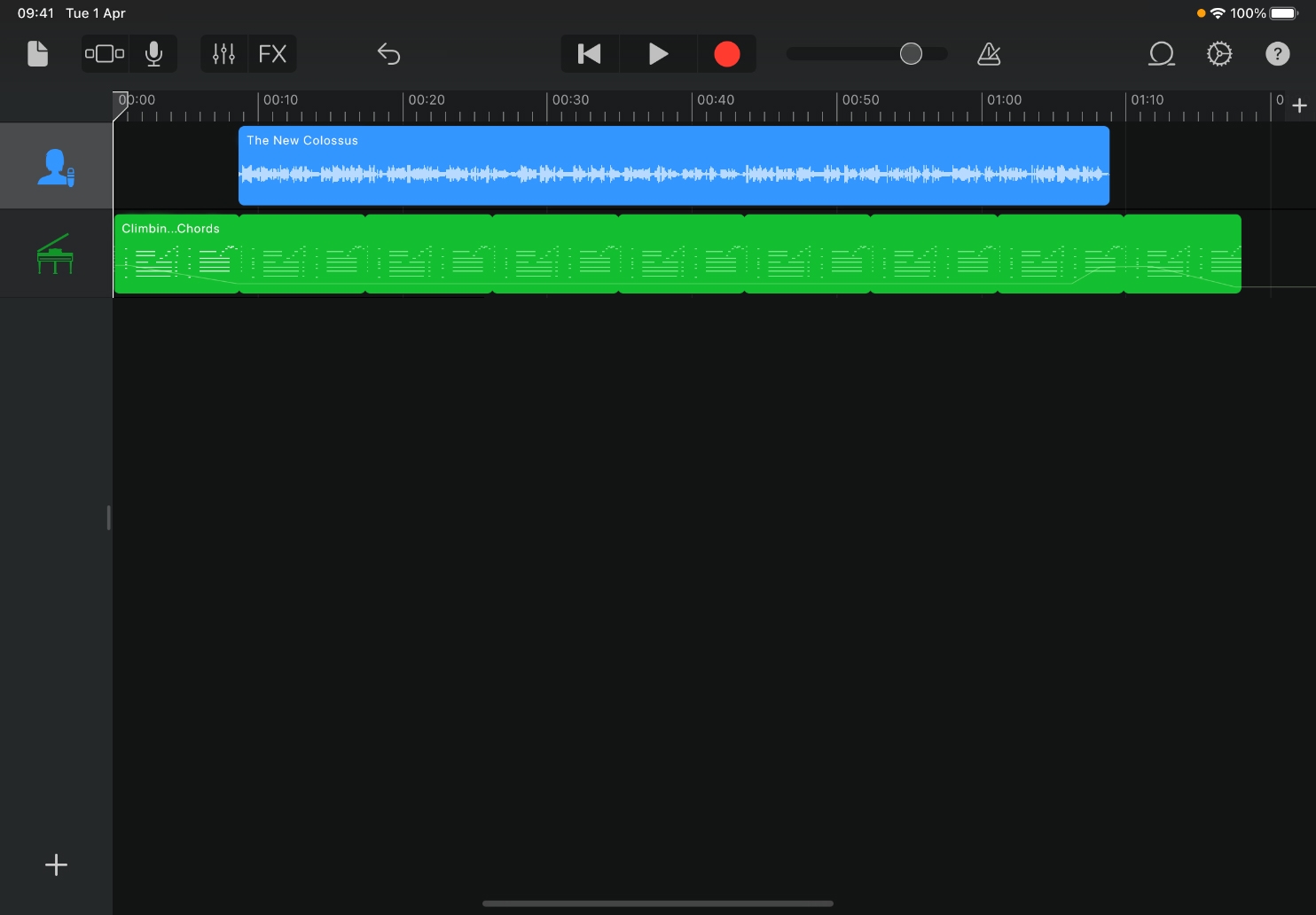
Choose an experience. Swipe up to reveal each section of the app. Tap How Liberty Was Made, then swipe up to see the educational content about the creation of the statue.
Start the experience. Tap View in AR, follow the onscreen instructions to place the statue, then tilt the camera up to see the entire statue.
Go back in time. Tap Time Machine and an introduction will appear. Tap to continue. Swipe down on the list of years on the right to see how the statue’s copper exterior has changed over time.
Get an inside look. Tap X‑ray, then tap to close the information after you’ve read it. Step closer to see details of the iron skeletal structure. Tap Close to exit the experience.![]()
Go further.Use GarageBand to record yourself reciting “The New Colossus”. Add music and sound effects to enhance your performance. Then share it with family and friends.

Present an insider’s view of the statue. To tell the story of how the monument was built, combine screenshots of archival images of its structure that were taken during its creation.

Give Lady Liberty a makeover. Take a screenshot, then use the Markup tools and Apple Pencil to redesign the statue.
Explore tried‑and‑tested resources from educators and find fresh ideas to enhance your own lessons.
Visit the ForumLearn more about using AR for teaching and learning, and download all lesson ideas for Augmented Reality in Education.
Augmented Reality Overview
Share what you learnt and help others discover the Apple Education Community.
AR requires an iOS or iPadOS device with iOS 11 and an A9 processor or later.
A link to this page in the Apple Education Community has been copied to your clipboard.