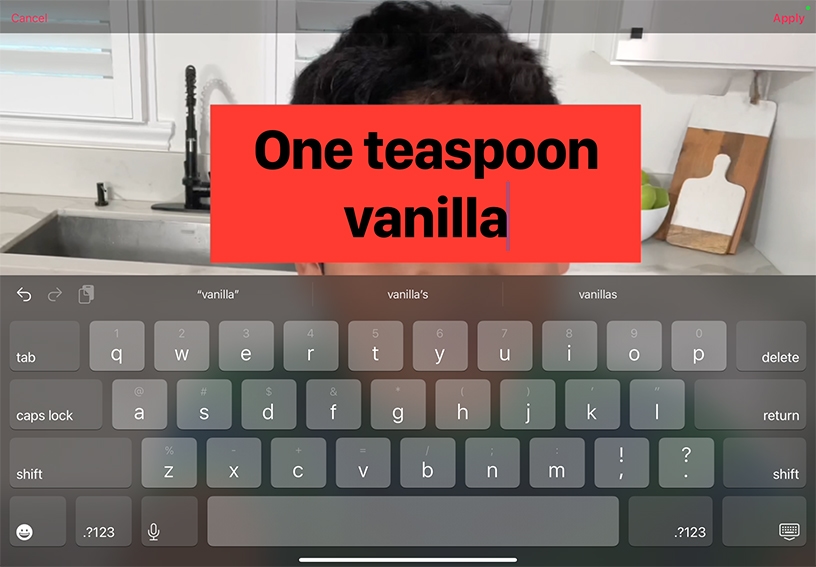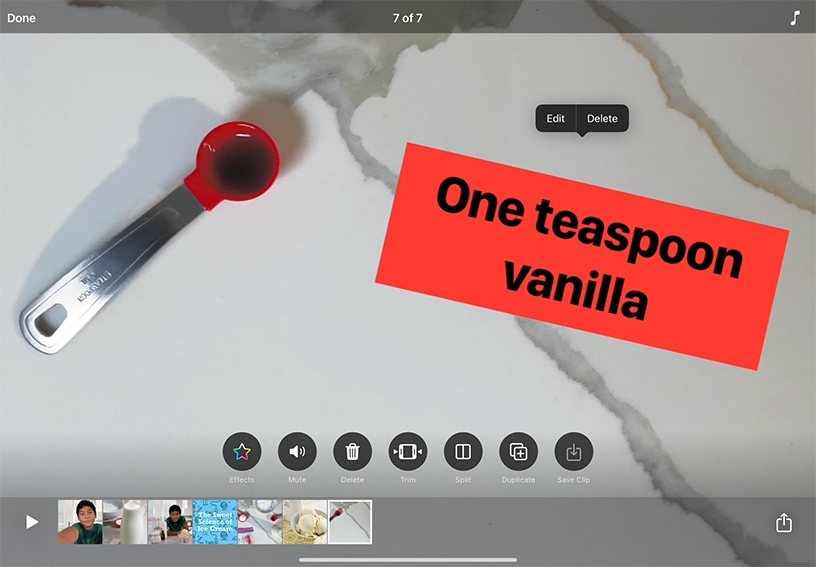Select and record a text label. Tap Effects  , then tap Text
, then tap Text  . Swipe to browse, then tap the label you want to use.
. Swipe to browse, then tap the label you want to use.
Type a word or short phrase, tap Apply, then tap Close  below the viewer. Drag, rotate, or pinch to resize the object, then record.
below the viewer. Drag, rotate, or pinch to resize the object, then record.
Edit a text label on a clip. Tap a clip with a text label, tap the text label, then tap Edit. Edit the text, then tap Apply.
Remove a text label. Tap a clip with a text label, tap the text label, tap Delete, then tap Done.
Select and record a Live Title. Tap Effects  , then tap Live Titles
, then tap Live Titles  . Tap a style, then tap Close
. Tap a style, then tap Close  . Speak while you record.
. Speak while you record.
Edit Live Title text. Tap a clip with a Live Title, tap Effects  , then tap Live Titles
, then tap Live Titles  . Tap Edit Text, make your changes, then tap Done on the keyboard.
. Tap Edit Text, make your changes, then tap Done on the keyboard.
Mute your voice in a Live Title. Tap a clip with a Live Title and tap Mute  . If the clip has other audio, you can tap Mute Recorded Audio. Tap Done.
. If the clip has other audio, you can tap Mute Recorded Audio. Tap Done.