The following resource is best used with Upper Elementary School students (Grades 5+). In this context it was used as a learning engagement during an International Baccalaureate Grade 6 “How the World Works” Unit around the science of flight. This was organized as different centres and students used the Numbers template to record their work and observations throughout.
Resources Used:
- Numbers Template
- Parrot Mambo Drones & Tynker app
- Makeblock Airblock Drones & Make Block app
Students have previously learned about the forces of flight and flight innovations. Connections to Mathematics included unit conversions, measurement, and angles. Additionally coding connections included variables, sequencing and repetition.
Activity 1:
Students construct the Makeblock drone. This is a special drone that can be constructed into different configurations. Students should notice things like rotating colours of propellers, magnetism of connecting parts and power source.
Once students construct the drone, they should begin experimenting with programming the drone. Students complete the following challenges noted in the guide:
Students can listen to the directions, and should check off each challenge as they complete it. Students should add a video of one of the challenges using the media placeholder.
Activity 2
Using the Mambo drones and the Tynker app, students program an obstacle course to move the drone through. Students should begin by creating and setting variables for specific distances. Additionally, they should look for patterns within their code to add a loop to increase the efficiency of the code. If students complete the provided obstacle courses, students can then create their own using cones.





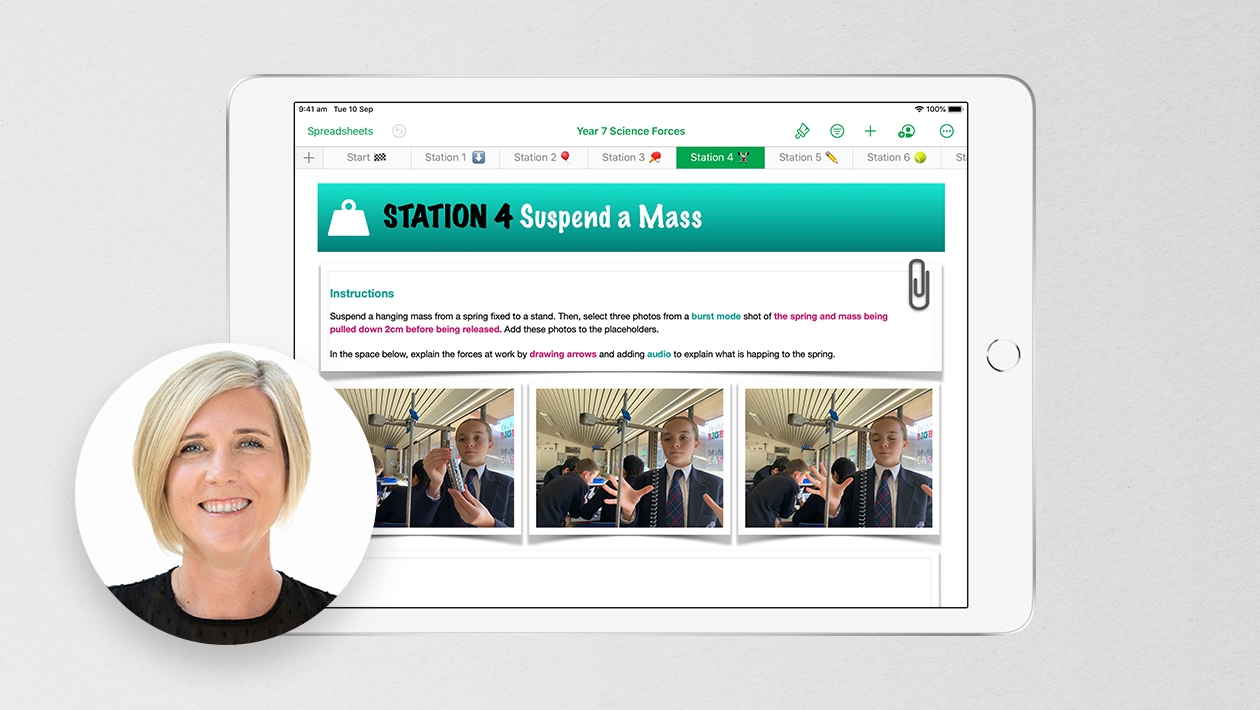






Attach up to 5 files which will be available for other members to download.