Go to the Moon.
Activate student engagement through movement and physical exploration. Use Apollo’s Moon Shot AR to learn about the Apollo 11 mission’s scientific and historic achievements through engaging AR experiences and simulation challenges.
Activate student engagement through movement and physical exploration. Use Apollo’s Moon Shot AR to learn about the Apollo 11 mission’s scientific and historic achievements through engaging AR experiences and simulation challenges.

Browse the AR experiences. Tap AR button at the bottom of the screen and swipe up to see the list of AR experiences.

Start an experience. Tap Home Sweet Home, then swipe up to learn about the command module Columbia, view a gallery of archival photos and read a description of the AR experience. Tap AR button to continue.
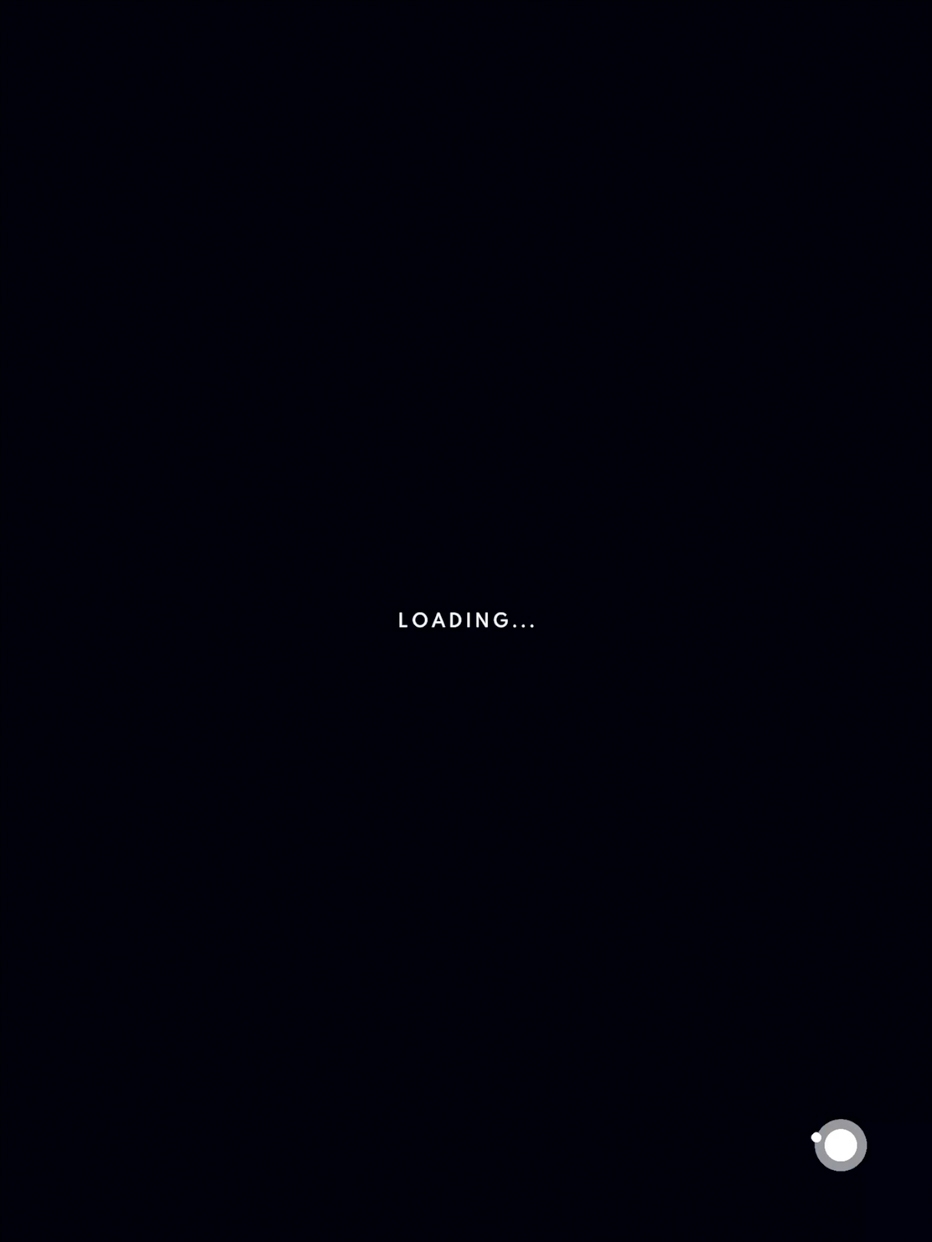
Set Columbia down. In a safe and unobstructed space, follow the onscreen instructions to place the command module on a flat surface. Use two fingers to scale and rotate the module before tapping the screen to place it.

Go inside the module. Tap Go Inside and look around. Find an item with an Information button Information button and tap it to reveal a description of the item. Tap Go Outside to exit the module.

Take a photo or record video. Tap Camera button to pause the action and reveal the capture options. Tap Shutter button to snap a photo or Record button to capture video.
Take a photo of the Saturn V launch after using the Saturn V in Stages and Let’s Go to the Moon experiences. Then use Markup in Photos to label and define the parts and stages of the rocket.
Explore the surface of the Moon with the Portal to the Moon experience. Collect photos and videos, then share your findings of the scientific experiments and additional objectives in a Clips video or Keynote presentation.
Learn more about using AR for teaching and learning and download all of the Augmented Reality in Education lesson ideas.
Augmented Reality OverviewShare what you learnt and help others discover the Apple Education Community.
AR requires an iOS or iPadOS device with iOS 11 and an A9 processor or later.
A link to this page in the Apple Education Community has been copied to your clipboard.