Are you ready to take your Keynote skills to the next level? Join Apple Distinguished Educators Tanya Leon, Erin Mastin, Mark Kemler, Cheryl Boes, and Jeremie Coplin at MACUL 2025 in Detroit as we dive into the art of creating dynamic templates, workbooks, and student portfolios!
In our session, "Designing Dynamic Templates: Unlock Creativity with Keynote," you'll explore how templates can scaffold learning, boost creativity, and make tasks more engaging and accessible for all students. Attendees will leave with a custom-designed template and plenty of inspiration to keep creating.
To support your journey, we’ve put together an attached resource packed with Keynote placeholders, paper guides, arrows, graphics, and expert tips to help you design your own templates. Whether you're crafting interactive workbooks or personalized student portfolios, these tools will set you up for success.
Join us at MACUL 2025 in Detroit, and get ready to transform your classroom with tools that inspire choice, creativity, and deeper learning! 🚀✨
Looking for some ready-made templates to get started? Check out the following posts that include templates by some of our ADEs:
- K-2 Reflection Template
- Grades 3-6 Geography 51st State Travel Blog Template
- Social Media Template: Grades 3-8
- Backpacking Through Europe Template: Grades 5-8

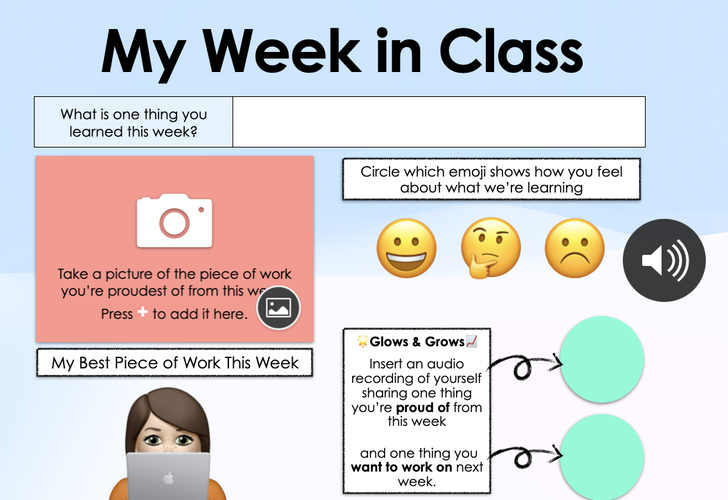








March 19, 2025 . English
English
Sounds like a wonderful, fun and very helpful presentation. Wish I was attending. Good Luck to you all and thanks for the links to the templates and the download!
This action is unavailable while under moderation.
This action is unavailable while under moderation.