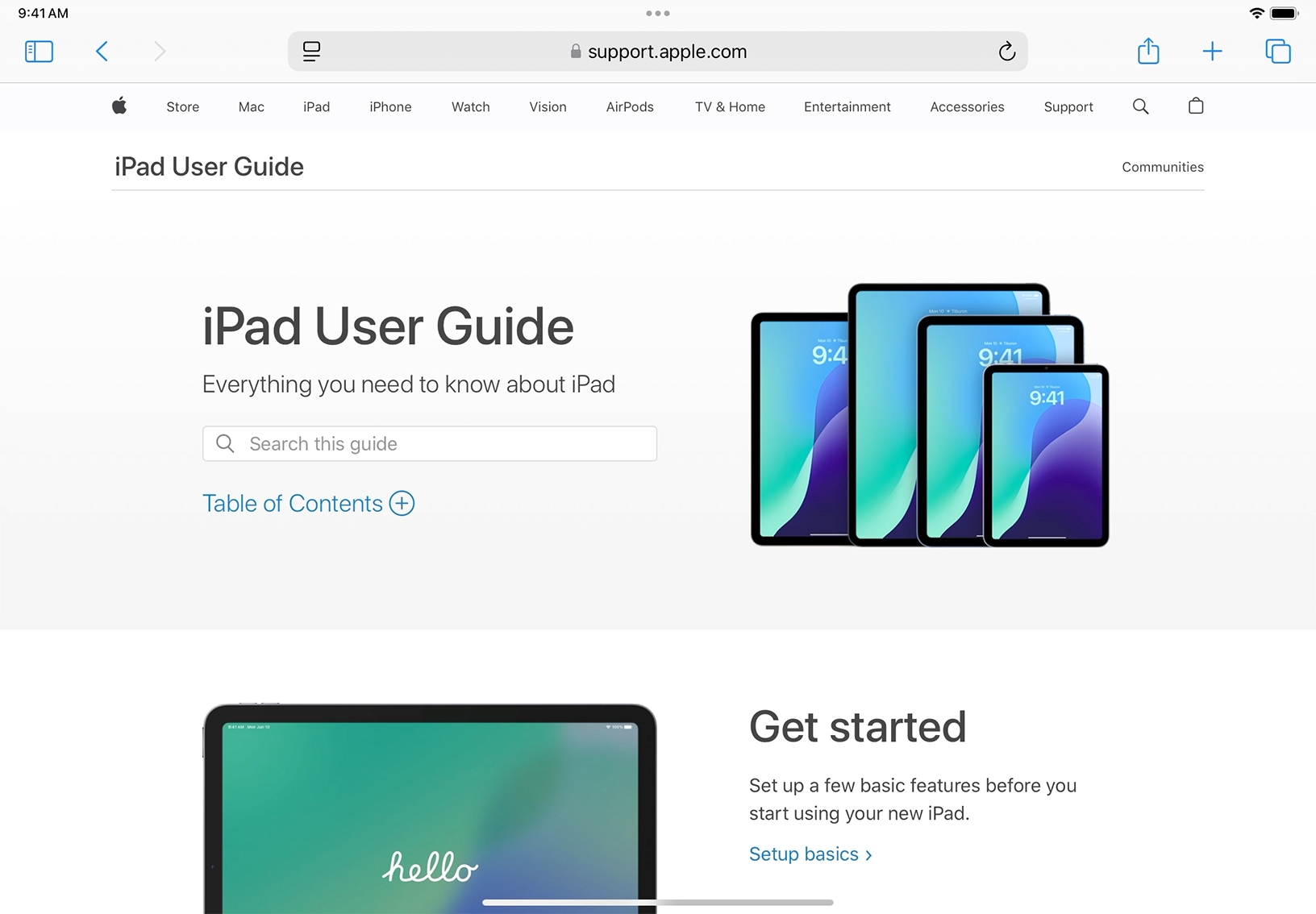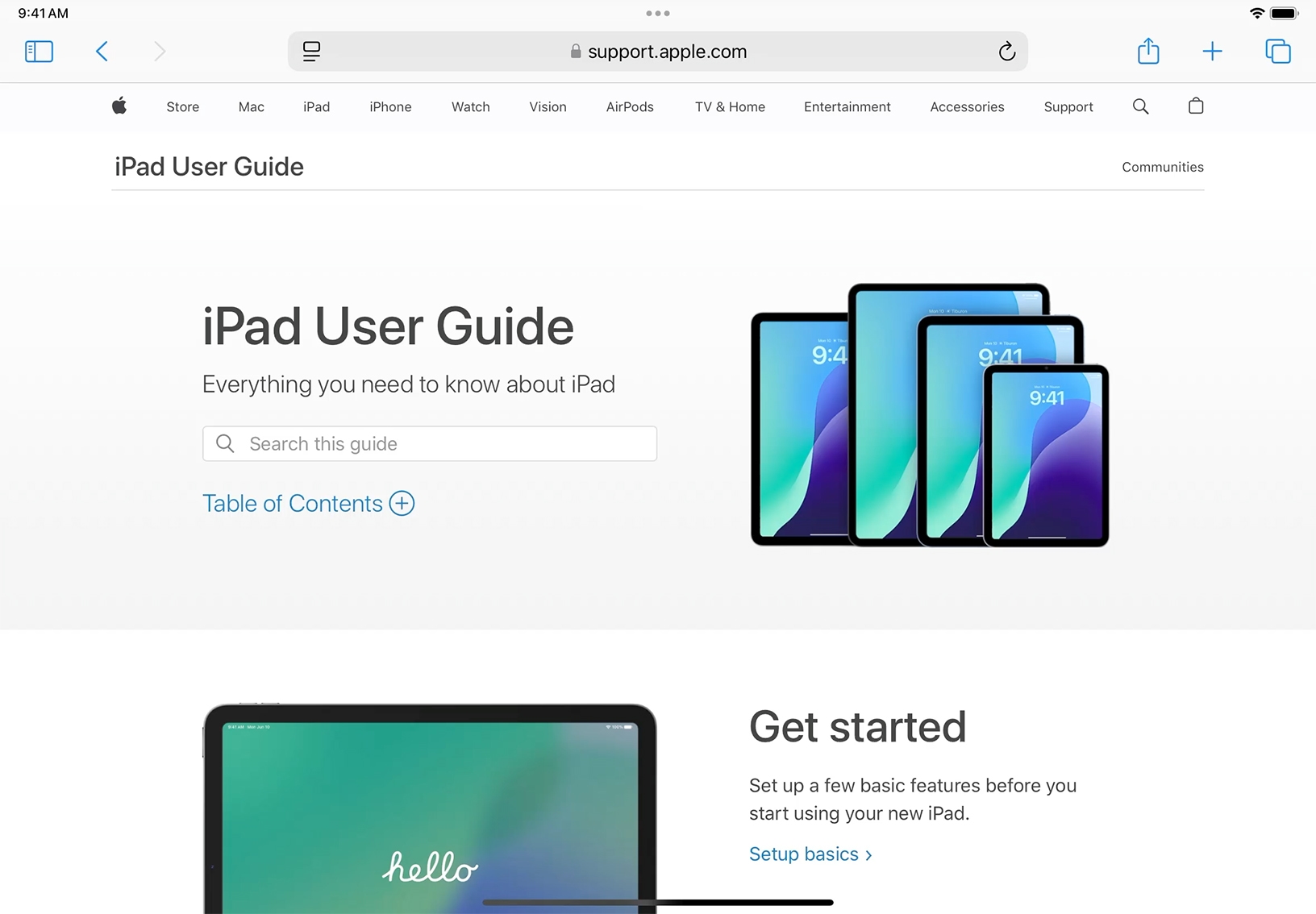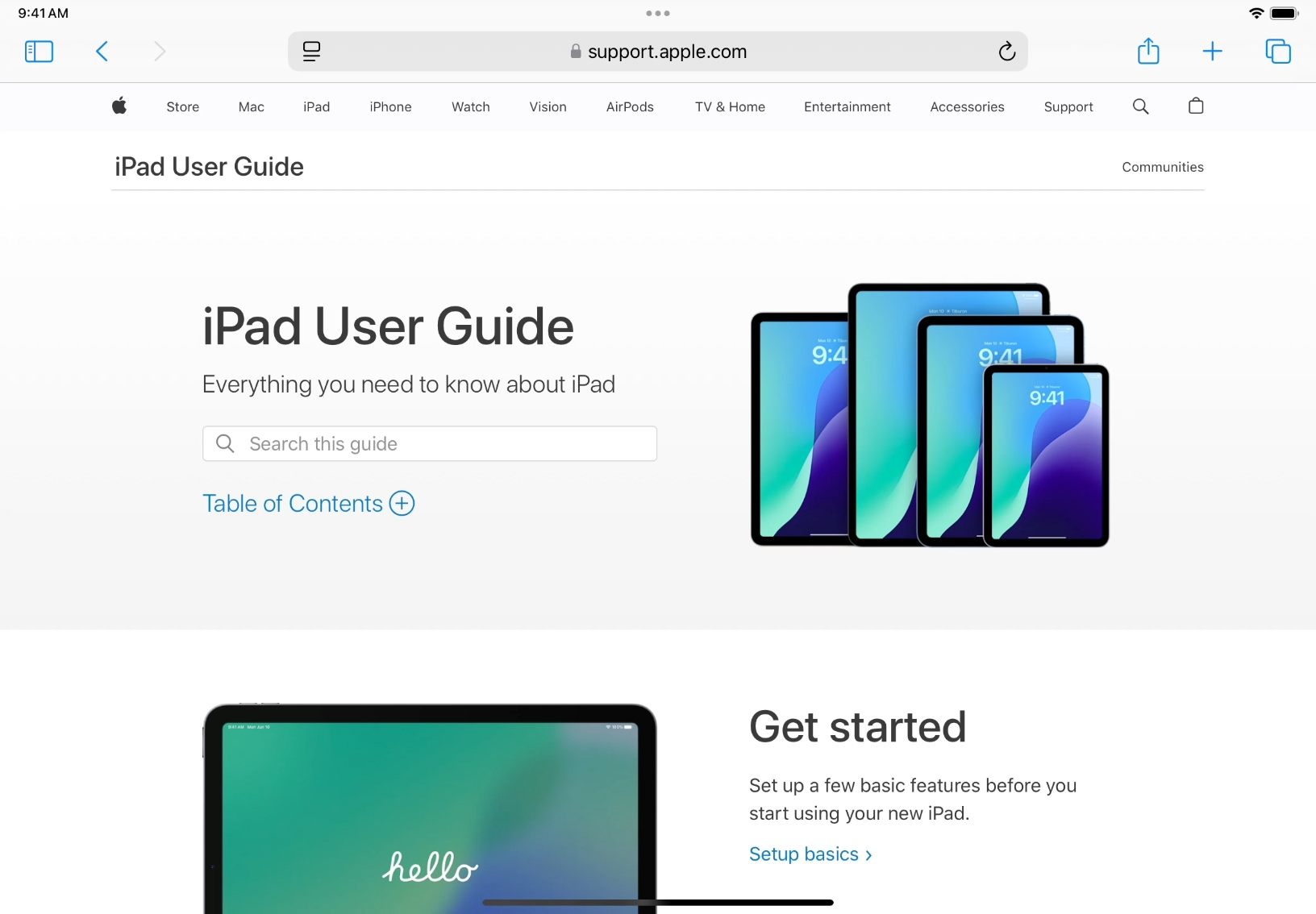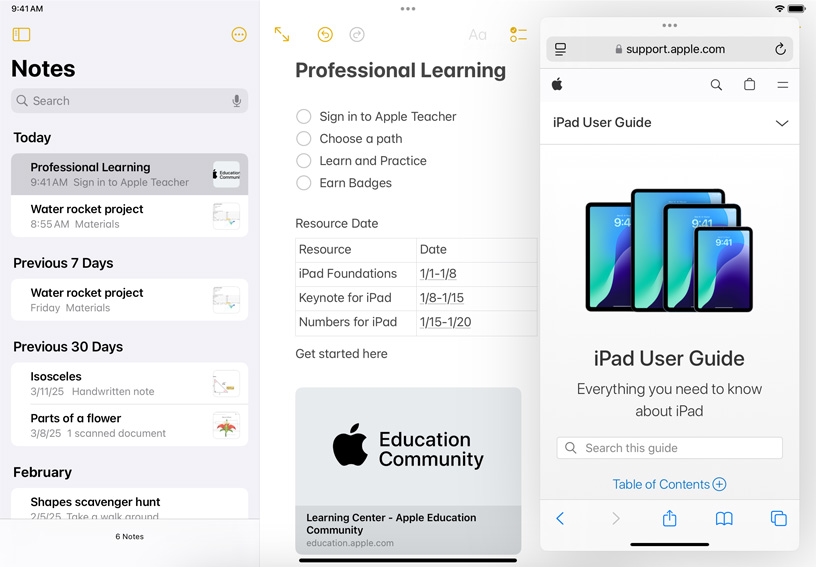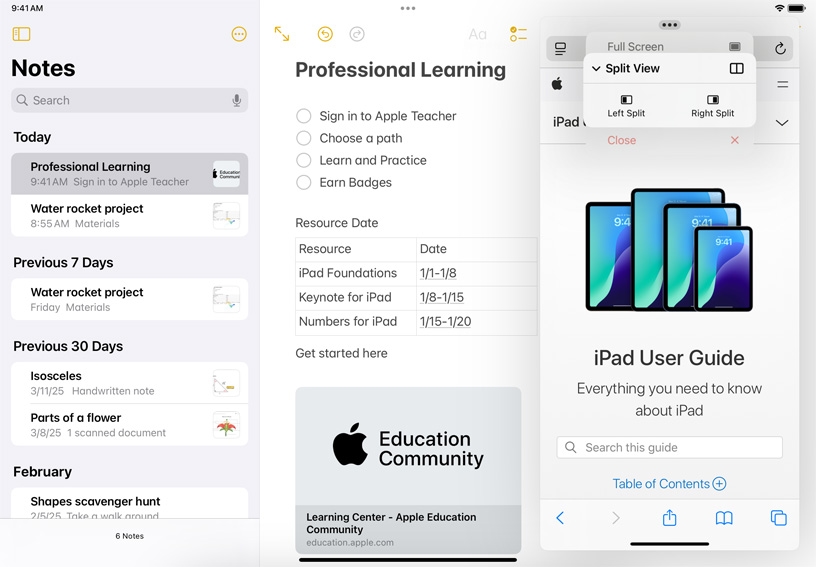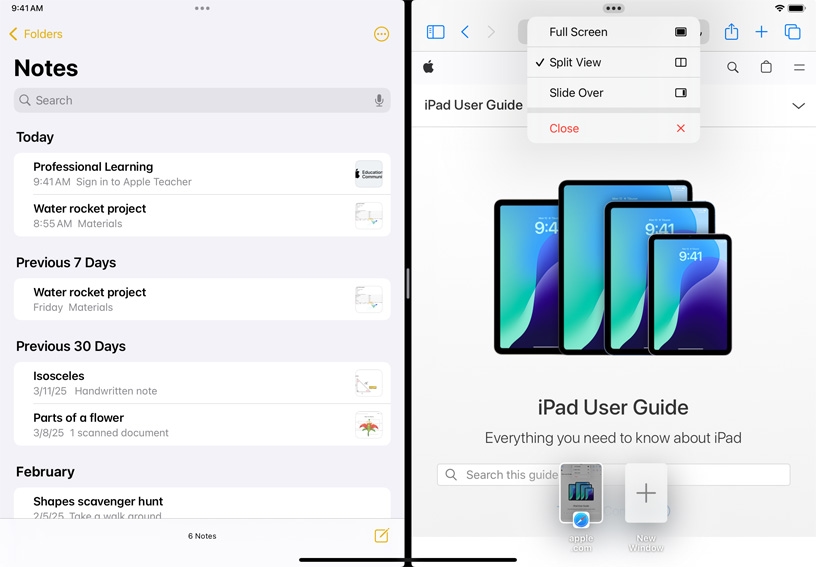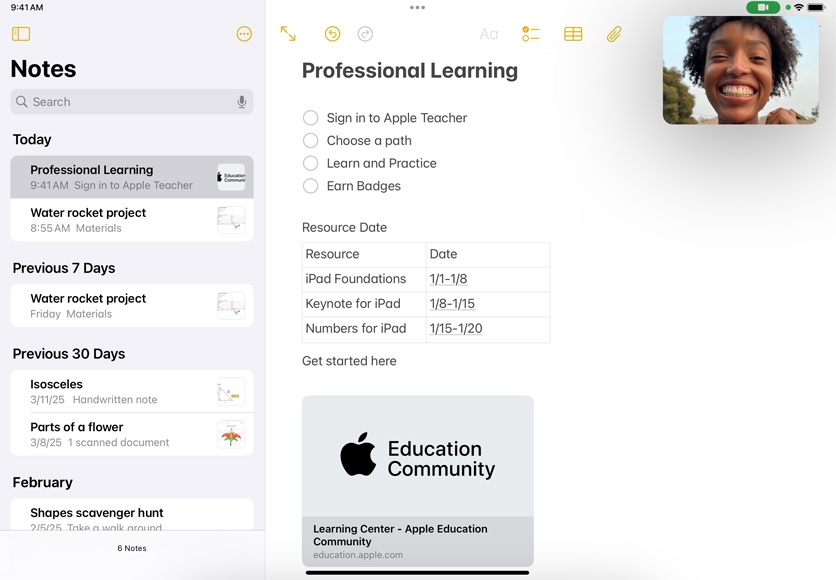Work with multiple apps.
The Dock and App Switcher help you quickly switch between apps. With Slide Over and Split View, you can open two apps — or two windows from the same app — to speed up tasks like taking notes while reading, or comparing the text in two documents.