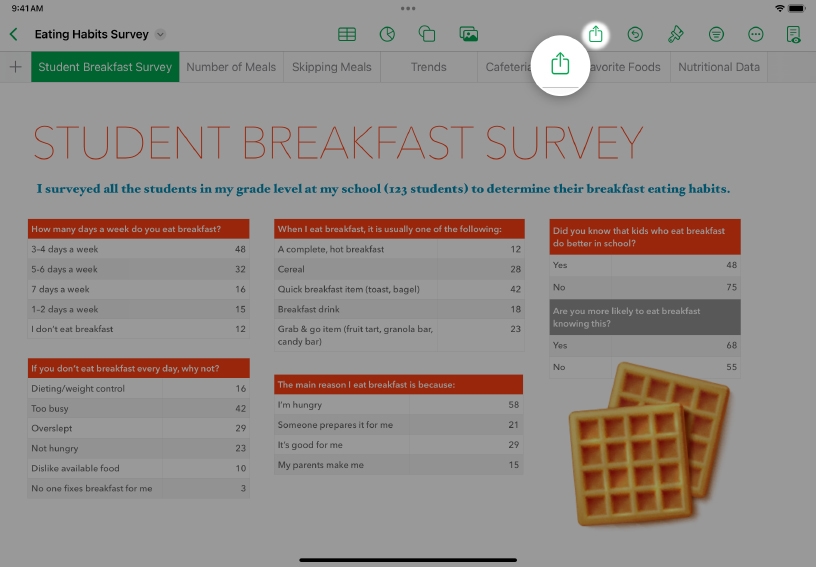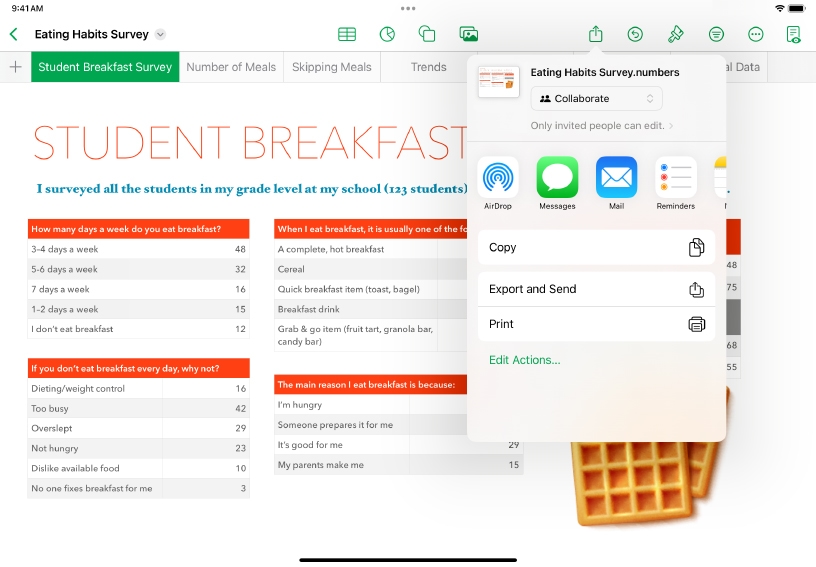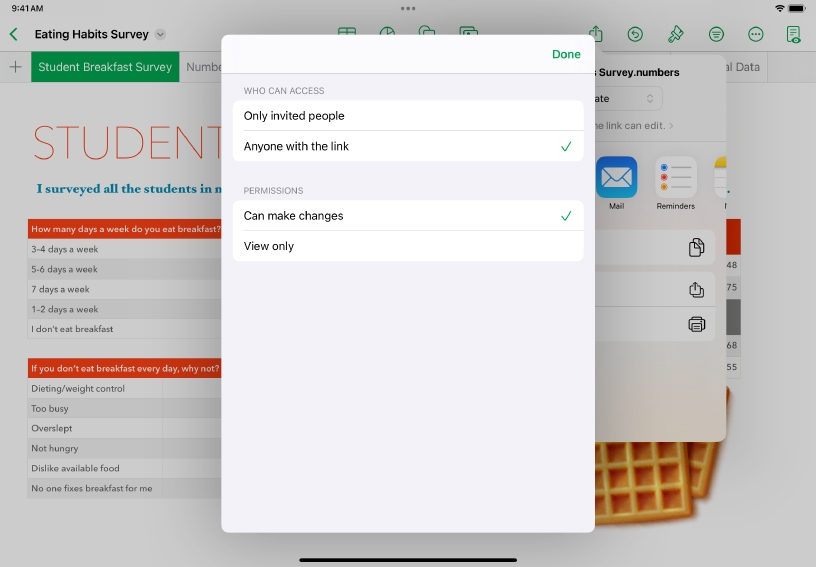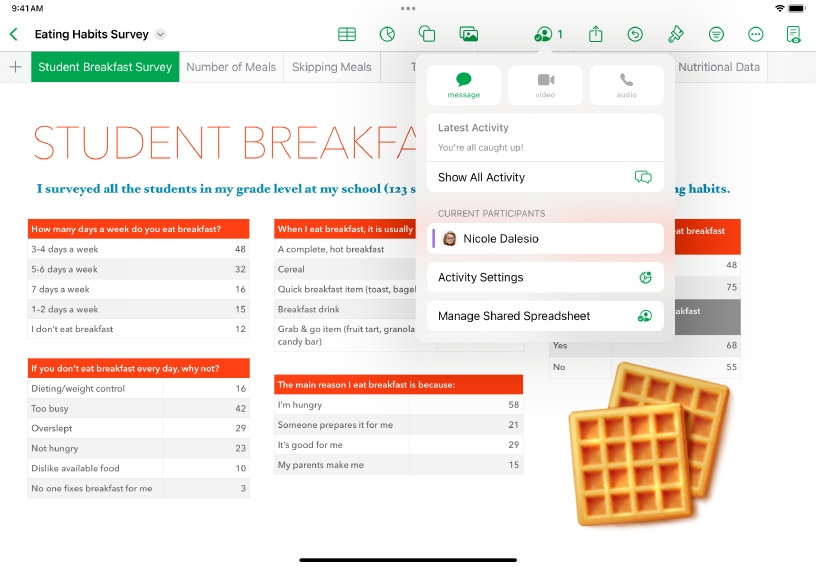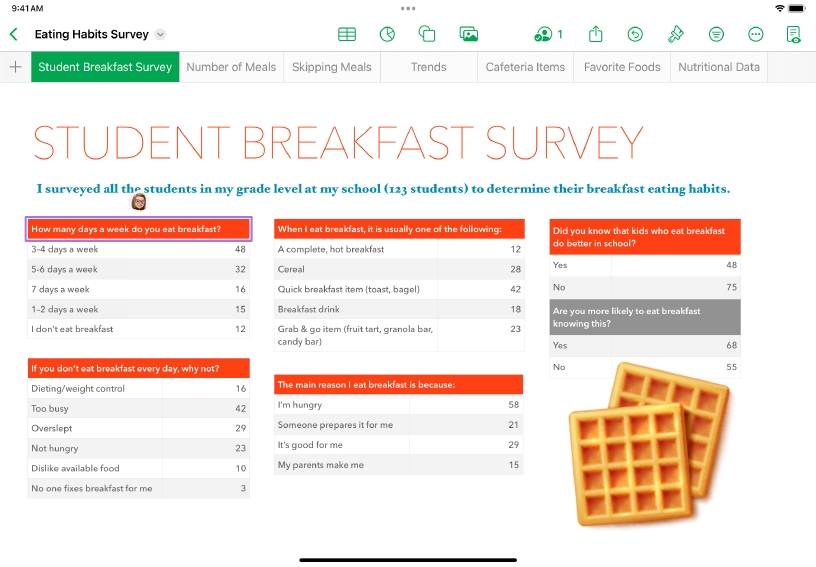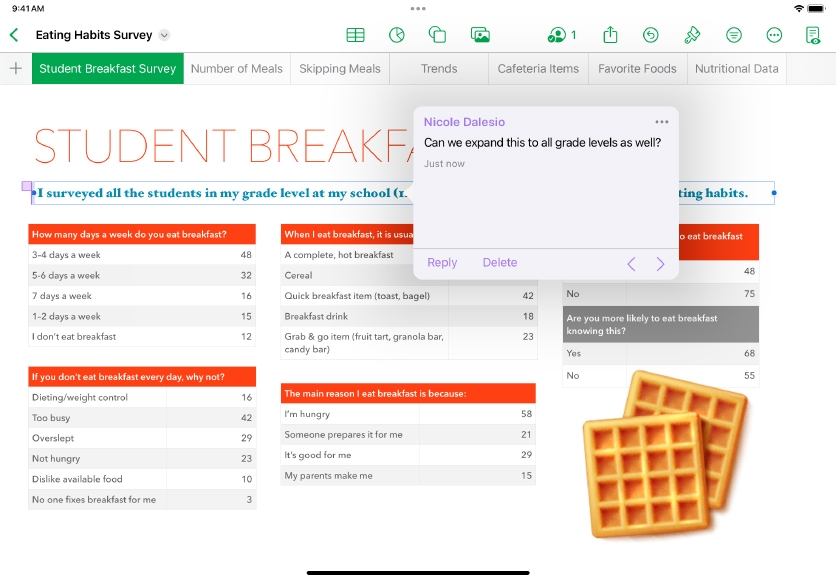Work as a team.
Collaboration features in Numbers let you invite others to edit and contribute to a spreadsheet in real time. You can ask a colleague for feedback on your work, plan a project collaboratively, or keep others informed with a view‑only spreadsheet.