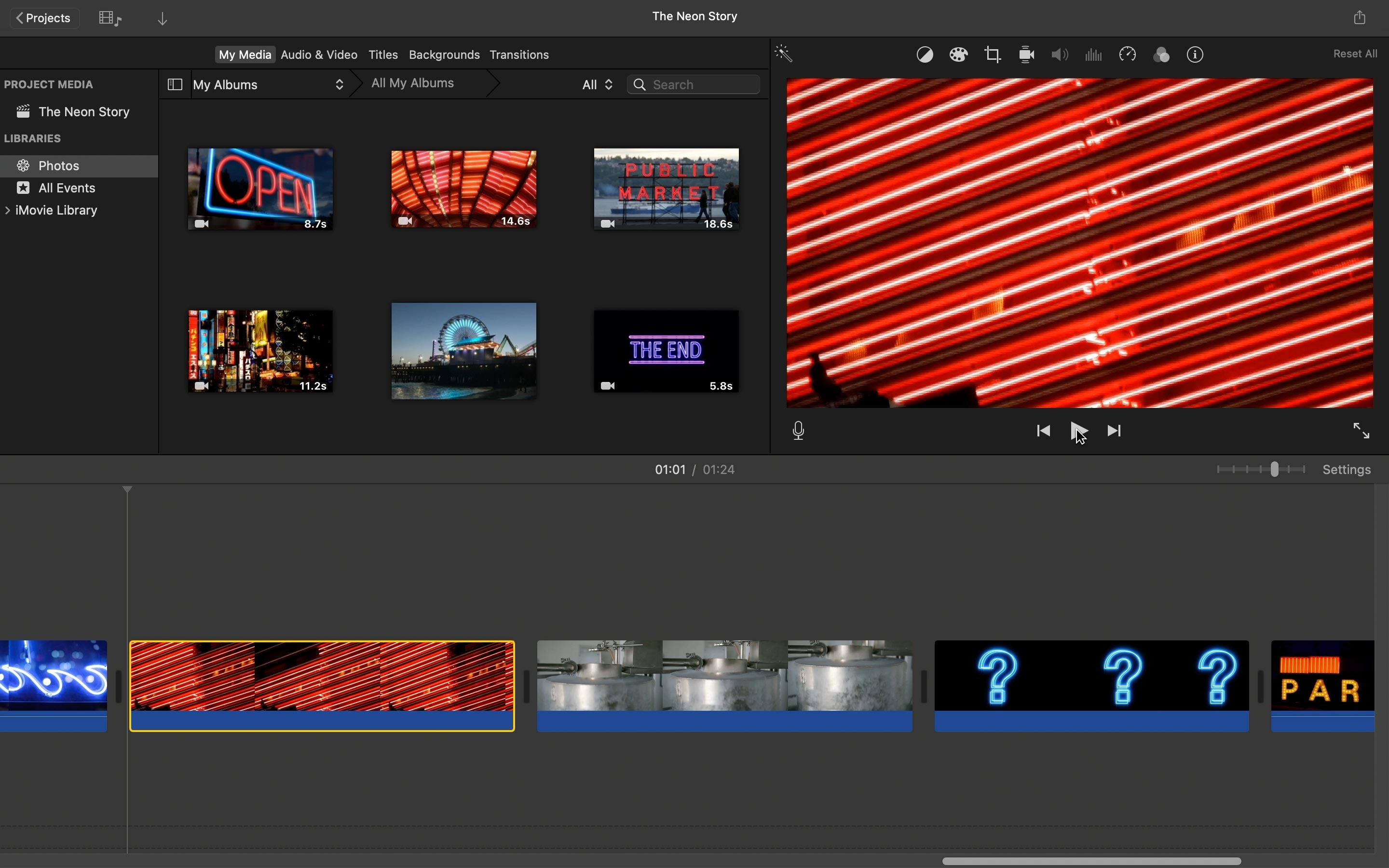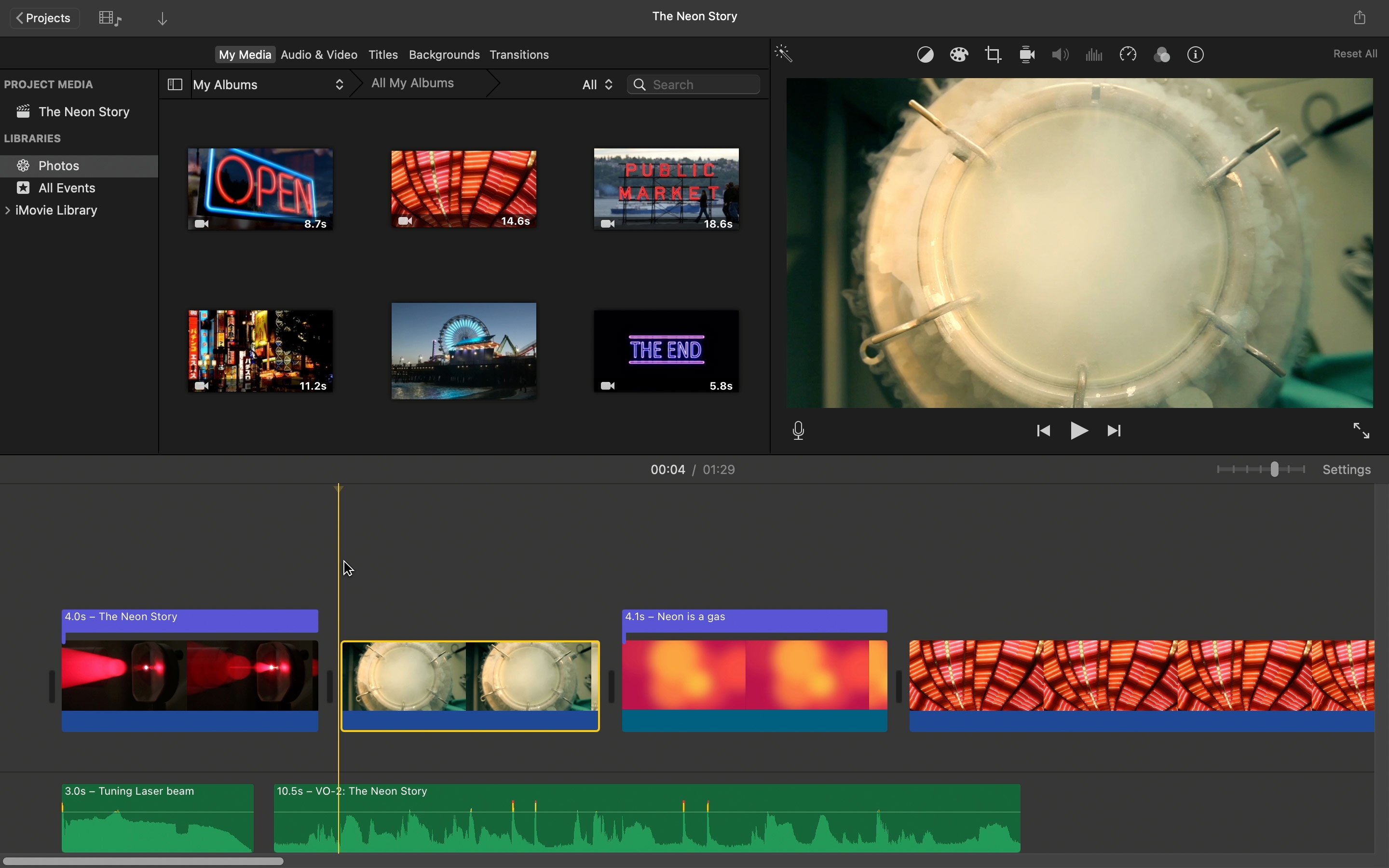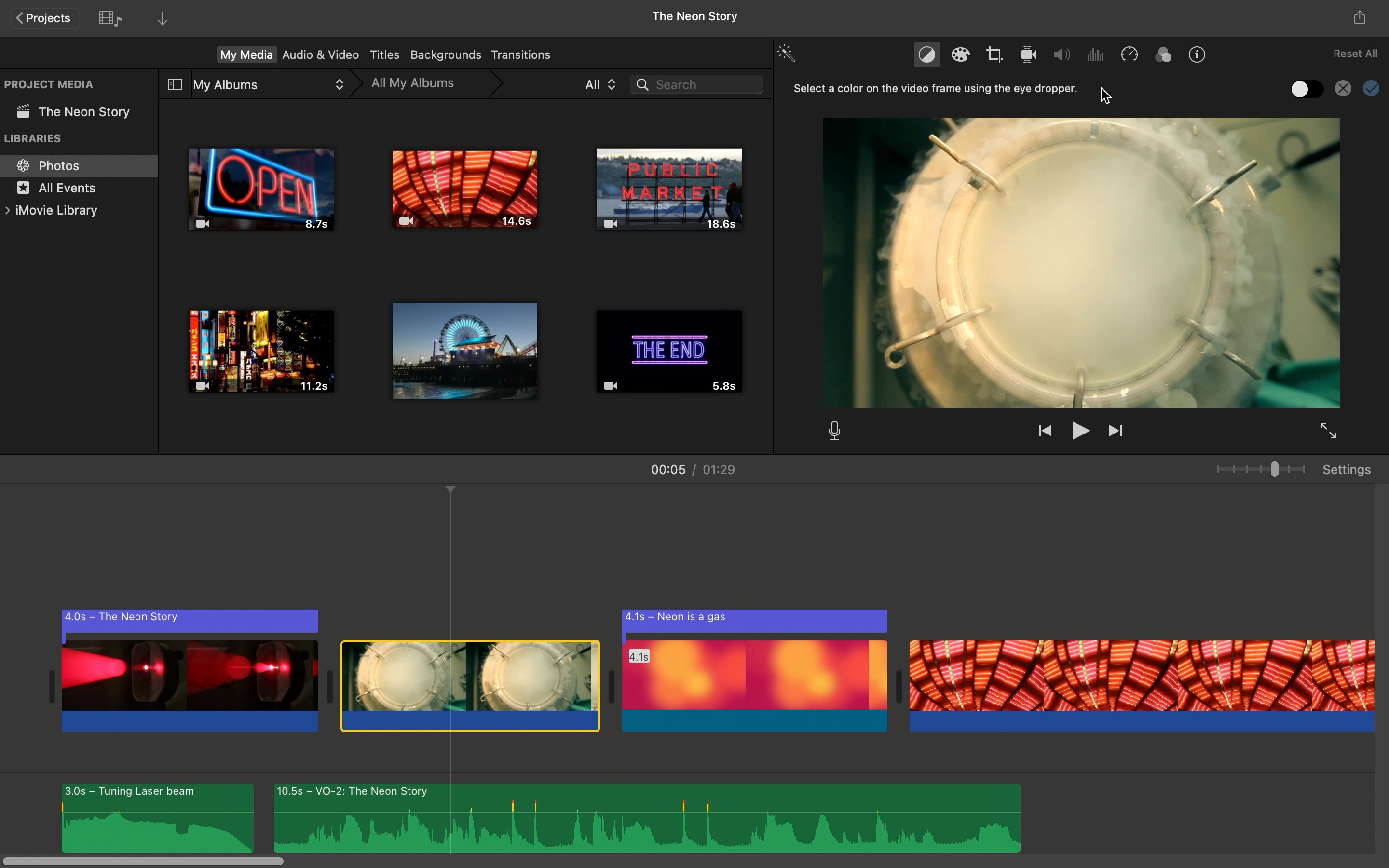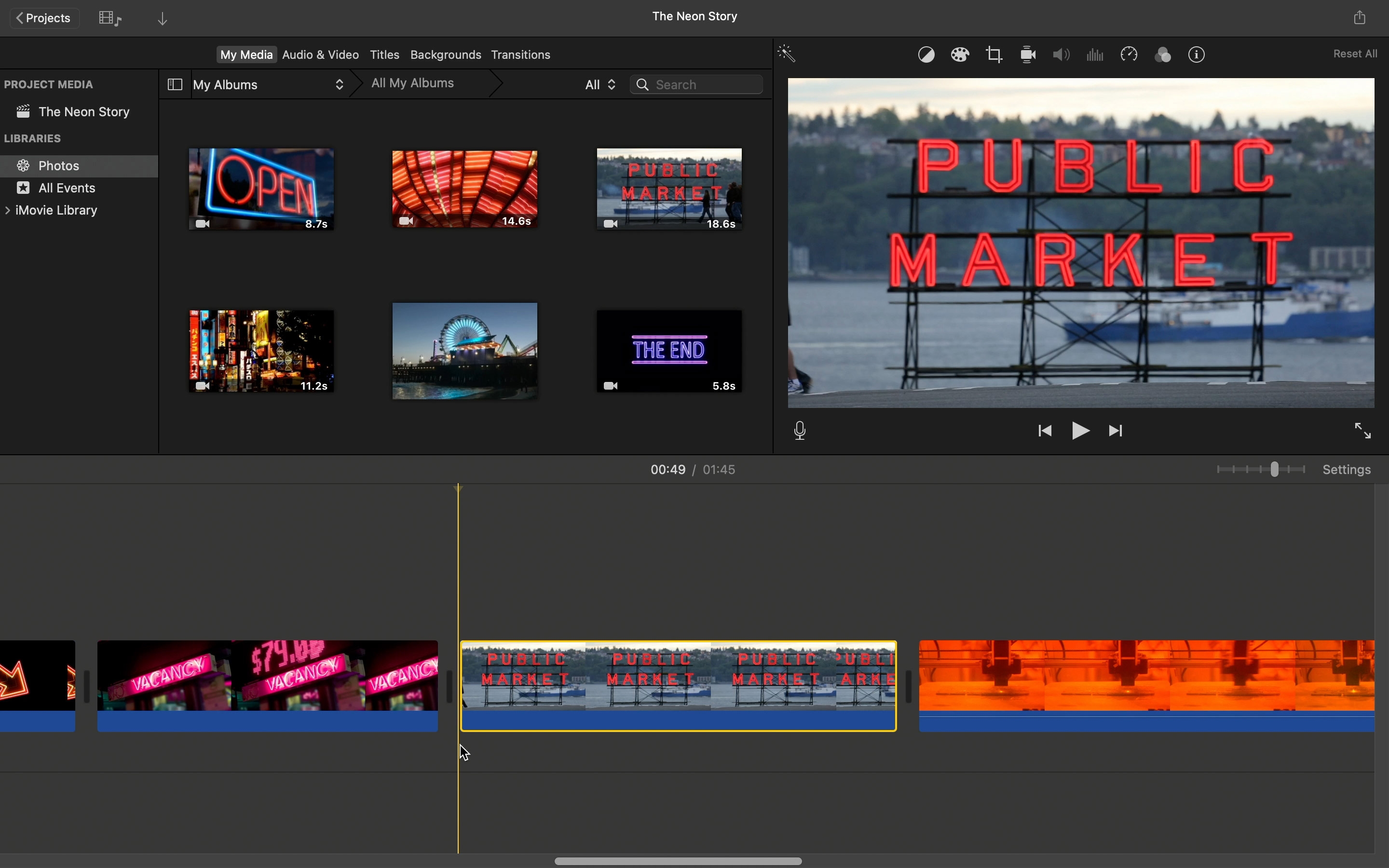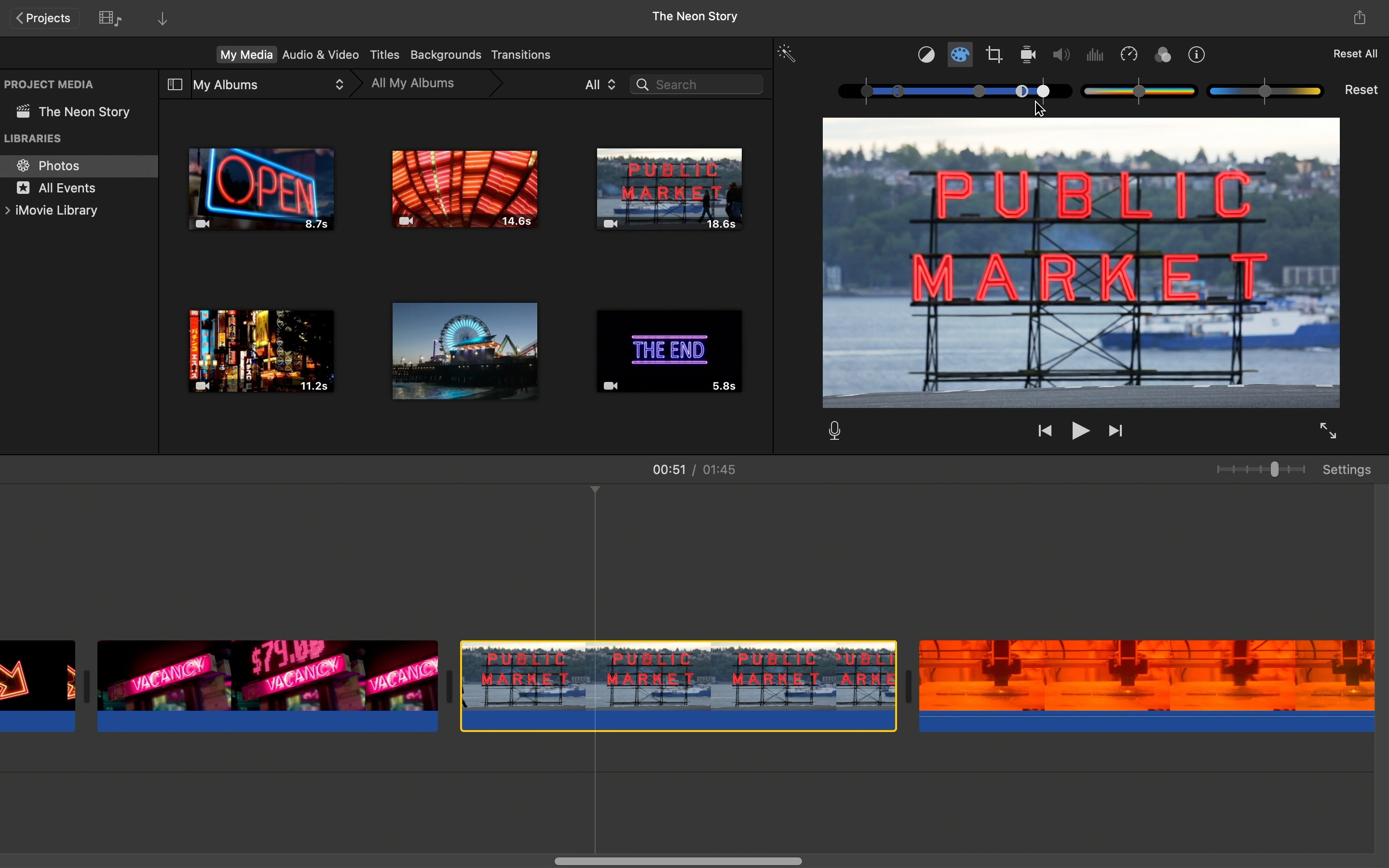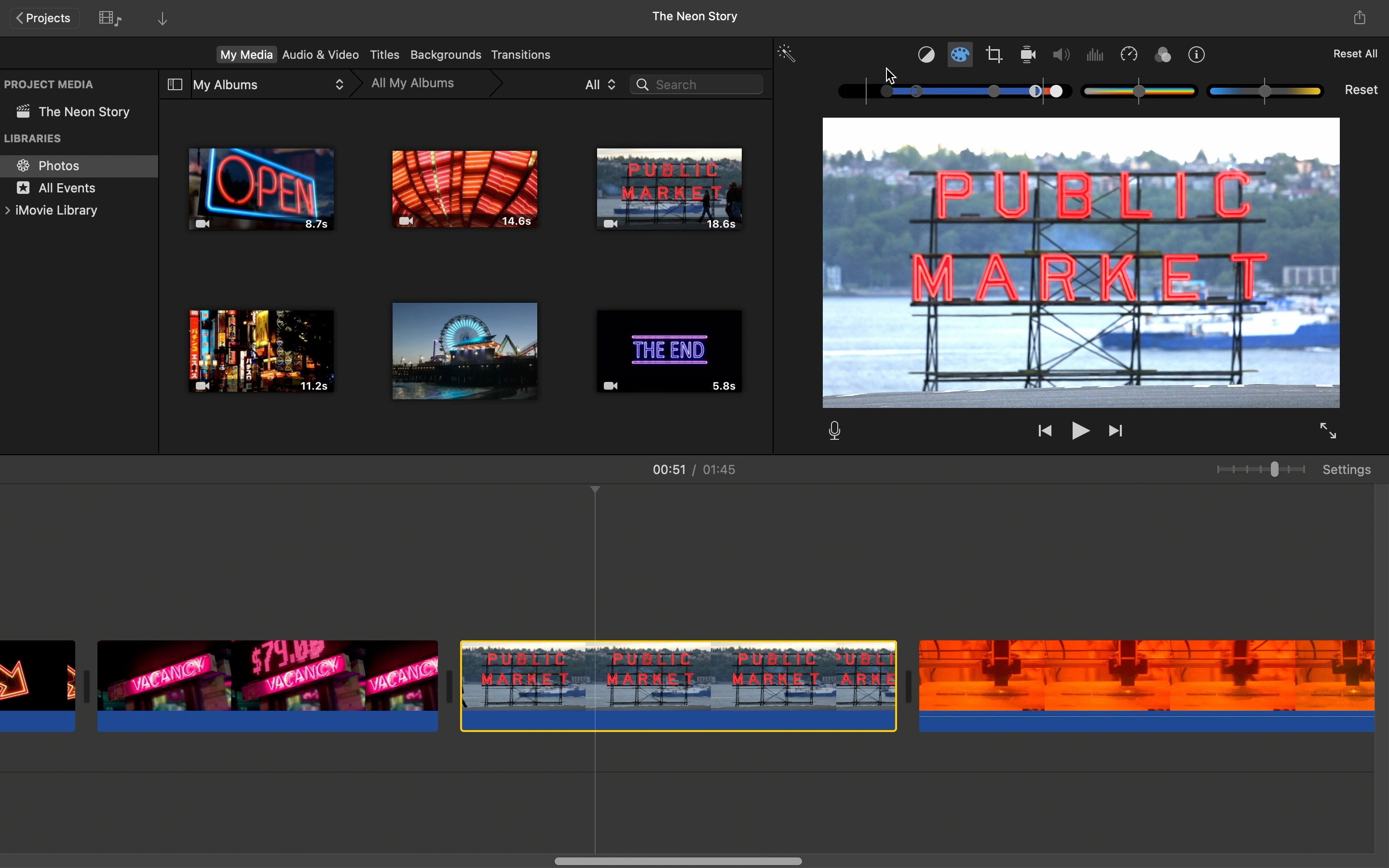Improve picture and sound.
Make your videos look and sound better using tools in iMovie to improve the color, brightness, stability, and audio quality of each clip. With a few quick adjustments, you can make great-looking movies that look more polished and professional.