Build a beat.
Drummer lets you add realistic beats to any audio project. Each virtual drummer in GarageBand has a unique style, influenced by diverse genres and cultures, so you can find the perfect beat for the mood and style of your recording.

Drummer lets you add realistic beats to any audio project. Each virtual drummer in GarageBand has a unique style, influenced by diverse genres and cultures, so you can find the perfect beat for the mood and style of your recording.
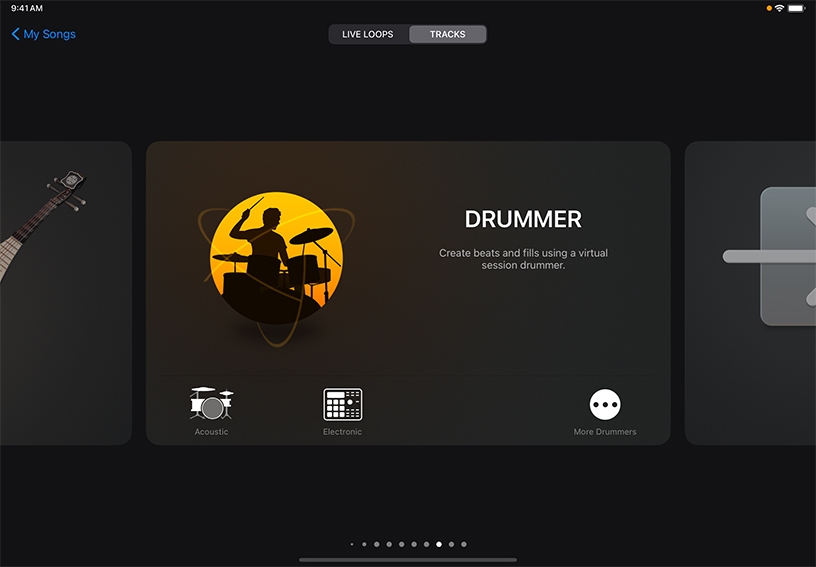
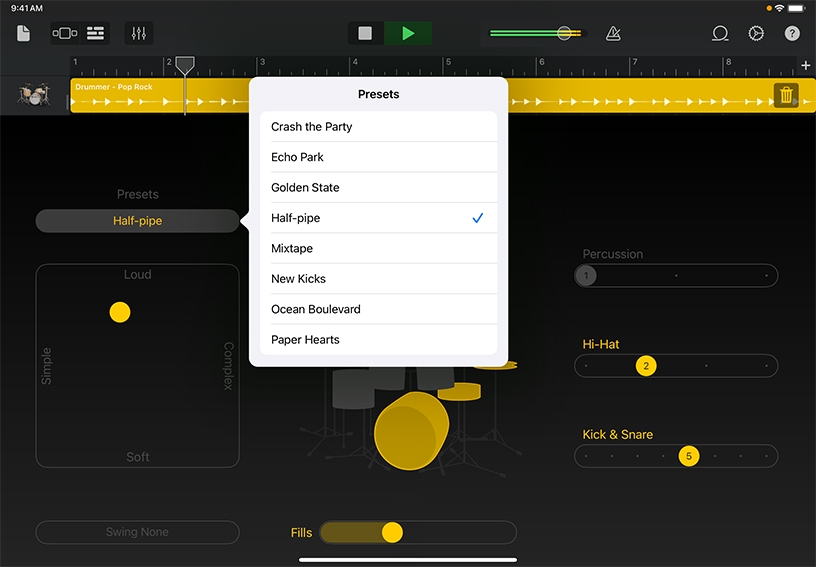
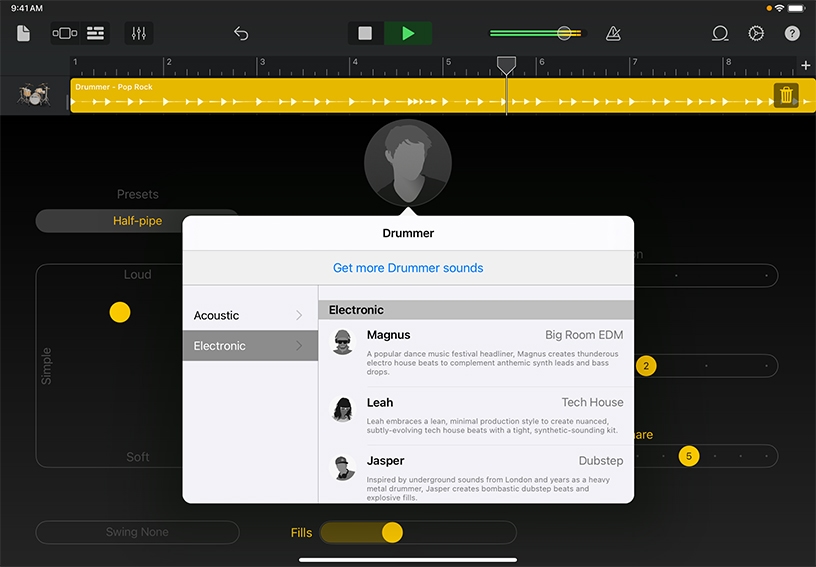
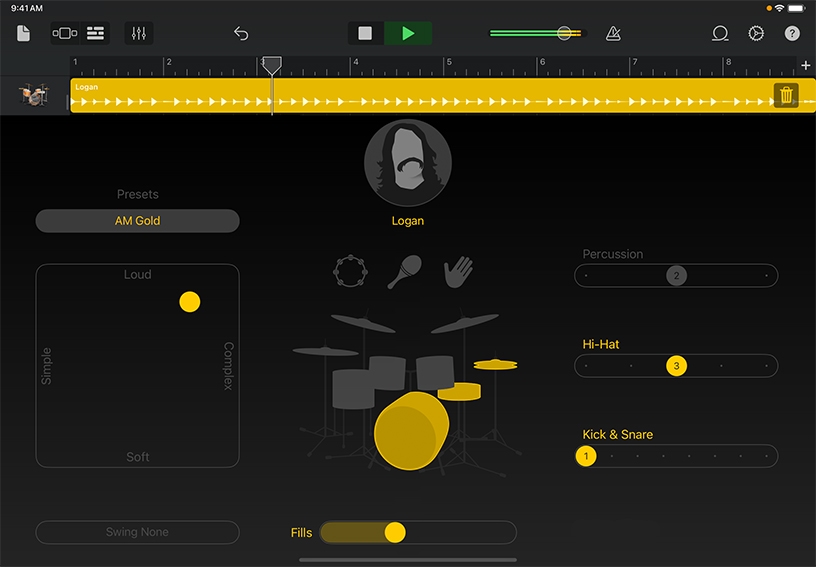
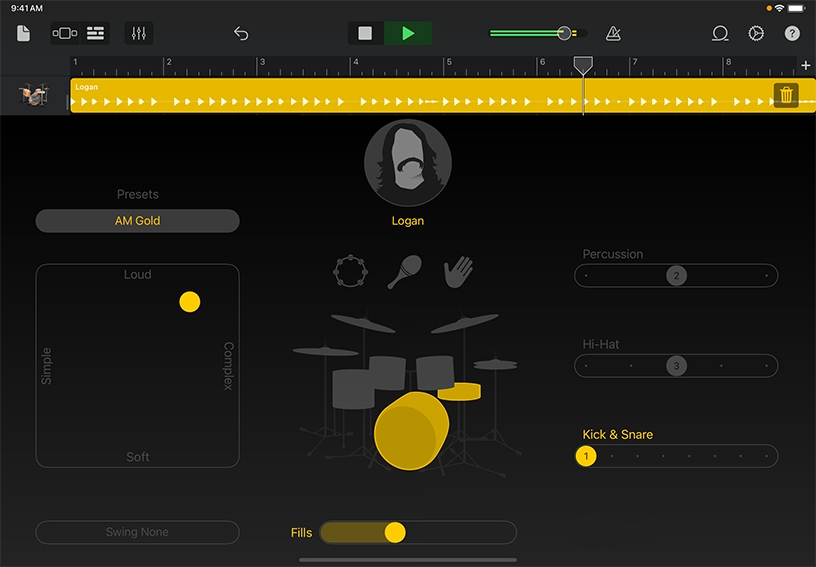
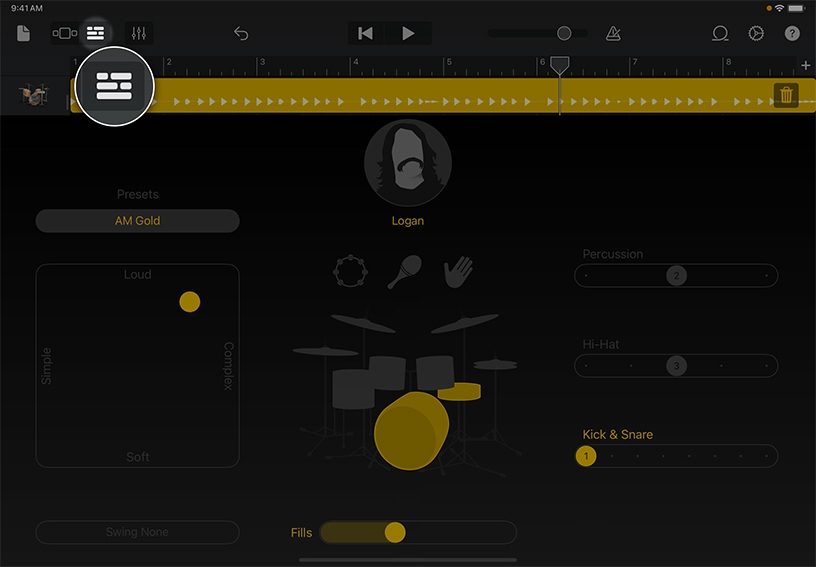
Audition a drummer. Create a new project, swipe to Drummer, then tap Acoustic.
Tap Play ![]() to hear Kyle play. While he’s playing, tap the word “Half-pipe,” then tap to choose different presets. Listen to how the beat changes.
to hear Kyle play. While he’s playing, tap the word “Half-pipe,” then tap to choose different presets. Listen to how the beat changes.
Pick a different drummer. Tap Kyle’s icon, choose a drum kit style, then tap the name of a new drummer.
Adjust how the drummer plays. Slide the yellow puck up or down in the XY pad to adjust the drummer’s loudness. Slide the puck left or right to adjust the beat’s complexity.
Tap pieces of the drum kit — such as the cymbals, toms, and snare drum — to mute or unmute them. Drag the sliders for additional beat variations.
Switch to Tracks view. Once you have a beat you like, tap Tracks View ![]() . Your drummer’s beat now appears on its own track and can be edited like any other region.
. Your drummer’s beat now appears on its own track and can be edited like any other region.
Create a beat to enhance the rhythmic nature of poetry. Add variety by alternating percussion instruments or Apple Loops.
Create a personalized music track to establish and maintain pace during a cardio activity or workout. Vary the tempo for warm‑up and cool‑down periods.
Build a collection of additional virtual drummers. Download more drummers and style sound packs from the Sound Library.
Learn more about downloading additional drummers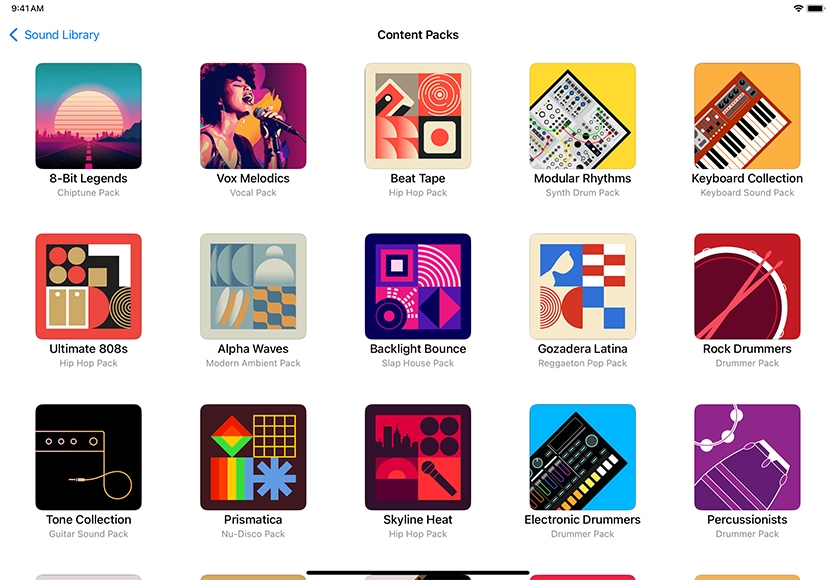
Share what you learned and help others discover the Apple Teacher Program.
A link to this page in the Apple Education Community has been copied to your clipboard.