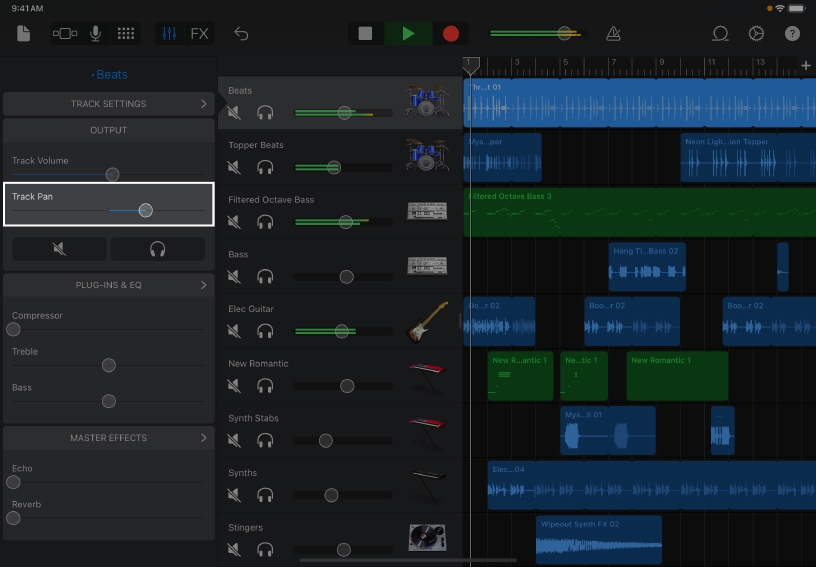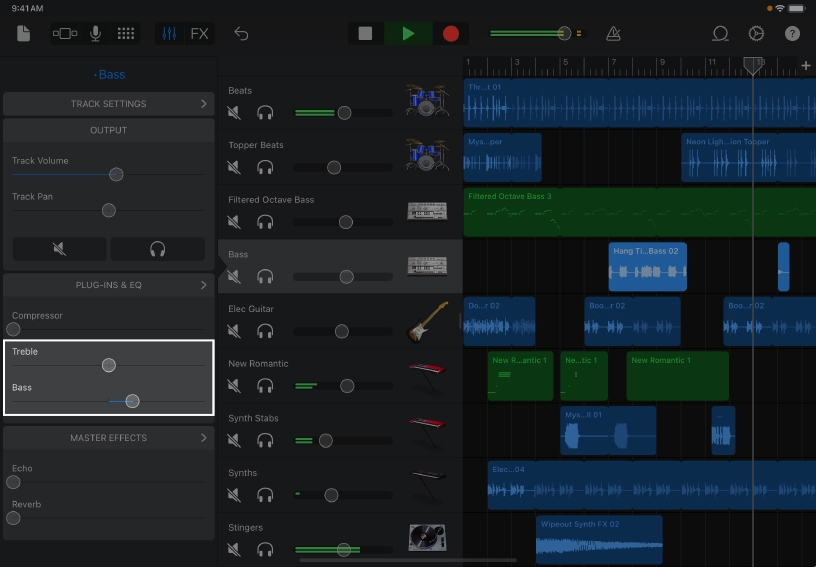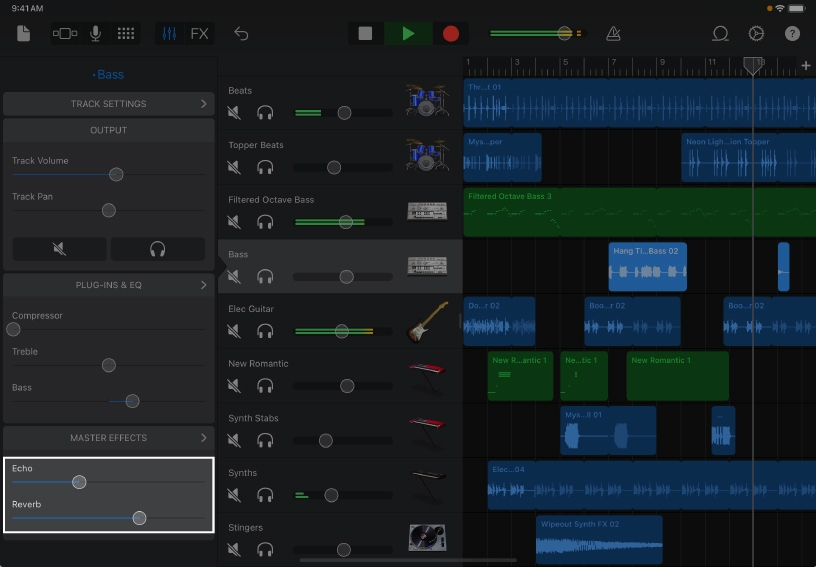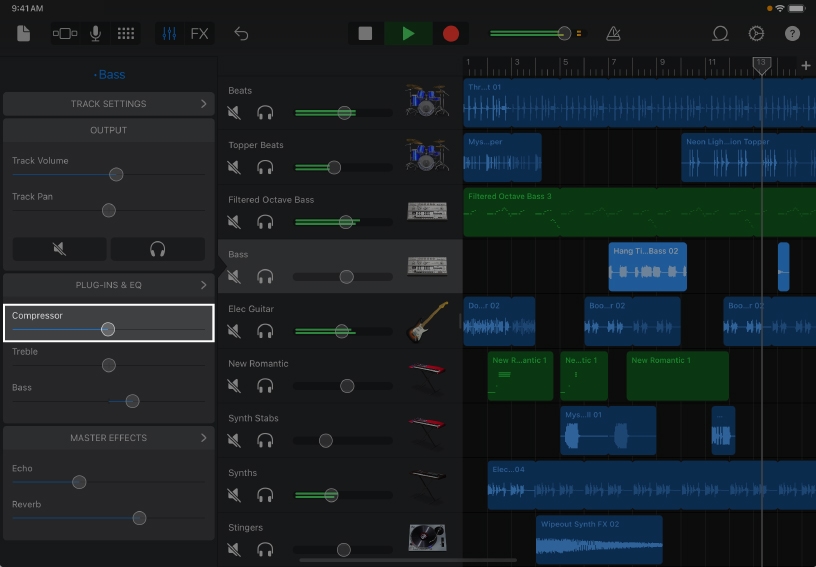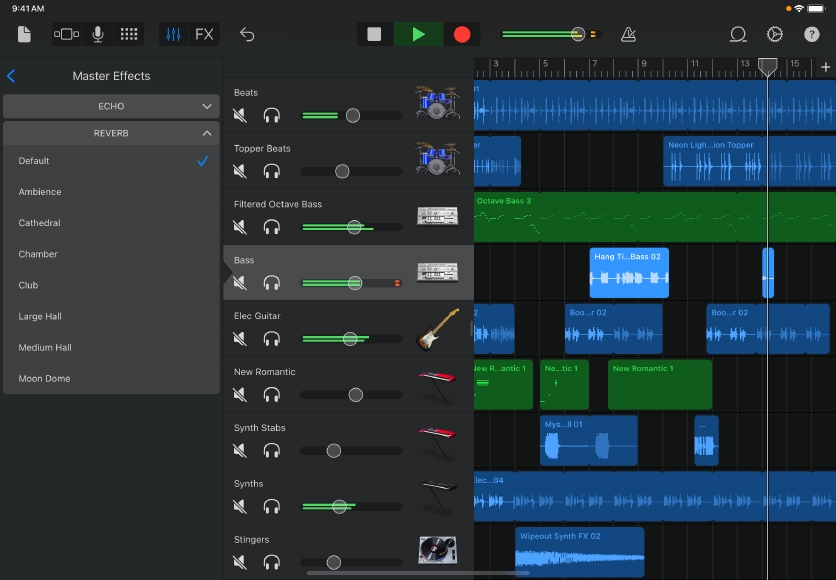Mix recordings.
Track controls let you adjust and add effects to recorded tracks so they work together and complement one another. Mixing tracks is the final step before exporting audio projects and sharing them with students, parents, or colleagues.