Share recordings.
Share your work with others as a project or a song. Share work as a form of peer review, as the soundtrack for a video, or as background music for a class project.

Share your work with others as a project or a song. Share work as a form of peer review, as the soundtrack for a video, or as background music for a class project.
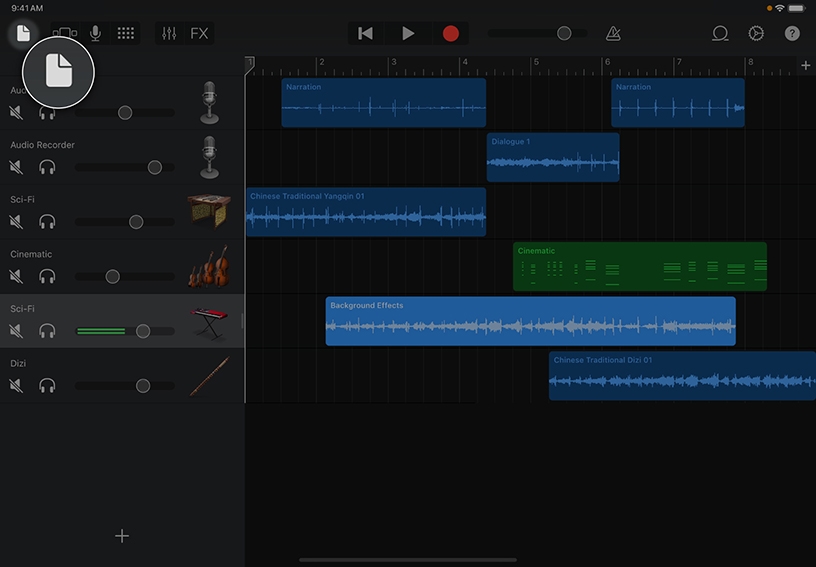
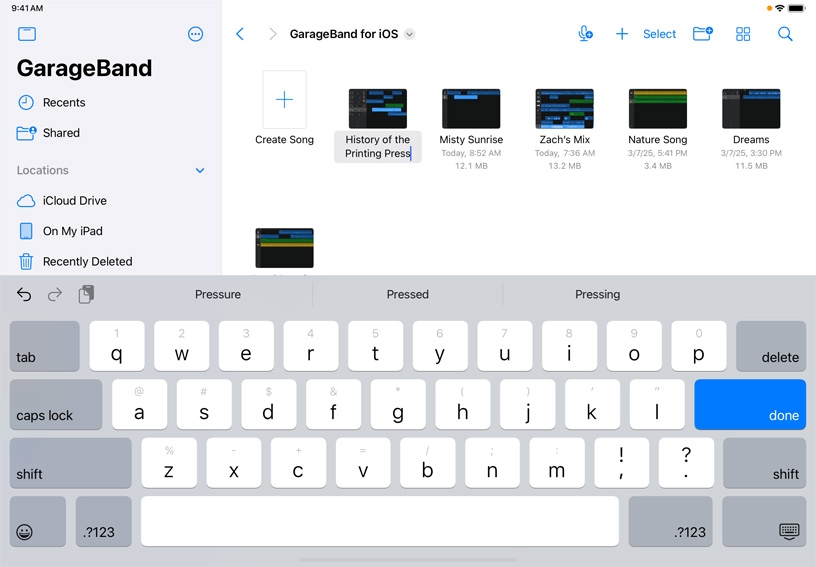
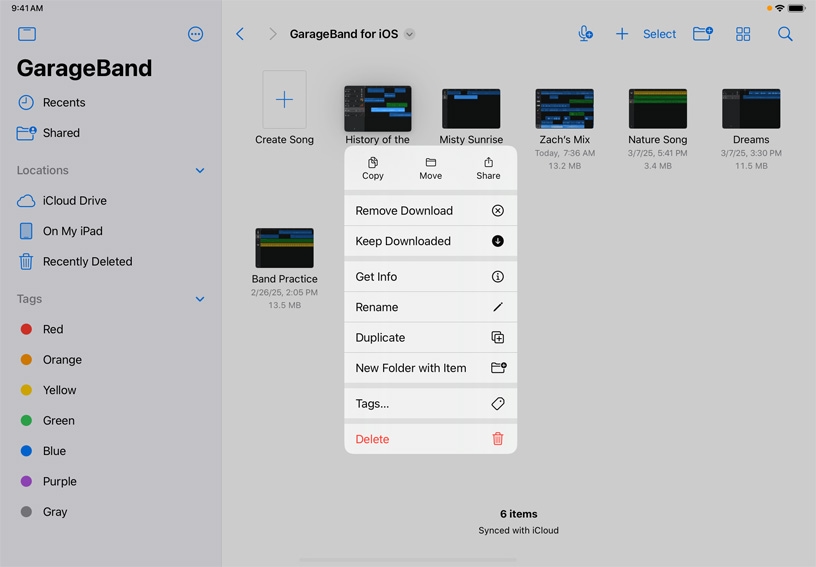
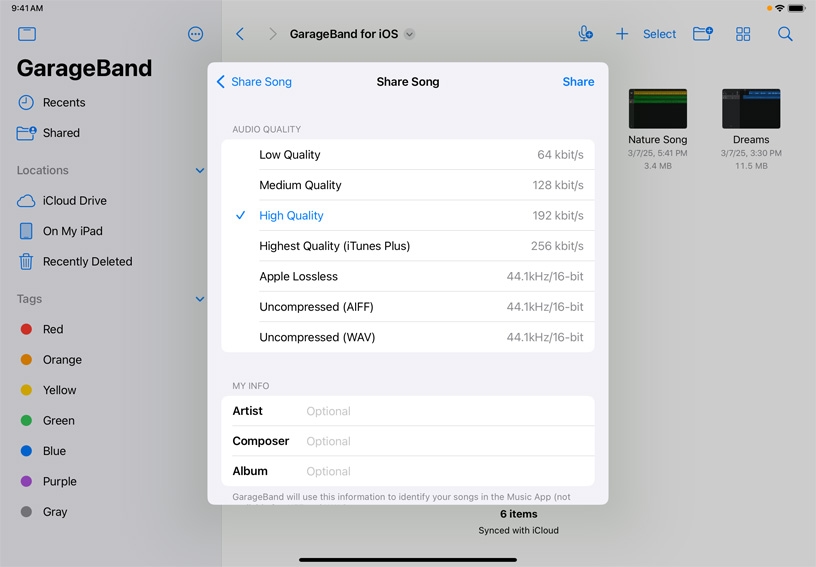
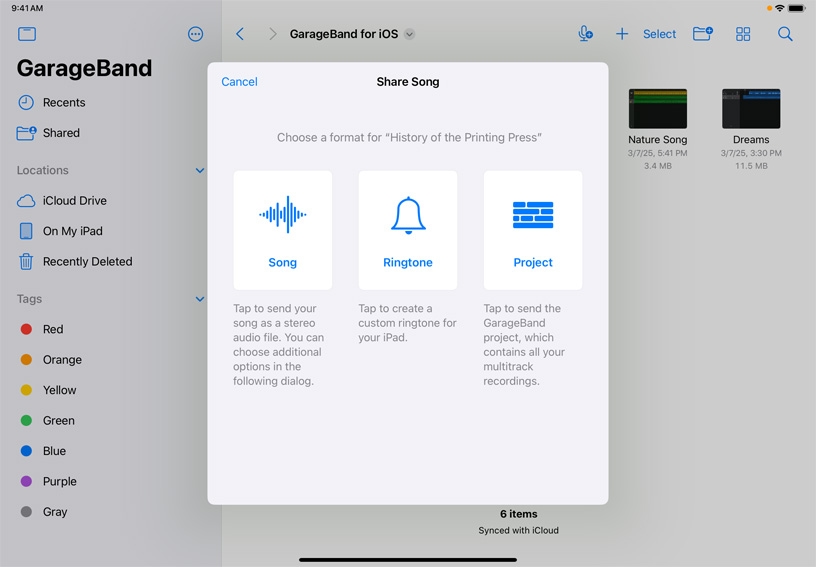
Open the My Songs browser. Tap My Songs ![]() .
.
Rename your project. Touch and hold the thumbnail image, tap Rename, type a unique name, then tap done.
Share your project. Touch and hold the project thumbnail and tap Share.
Choose Song, tap High Quality, tap Share, then choose a sharing option.
Share the GarageBand project itself so another person can edit it. When sharing, choose Project as the format, then choose a sharing option.
Share a GarageBand project with others so they can remix it and add their own tracks. Have learners fill in the blanks with their own tracks or put their own spin on an audio story.
Provide feedback on a project by recording your comments on an Audio Recorder track. After applying the comments, mute the track or delete it completely.
Share a project as a ringtone. Use the new ringtone as an alarm alert that rings at the end of a timed activity.
Learn more about sharing GarageBand songs as ringtones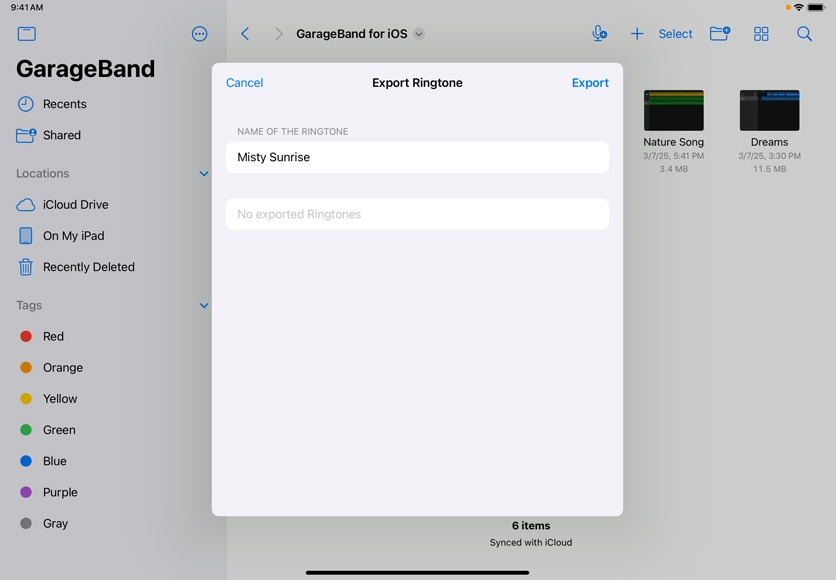
Share what you learned and help others discover the Apple Teacher Program.
A link to this page in the Apple Education Community has been copied to your clipboard.