Kia ora, Apple Learning Community!
As Te Wiki o Te Reo Māori (Māori Language Week) approaches, we're excited to share a collection of resources designed to support kaiako (teachers) across Aotearoa. These resources, created by the talented educators at Rotorua Primary School, aim to enrich your classroom activities while celebrating and strengthening Te Reo Māori.
Below is a summary of each resource, along with links to the detailed posts and downloable resources
Māori Picture Dictionary Using Numbers https://education.apple.com/resource/250013127
Our first resource focuses on building a digital Māori picture dictionary using the Numbers app. This activity, ideal for preparing ahead of Te Wiki o Te Reo Māori, allows students to engage with key Māori words creatively. By using Numbers, students can compile images, videos, drawings, and audio, all in one place. This tool offers a multi-modal approach to learning, making Te Reo Māori accessible and engaging for all students.Learning the Days of the Week with Keynote https://education.apple.com/resource/250013191
This lesson helps students learn the days of the week in Te Reo Māori using Keynote. This versatile app allows students to use audio recordings and drawing tools to practice writing and saying the days in Māori. It's a simple yet effective way to incorporate Te Reo into daily routines, fostering language skills in an interactive and inclusive manner.
Expressing Emotions in Te Reo Māori with Keynote https://education.apple.com/resource/250013201
We explore how to teach tamariki (children) to express their emotions in Te Reo Māori. Using Keynote, students can represent their feelings with emojis and manipulate objects to learn basic sentence structures. This resource promotes confidence and fluency by combining independent learning with collaborative activities, ensuring that all learners can engage with the content at their own level.
Te Wiki o Te Reo Māori 2024 - learning shapes in Te Reo https://education.apple.com/resource/250013211
In this lesson, students use Keynote to learn and explore shapes in Te Reo Māori. By recording their voices and creatively demonstrating their understanding with shapes, students engage with the language in a multi-modal way that accommodates different learning styles. This lesson not only reinforces shape recognition and counting in Te Reo Māori but also encourages the construction of more complex sentences, making it an interactive and comprehensive learning experience
Creating Your Own Whakapapa (Family Tree) with Pages https://education.apple.com/resource/250013212
Pages is an excellent tool for helping students create their own family tree (whakapapa) in Te Reo Māori. This activity not only teaches key vocabulary related to family relationships but also allows students to personalise their learning, such as adding audio directly to the template for practicing pronunciation. It's an engaging way to connect with your students and for them to connect with their whānau (family).
Using Mark up to Creating Clips movies in Math https://education.apple.com/resource/250013209
This lesson integrates Markup and Clips to support younger students in learning basic math concepts while incorporating Te Reo Māori. Using tools like Numicon, students can visually demonstrate their understanding and practice counting in Māori. Clips enhances the experience by allowing students to add their voices, reinforcing language skills through creative expression. This approach supports flexible learning, allowing exploration of shapes, fractions, and more, while building confidence and communication skills.
We hope these resources inspire you to make Te Wiki o Te Reo Māori a vibrant and interactive experience for your students. Click on the links to explore each resource in detail, and let's work together to celebrate and strengthen Te Reo Māori in our classrooms.








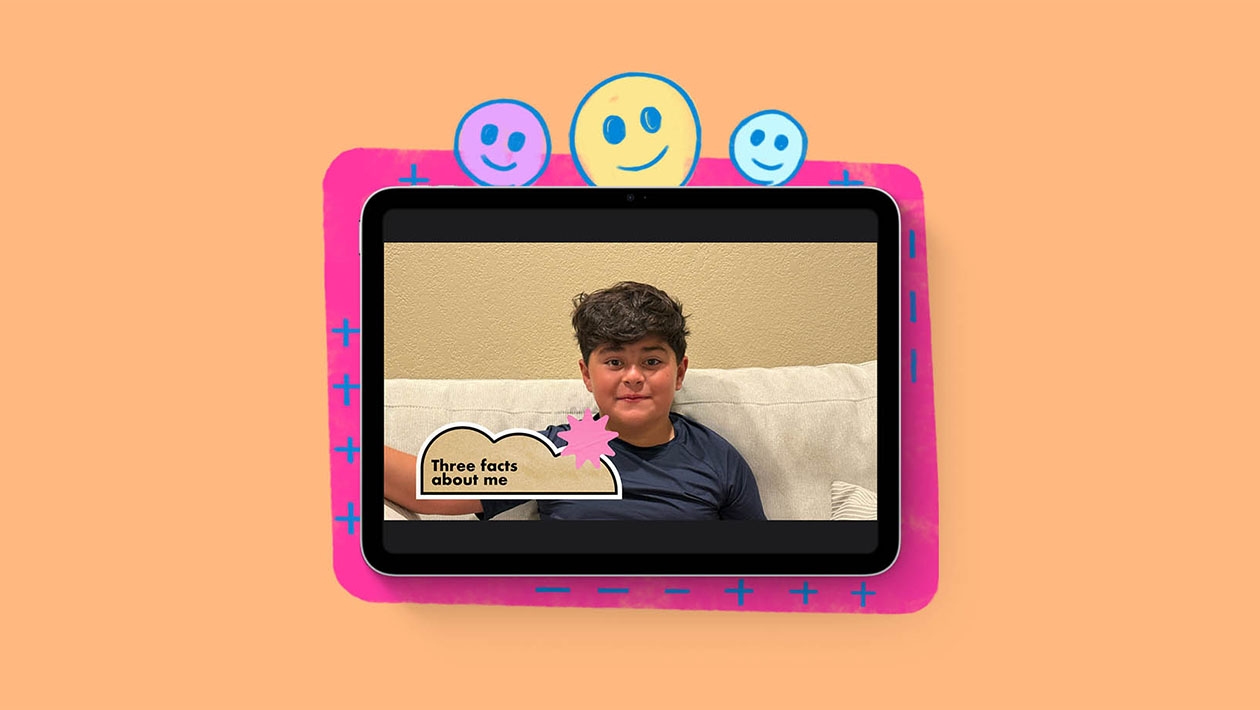






September 10, 2024 . English
English
This is a brilliant resource! I can see it being adapted to use in other languages. Thank you for sharing.
This action is unavailable while under moderation.
This action is unavailable while under moderation.