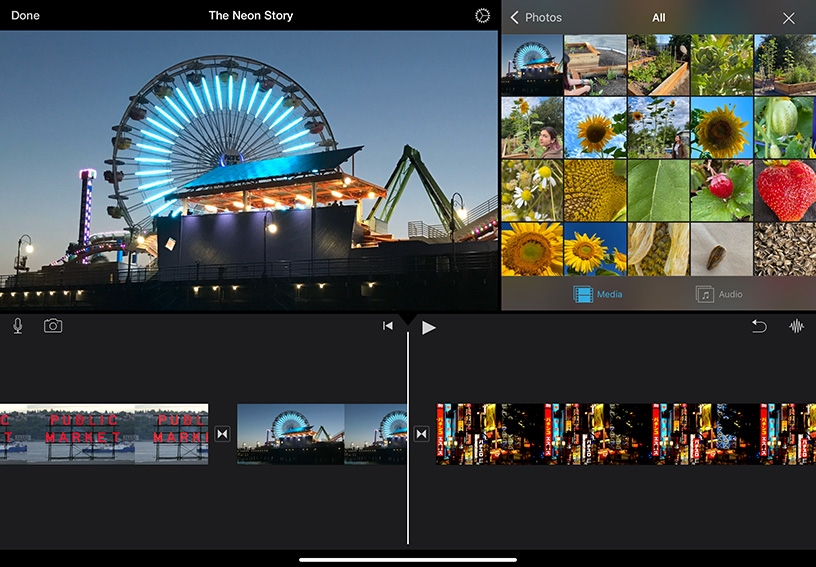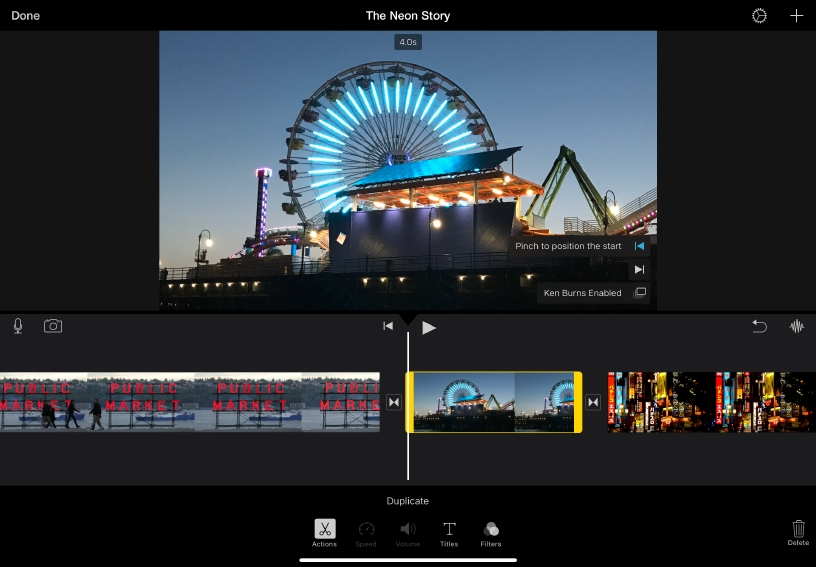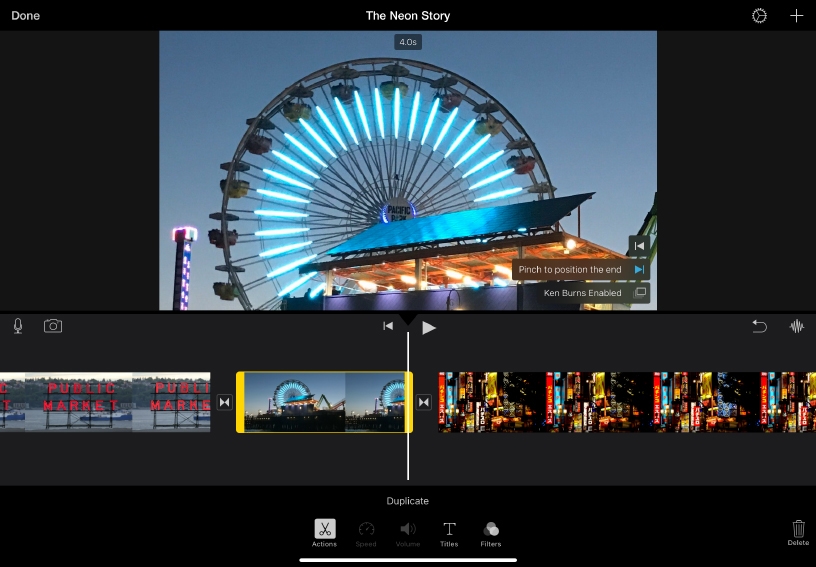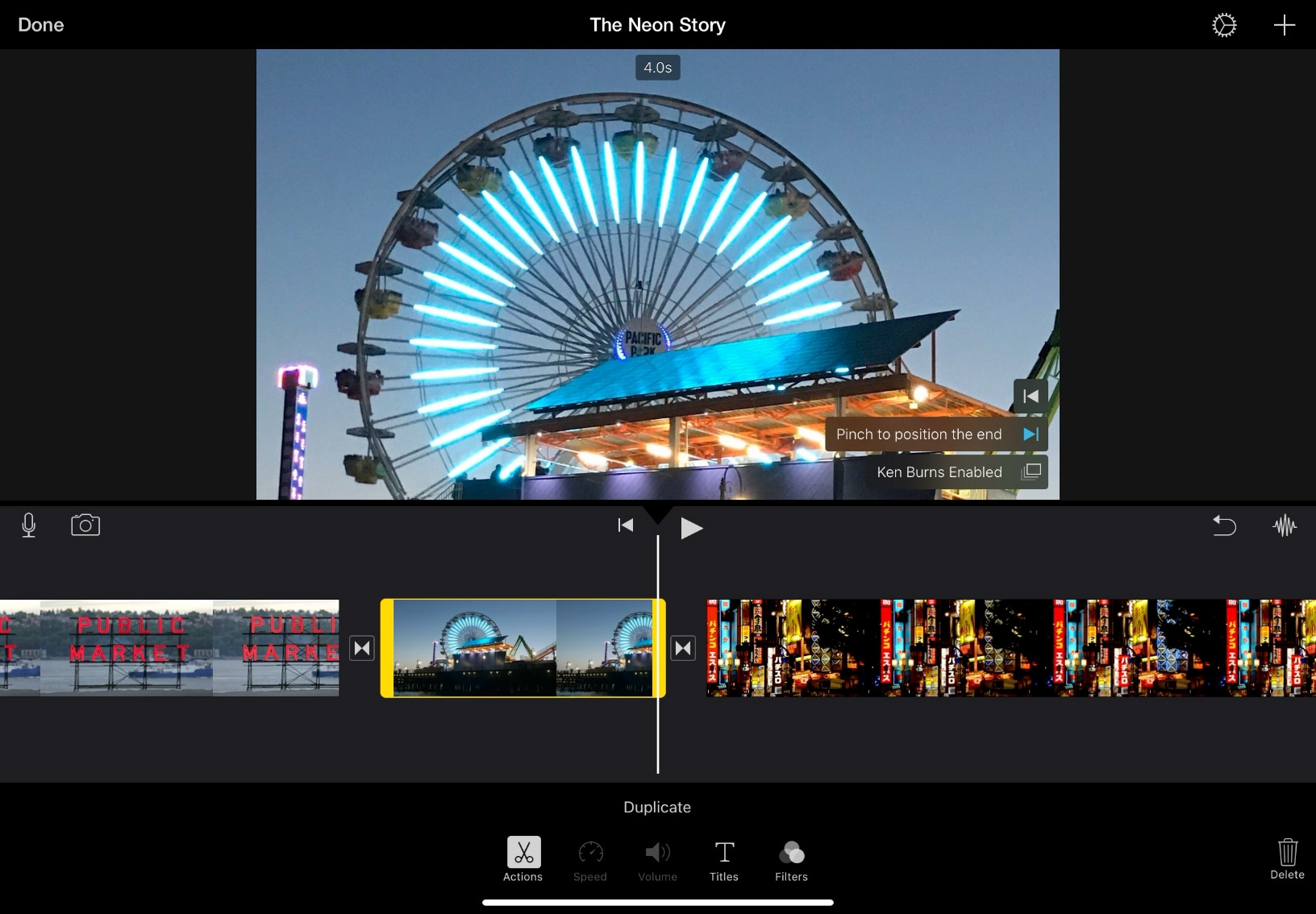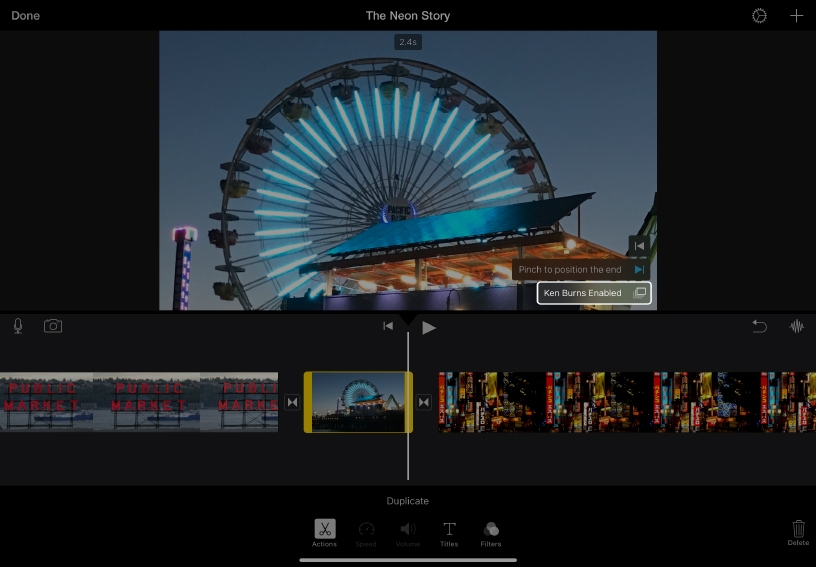Make photos move.
When you add a photo to your project, iMovie applies a smooth pan-and-zoom motion to it called the Ken Burns effect. Customize the effect to help tell your story, gradually revealing important details or zooming in on the most significant part of an image.