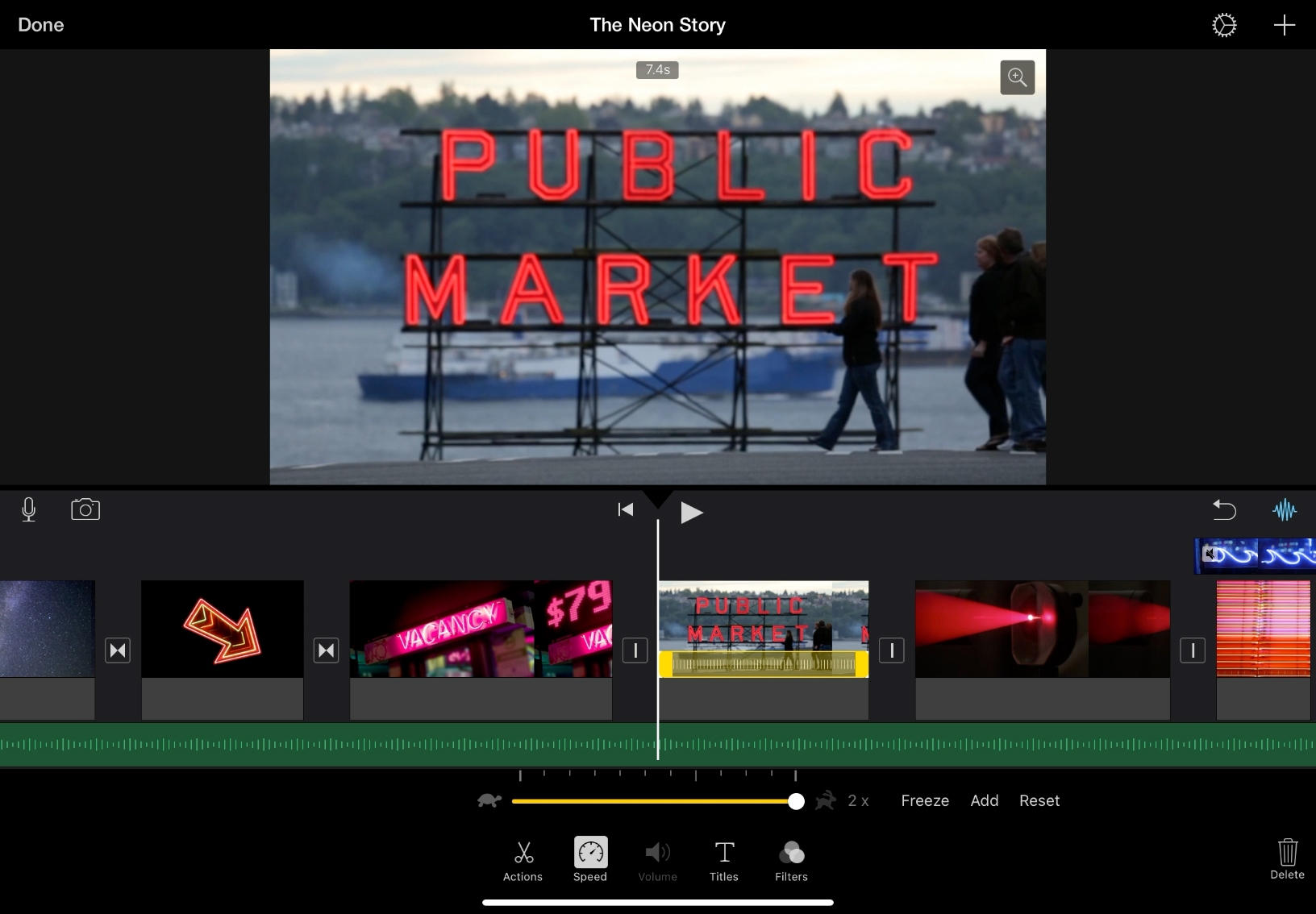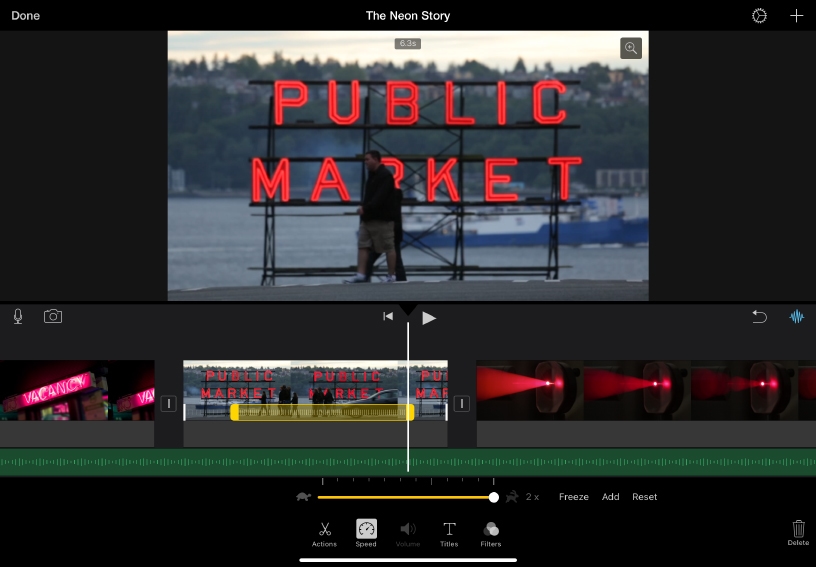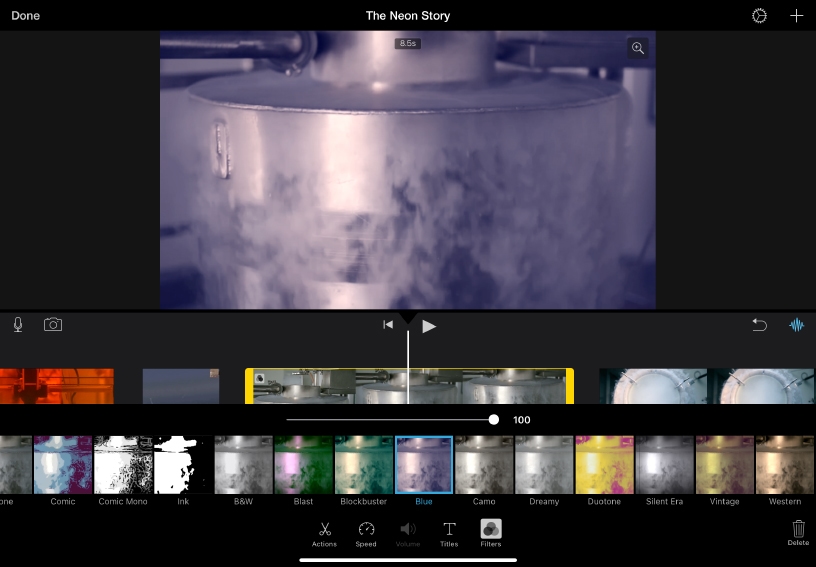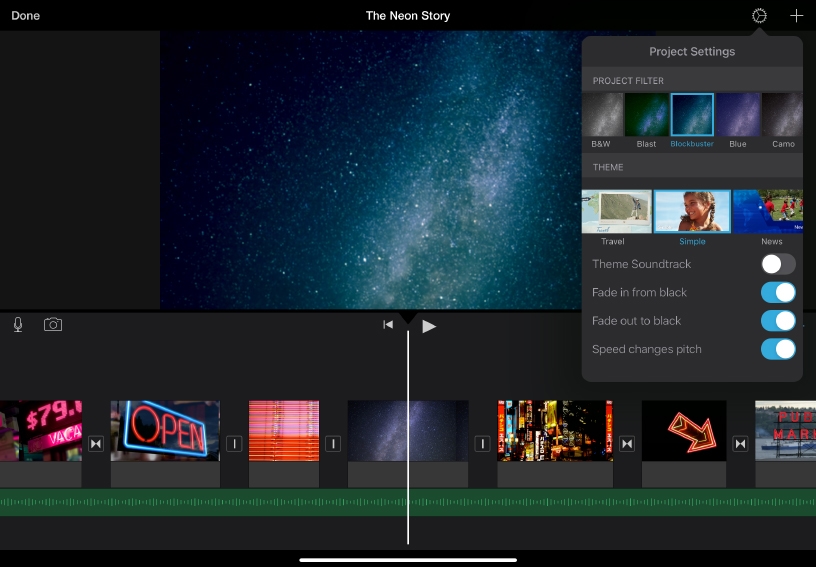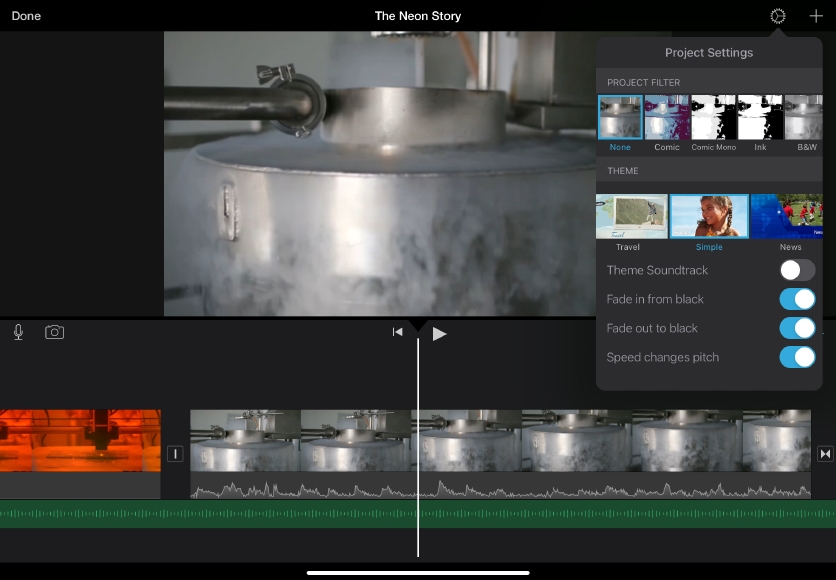Enhance with cinematic effects.
Speed effects and cinematic filters are powerful tools for making engaging, instructional movies. Speed up or slow down a clip to reveal detail, add freeze frames to highlight key moments, and use filters to create a mood.