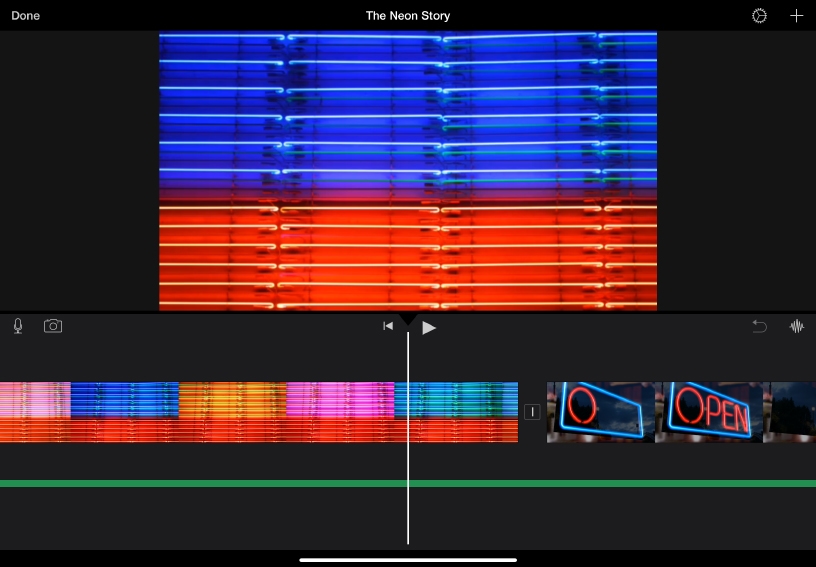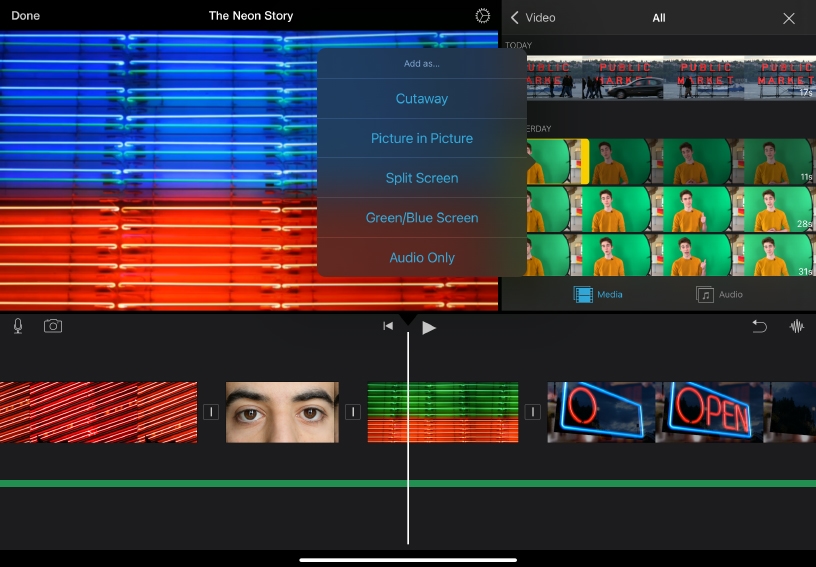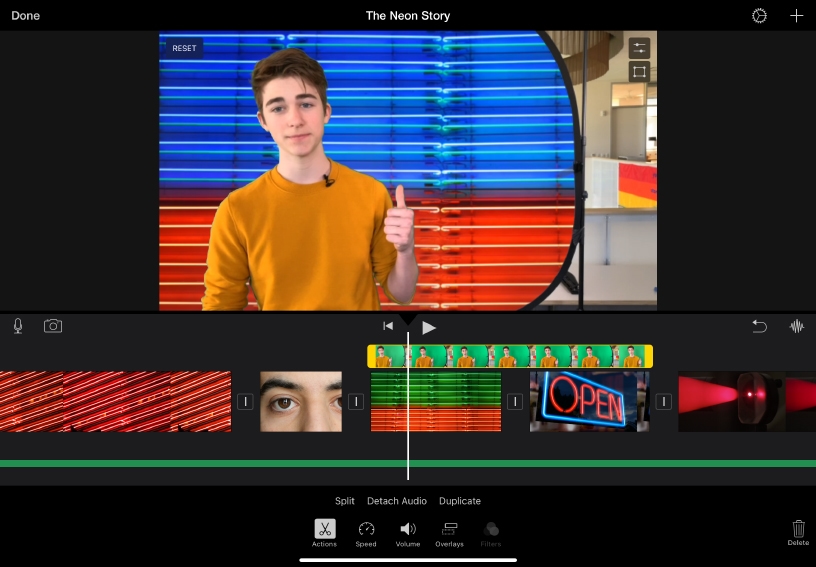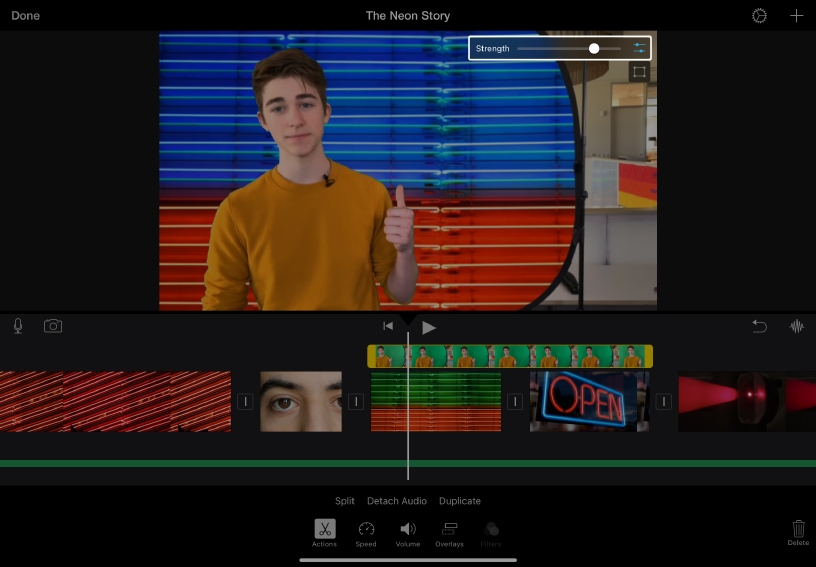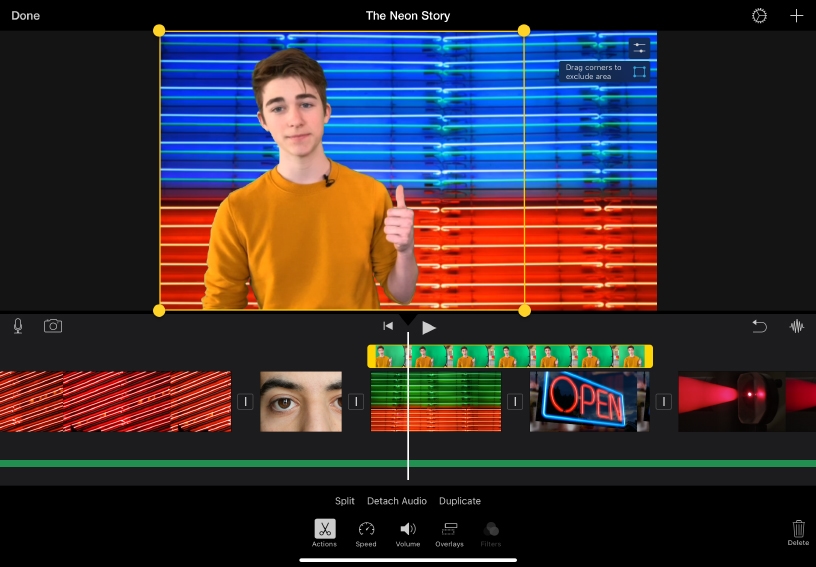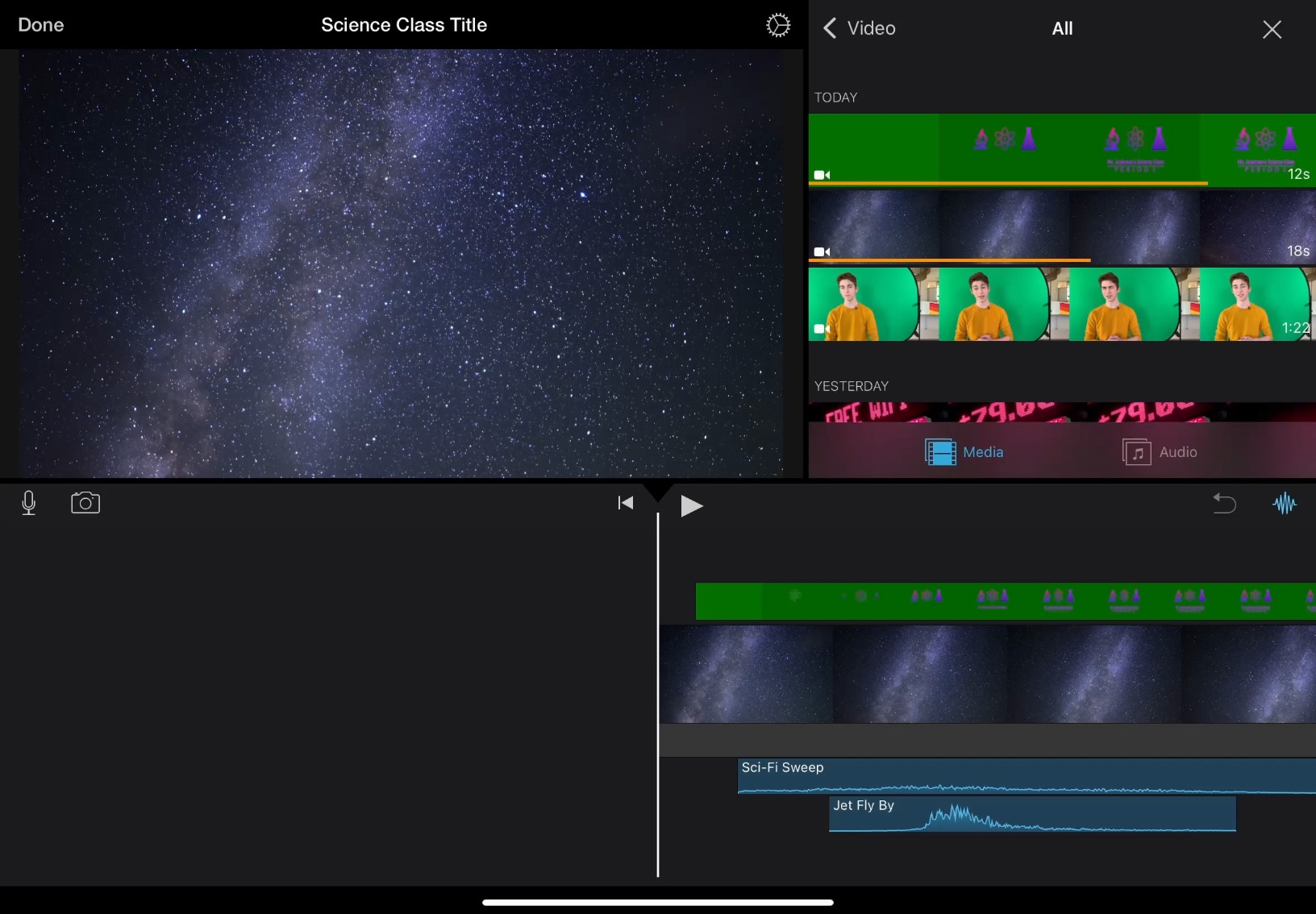Go anywhere with Green Screen.
Using a simple green (or blue) backdrop, you can use iMovie to isolate the subject of one video clip and superimpose it over the background of a second clip. By combining clips in this way, you can create fun shots of people in dramatic settings or standing in distant locations for news and weather reports — all without ever leaving the classroom.