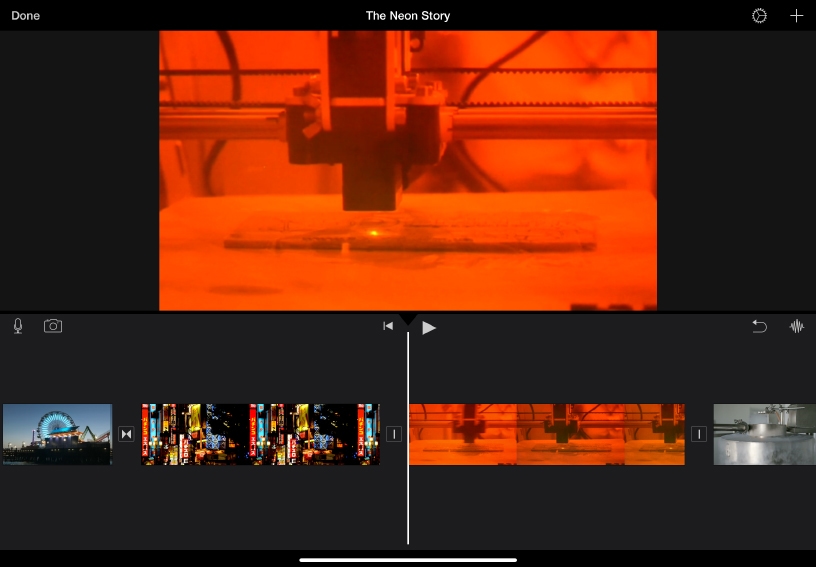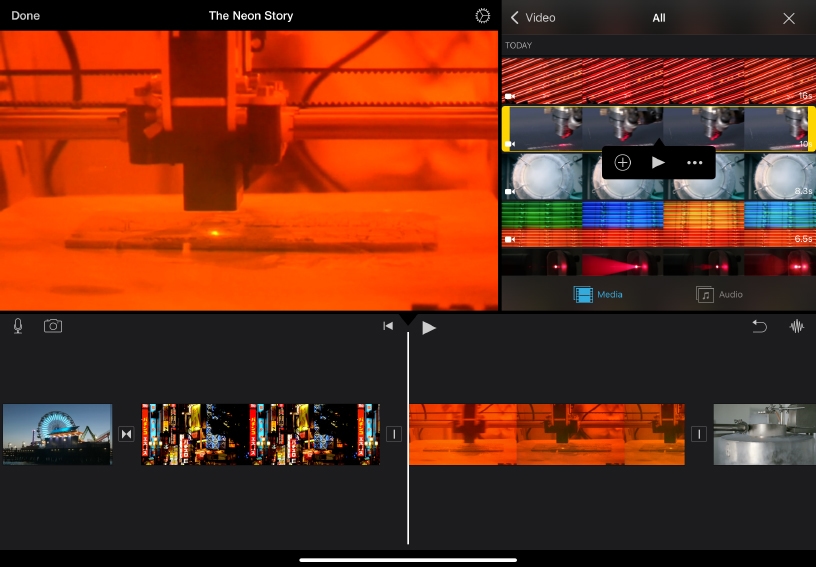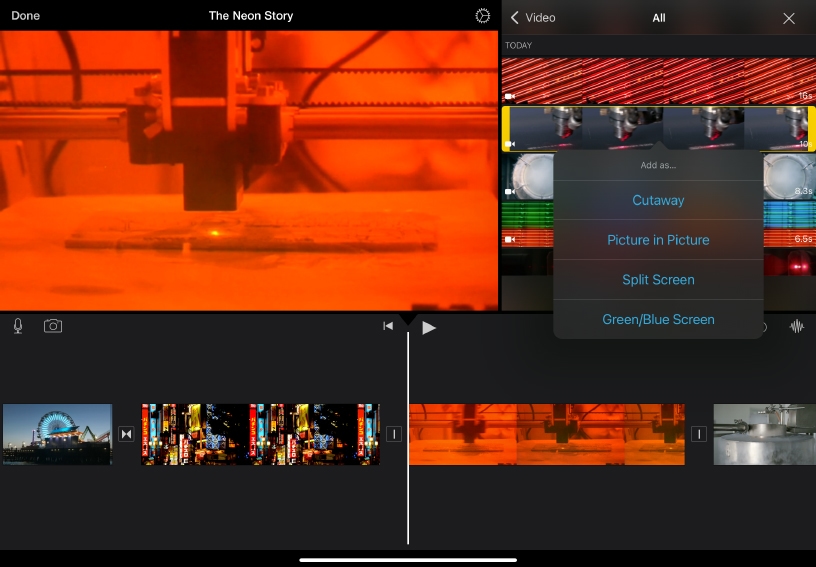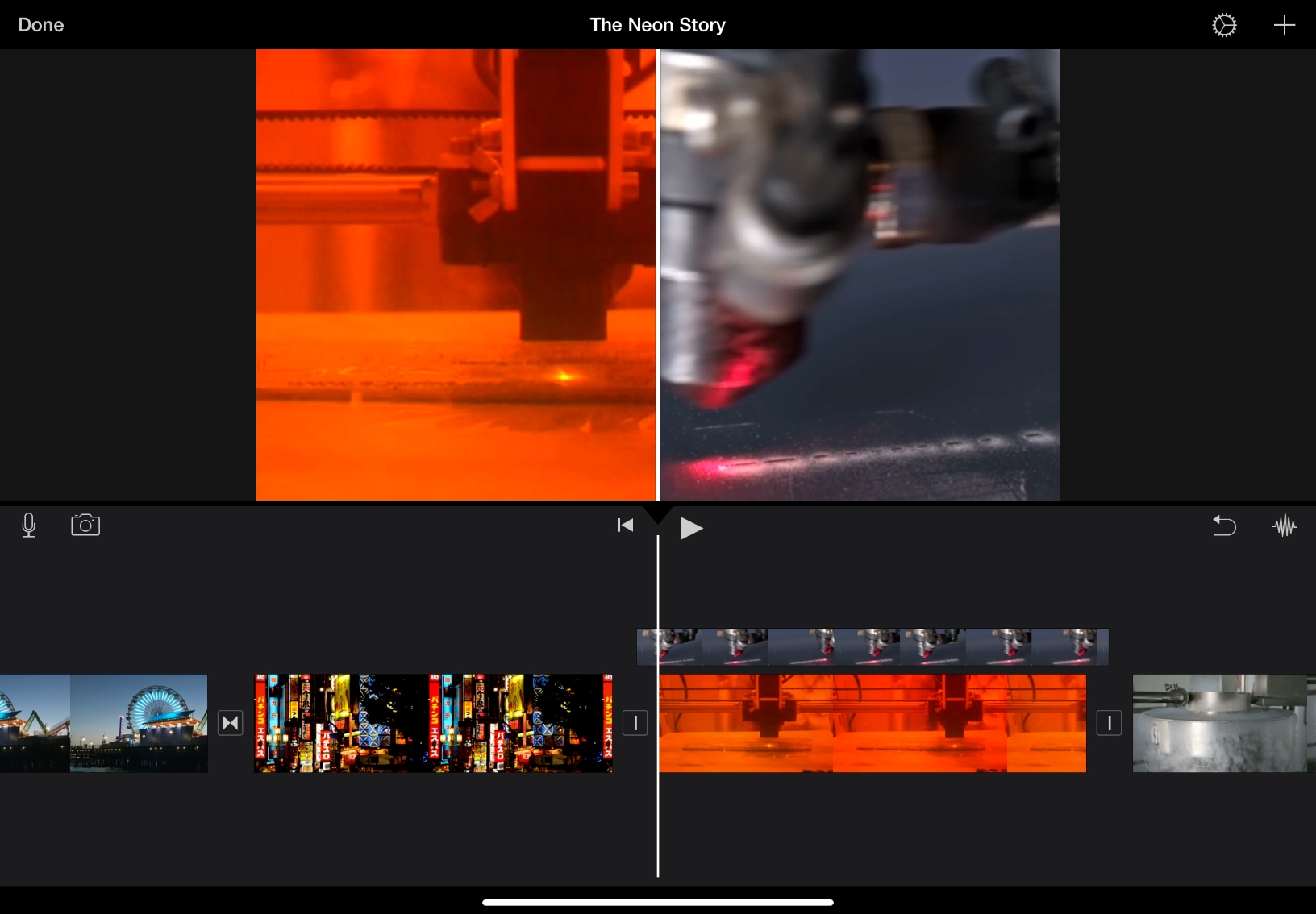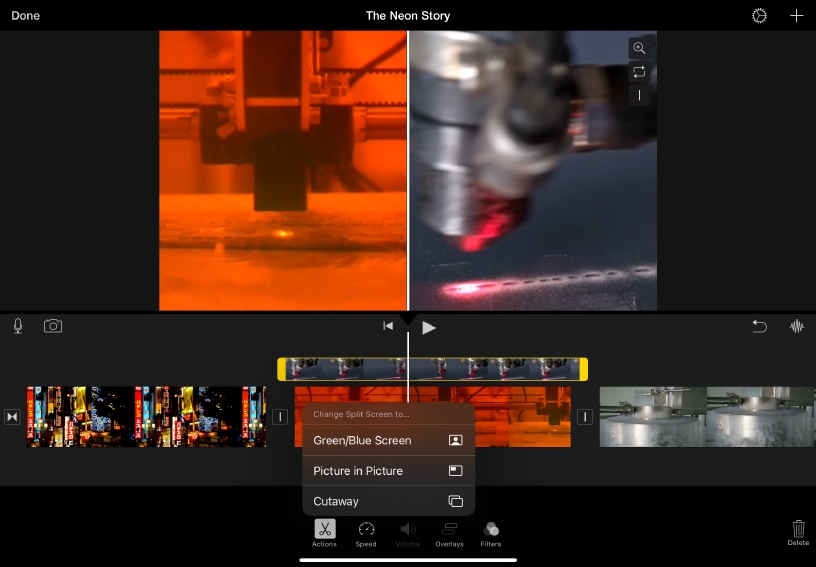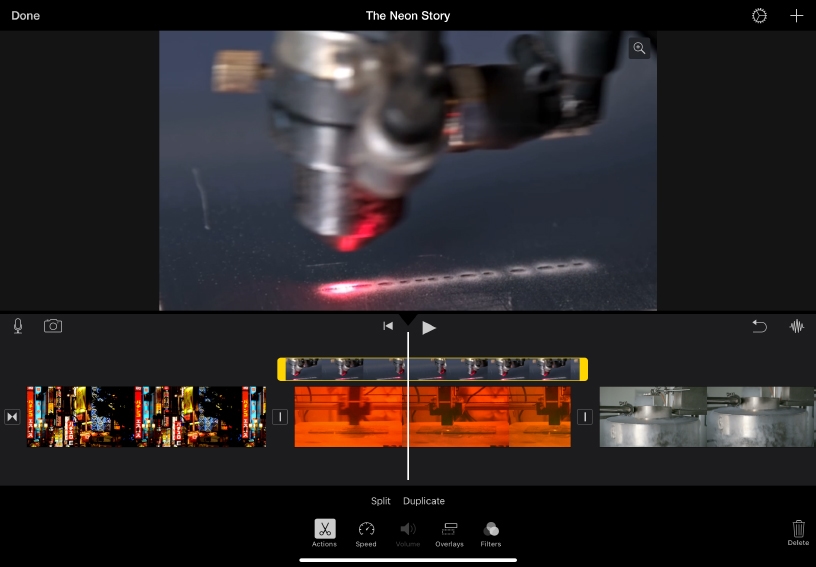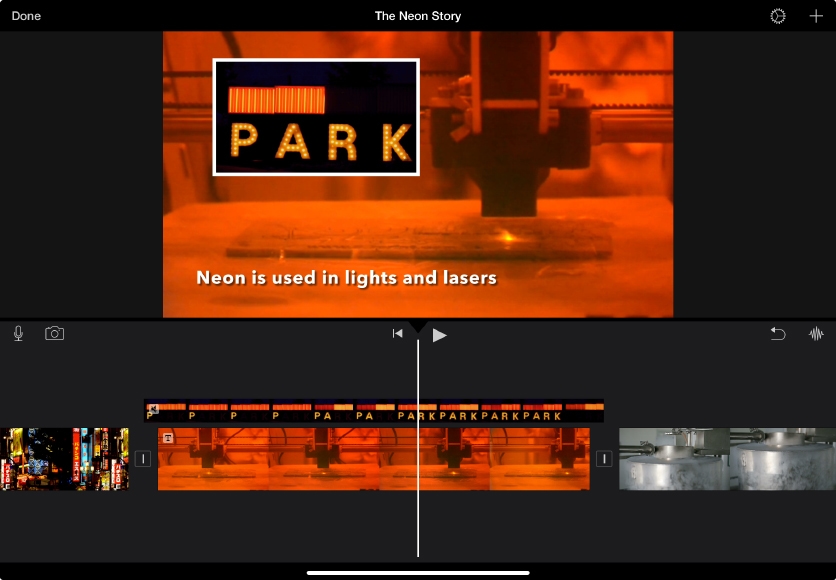Combine clips using overlays.
With the overlay options in iMovie, you can combine the video of one shot with the audio of another or even join two clips together in a split‑screen effect. Overlays add professional flair and can be especially useful for creating instructive videos.