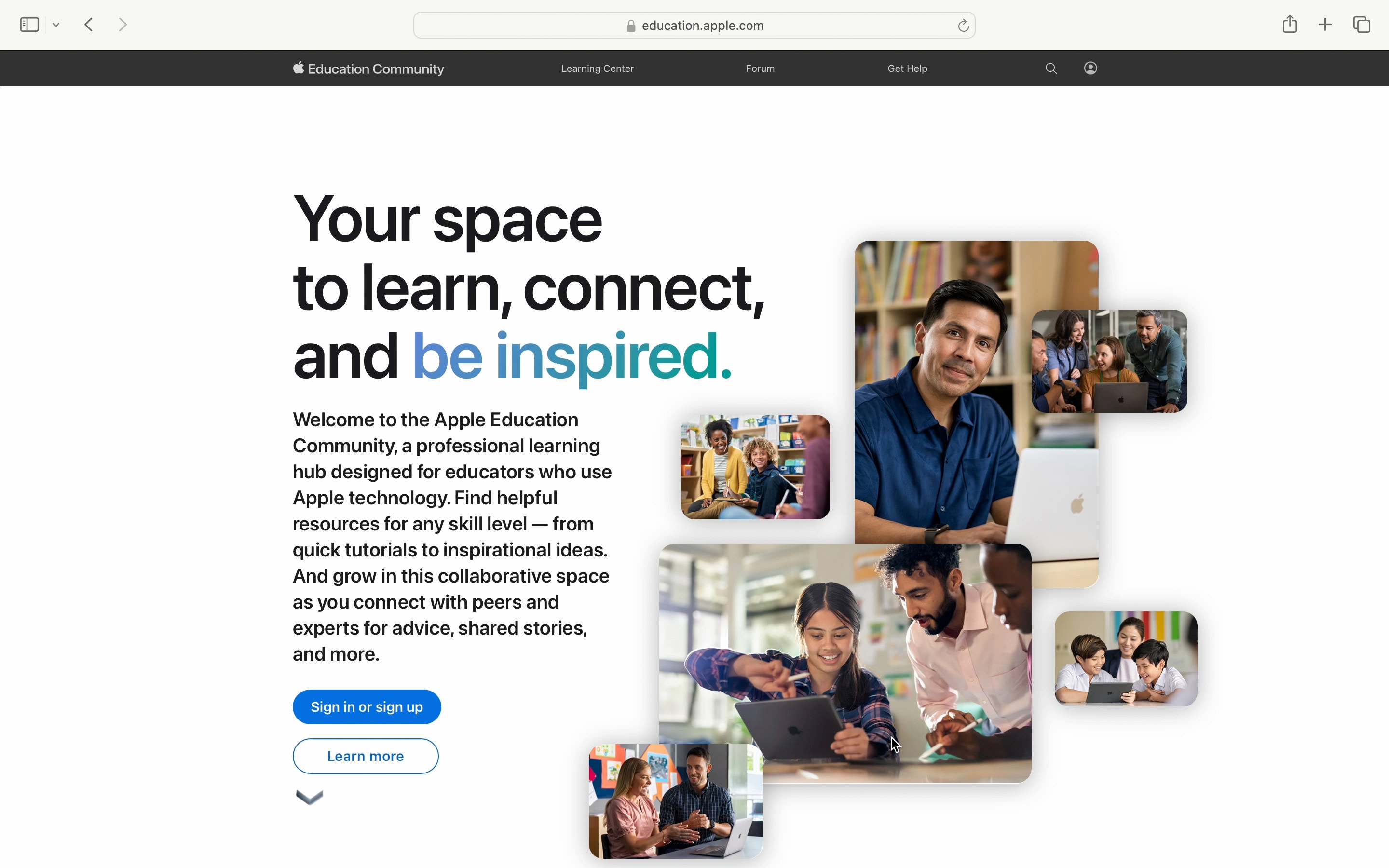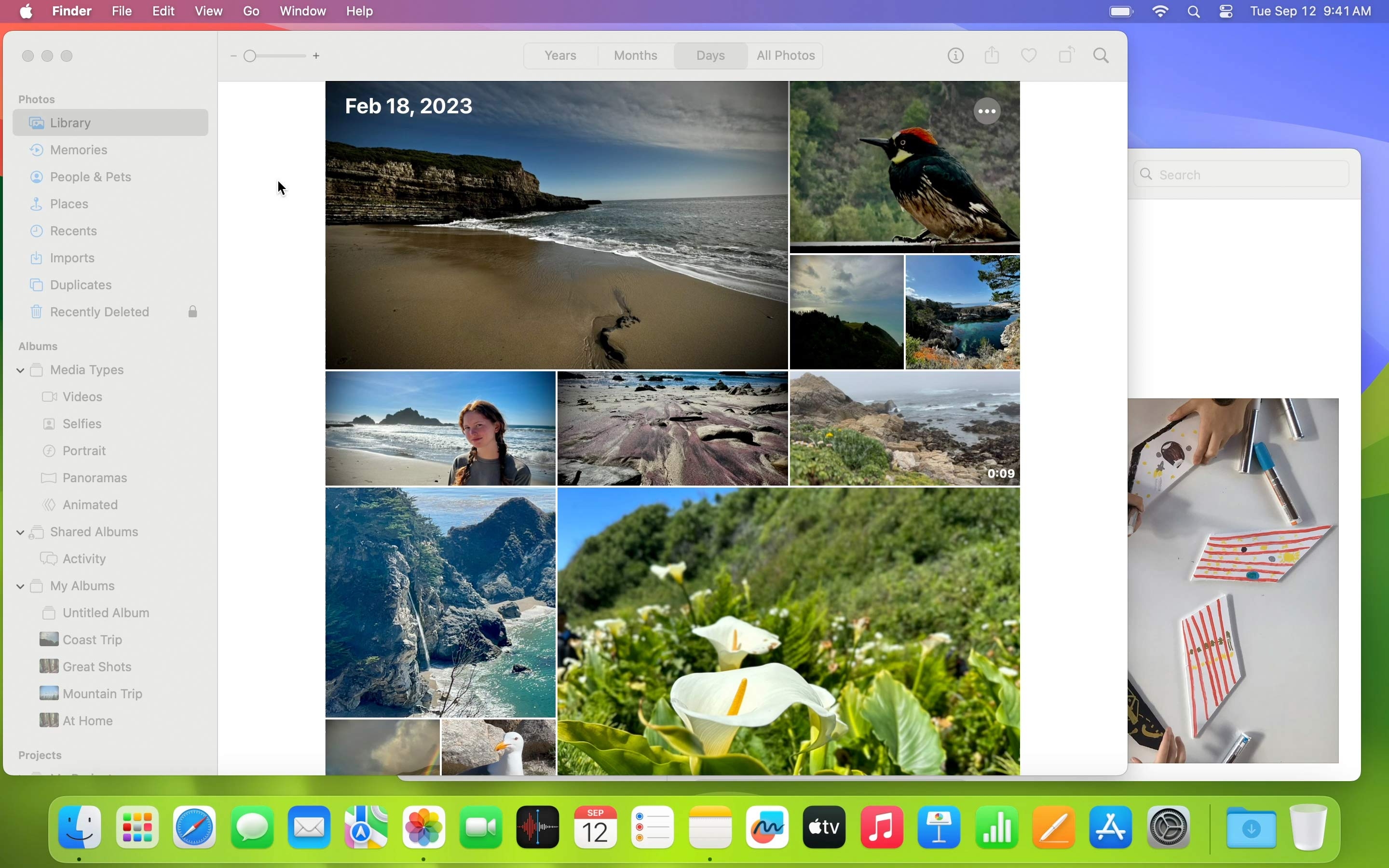Work with multiple apps.
Built‑in multitasking features help you work more efficiently. Quickly switch between apps or view them side by side so you can take notes while exploring the web. Or drag links, photos, and more from one document to another.